Psych 101
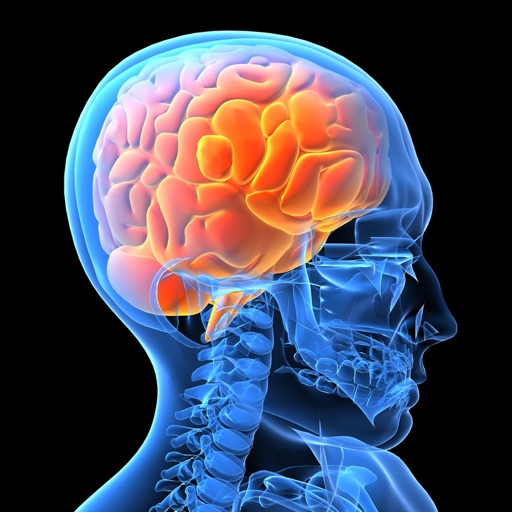
- Publisher: mysteryfiles.nl
- Genre: Medical
- Released: 11 Jul, 2010
- Size: 37.4 MB
- Price: $8.99
 Click here to request a review of this app
Click here to request a review of this app
- App Store Info
Description
Whether you practice psychiatry, psychology or you just want to know more about mental health.Then Psych 101 is the application for you.
The Psych 101 App gives you all the knowledge you ever want to know on your iPhone or iPad
Like you want to know what the precise criteria is for a major depressive disorder, just tap in Criteria's button and look for the section Depressive Disorders.
Interested in phobias, no problem Psych 101 knows the answer.
What does it mean the have an Narcissistic Personality? Try Psych 101 and you’ll know.
The main part of the app:
Psych 101 list the all the disorders into Groups and Categories, just like the DSM or ICD.
This is displayed in the main category name (the purple entry). Here you’ll find the quick criteria definitions of all the disorders belonging to the group or category.
The yellow sub category contains text description about the specific disorder.
The second part of the app:
On the navigation bar there are two options: Criteria's and Symptoms.
Criteria's button also list all the disorders into Categories following the DSM ordering. Tap on a category to see all the listed disorders belonging to the category. Each disorder is listed with the 'criteria of symptoms' needed to make a diagnose.
Symptoms button list the most general symptoms describing disorders. You can select up to 3 symptoms and tap the analyze button to get an estimate diagnose containing those three symptoms.
The two options Criteria's and Symptoms are designed to speedup the diagnose process for a mental health worker.
On the iPhone every thing should be fast and easily reachable with your thumb while holding the device in one hand.
What's New in Version 2.8.1
+ search function enabled+ added additional diagnose description information in symptom result view
+ slight presentation change for Criteria and Symptom for iPad
+ hardware keyboard shortcuts for iPad











 $8.99
$8.99















