List My Apps
- App Store Info
Description
This app lists all purchased macOS® app from the Apple AppStore that are installed on your computer and if you wish all application from the folder "/Applications" (from macOS 10.15 also /System/Applications). Furthermore, there is also the possibility to search all available drives for applicatrions.Features:
• Show all applications from the folder «/Applications» (from macOS 10.15 also /System/Applications)
• Show all purchased "Mac OS X®" app from the Apple AppStore that are installed on your computer
• Show all applications located on all available drives
• Show the count of applications in the Dock
• Window with details about the selected application
• Application name
• Version
• Date and time of purchase
• Date and time of the last update
• Copyright
• Application category
• Application folder
• Application bundle information
• Application bundle name
• Minimum OS
• Retina support
• Application from AppStore
• Manufacturer URL
• Application Icon
• Context menu with this features
• Start application
• Show app in Finder
• Show details
• Open manufacturer URL
• Finder tags
• Copy details to the clipboard
• Open details in TextEdit
• Context menu with the following functions
• Start Application
• Show App in Finder
• Show details
• Open Manufacturer URL
• You can start the application with a double click
• List of all applications with all details
• Show all applications
• Show all applications that are not from AppStore
• Show all applications from AppStore
• Show all iOS applications (only available on Apple® M# CPU)
• Copy all data to the clipboard (for further processing in Excel®, Numbers® or LibreOffice etc.)
• Copy all data of the selected entries to the clipboard (for further processing in Excel®, Numbers® or LibreOffice etc.)
• Export as CSV file
• Export as Excel® XLSX file
What's New in Version 2.1.2
New features and improvements:• Export as XLSX file:
• URL field has now an active link to its content
• Bug ID: 00000088 Field "Retina Support" has now a value if the App has Retina Support
• Export CSV file:
• Bug ID: 00000089 Field "Path" is now available in export file





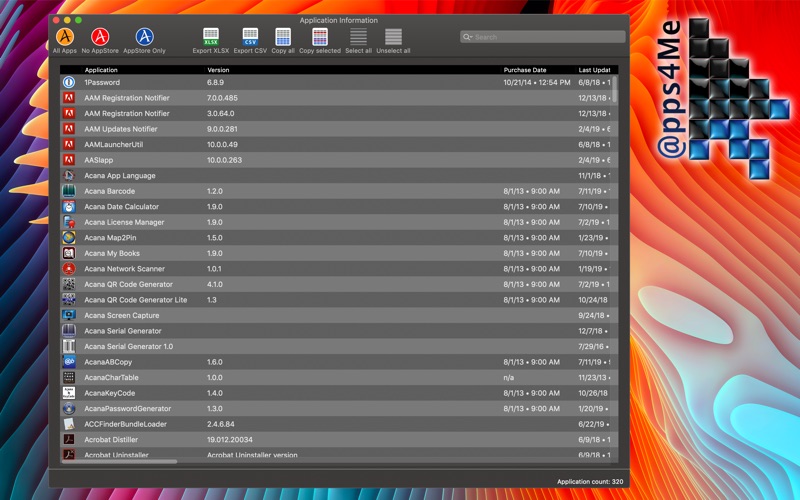

 $1.99
$1.99














