MyStudyBuddy
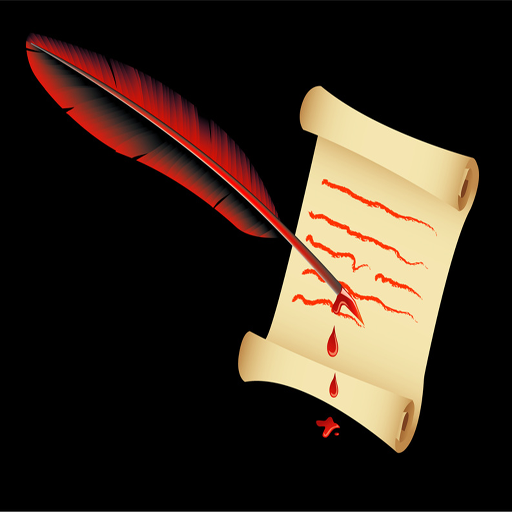
- Publisher: iPortable Solutions LLC
- Genre: Education
- Released: 26 Oct, 2010
- Size: 6.6 MB
- Price: $1.99
 Click here to request a review of this app
Click here to request a review of this app
- App Store Info
Description
MyStudyBuddy is a mobile electronic flashcard system designed exclusively for iPhone and iPod touch. It’s perfect for students of all ages as well as professionals who must maintain proficiency with large amounts of data.MyStudyBuddy allows you to create new flashcard decks wherever you are. Individual cards can be added, deleted and edited on the fly while browsing any deck. Study at your convenience, and save session statistics so you can continue your study session at a later time.
Flashcards can now be created on your desktop or laptop computer and then downloaded straight to your iPhone from Quizlet.com. Other public Quizlet decks can also be searched from your iPhone and downloaded at your convenience. This provides great flexibility and allows you to create flashcards more quickly and easily than ever before!
You can grade your knowledge of each card on the front or back of the card. Study session statistics are summarized on the bottom of each card so you can easily track your progress through the deck.
Background images, solid background color, text alignment and font can be customized quickly and easily.
MyStudyBuddy provides a sophisticated study system that tracks study statistics for each deck of cards. Study options can be easily customized based on your study objectives for that deck.
Study session statistics can be displayed at any time while studying a deck. The deck can be filtered based upon session statistics, allowing you to display only those cards you need to study further. Powerful sorting and exclusion algorithms can also be used to sort decks based on criteria you select.
In short, this application combines a sophisticated study system with great ease of use. Perfect for students of all ages!!






















