Attack Drums

- Publisher: Waldorf Music
- Genre: Music
- Released: 12 Jun, 2015
- Size: 96.9 MB
- Price: $19.99
 Click here to request a review of this app
Click here to request a review of this app
- App Store Info
Description
Attack Drums is a synthesizer designed mainly for drum sounds, but the powerful sound engine can also be used for everything else - including vocals. Based on the Waldorf Attack VST PlugIn from 2001, it consists of a 24-part sound engine, now packed with a pattern sequencer and a versatile effects section.One highlight of the effects section is the new Phrase Vocoder, a vocoder that uses written text instead of spoken words. Lyrics in - song out, adjust gender as you have always wanted!
Just like Waldorf Nave, Attack Drums is a seriously in-depth musical instrument - easy and fun to use, but a sonic beast at its core!
Specifications:
-24 Sounds
-Four independent effect slots with selectable effect:
*Delay
*Equalizer
*Overdrive
*Phaser
*Flanger
*Chorus
*Phrase Vocoder
-Reverb
-Compressor
-Pattern Sequencer
-999 Patterns
-Polyphonic steps - up to 8 notes per step
-Fractional track/step timing
-Audiobus
-Inter-App Audio
-MIDI Settings
-MIDI Sync
-Loop function
-Export song to audio file
-compatible with iPad 2, iPad 3 (Retina), iPad 4, iPad mini (1,2,3), iPad Air (1,2)
-Minimum iOS 7.0 required
-AudioCopy / AudioPaste
-Content control via iTunes File Sharing
-Trigger Pads
-Mixer
-Recording
What's New in Version 1.1.2
This app has been updated by Apple to display the Apple Watch app icon.New in version 1.1.2:
- fixed critical MIDI bug
- iPad Pro ready
- minor bugfixes
- AudioBus SDK 2.3
New in version 1.1.1:
- minor bugfixes
- Audition for sounds
- acts as an Inter-App audio generator that can be controlled via different MIDI inputs and channels
New in version 1.1.0:
- iOS 9 fix
- MIDI settings for in- and outgoing connections
- MIDI sync
- IAA control view
- loop mode
- Audiobus SDK 2.2.2
- AudioCopy SDK 3.1
- Adjustable preferred buffer size
Please be so kind to update your ratings and reviews - tap the "i" button on the upper right corner and then "Rate on iTunes".
Thanks!




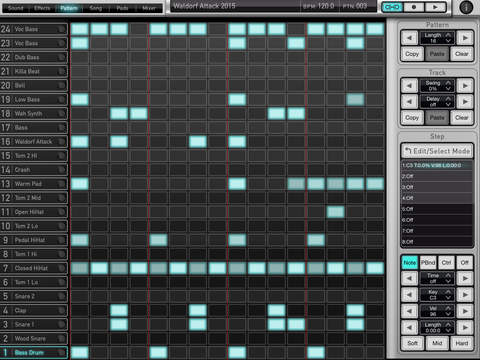



 $19.99
$19.99















