Hear Me Well
- Publisher: Marco Barattini
- Genre: Medical
- Released: 5 Aug, 2017
- Size: 47.5 MB
- Price: FREE!
 Click here to request a review of this app
Click here to request a review of this app
- App Store Info
Description
Hear Me Well is a tool that turns your iPhone in a very simple and easy to use hearing aid.Just put your iPhone or iPad between yourself and your interlocutor, connect your headphones and adjust the volume and, if needed, the noise reduction filter.
But technically, how does it work? It works by processing and amplifying the sound picked up by the iPhone's microphone. It's perfectly compatible with any model of wired and wireless headphones, including the Apple AirPods.
This app could be very useful in noisy environments such as bars and restaurants. Thanks to the specially designed noise reduction filter, any background noise can be reduced significantly.
Hear Me Well works perfectly with the Apple Watch. The Apple Watch can be used to adjust remotely the volume, the balance and the noise reduction filter.
This app is available for now in English, Italian, French, Spanish and Portuguese.
What's New in Version 1.8.4
Thanks to the precious feedback we receive every day from our lovely users we have been able to improve some aspects of the user experience. The audio delay on bluetooth headphones has been reduced further, resulting in a less distracting and "echoey" quality of sound. Like always, you can use any headphone you like! We would like to remind that it is absolutely normal to experience a little delay while using wireless headphones as this is due to the hardware limitations. Nonetheless, we try our best to reduce the delay as much as we can. Another point we would like to remind is that Hear Me Well is not intended to amplify the sound of phone calls or your television. You can still perform these tasks, but by placing your iPhone next to the sound source.In this version we have introduced a new skill, the app will stop its engine if the main switch is off while enter in background mode.


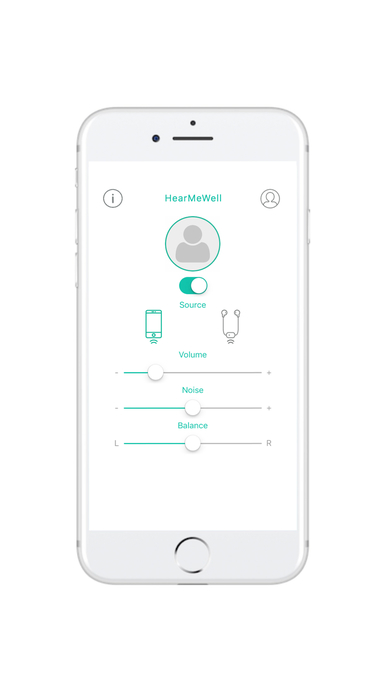
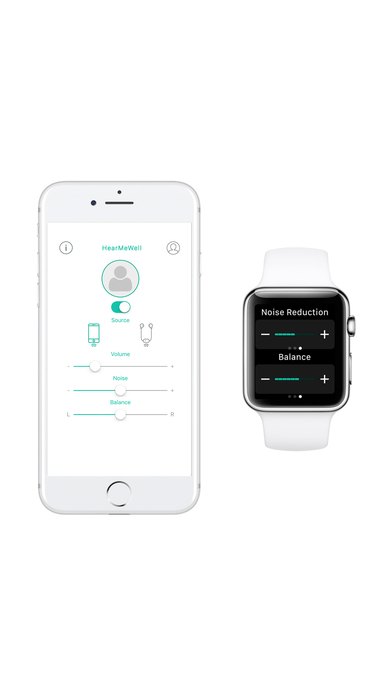
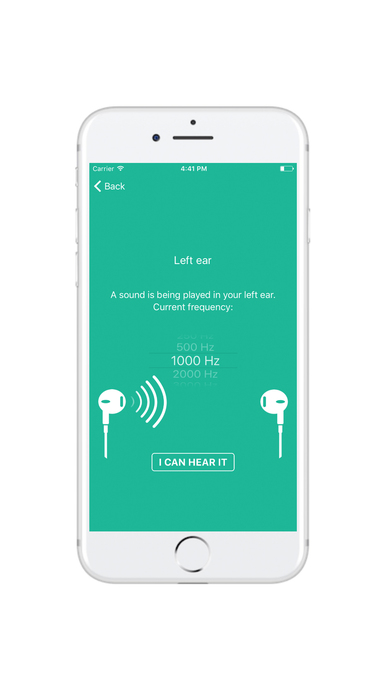
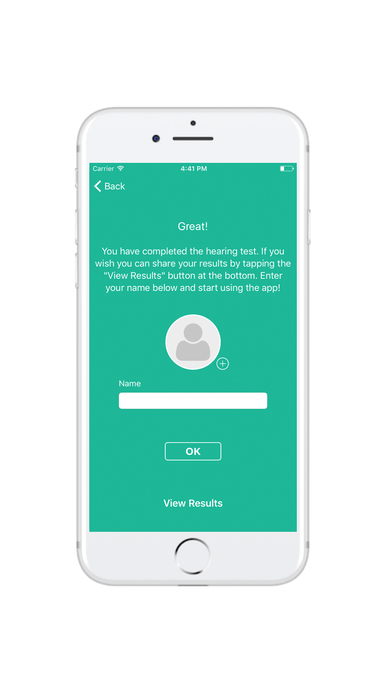
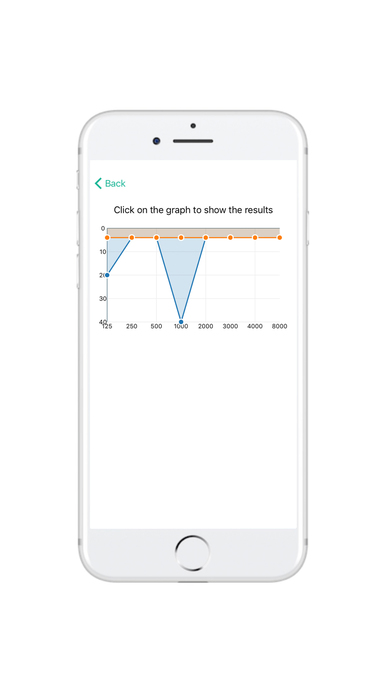
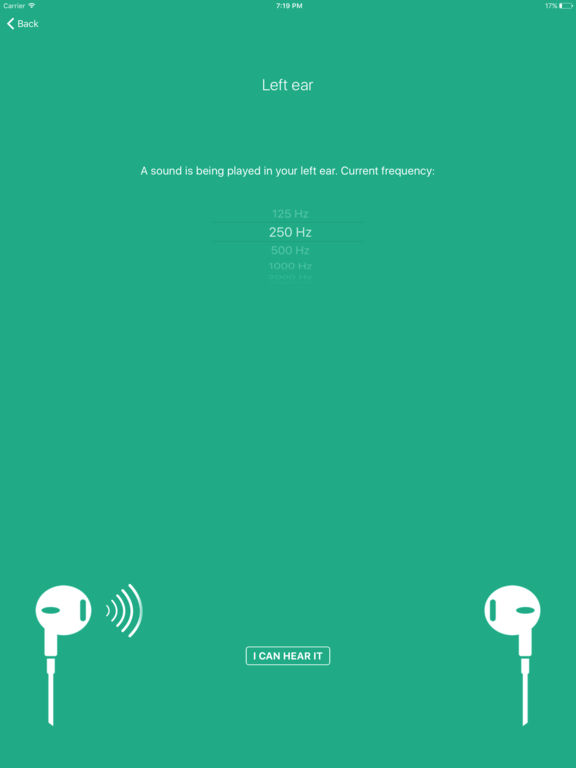
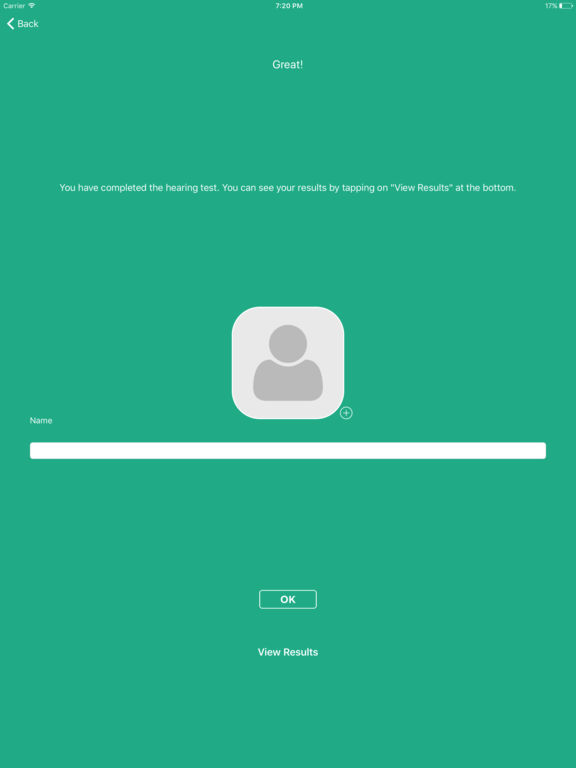
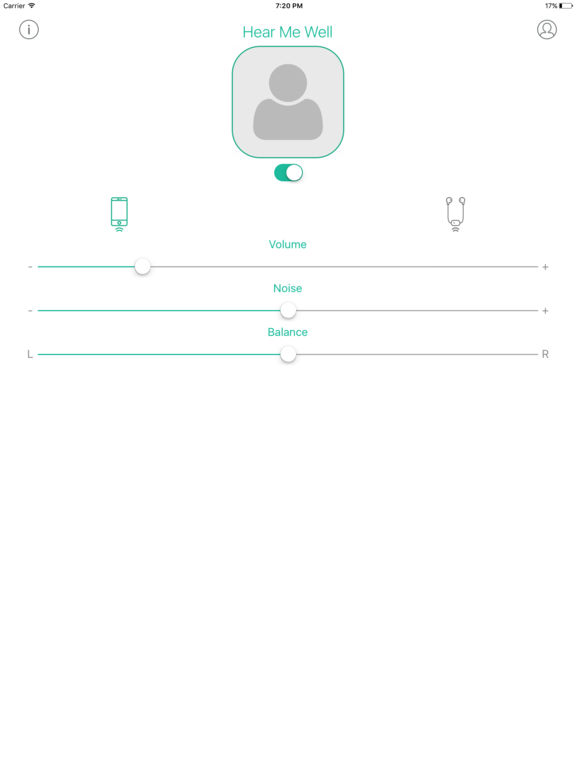



 FREE
FREE
















