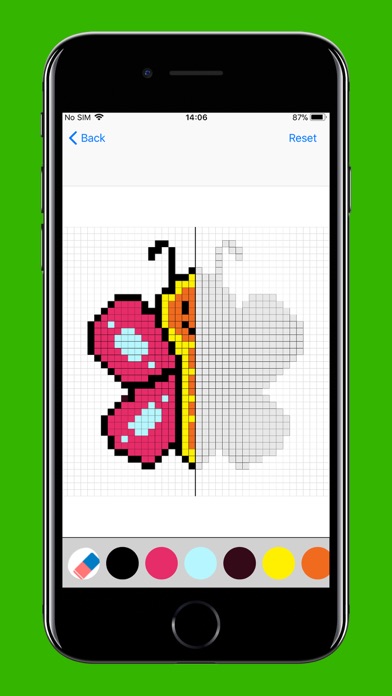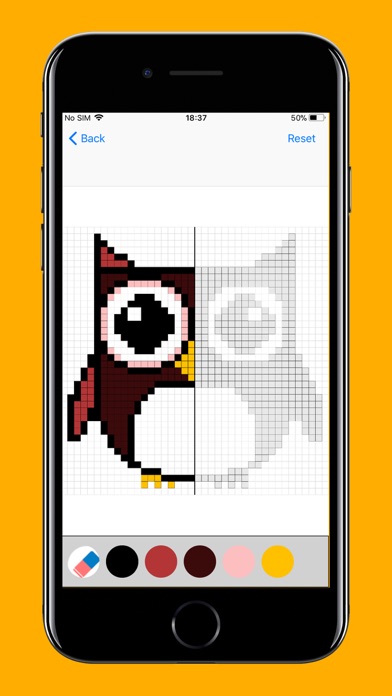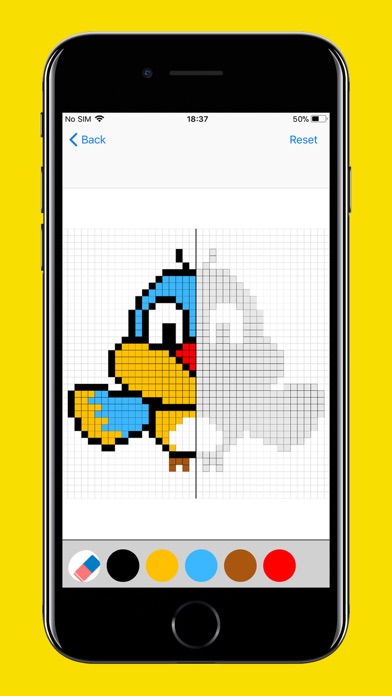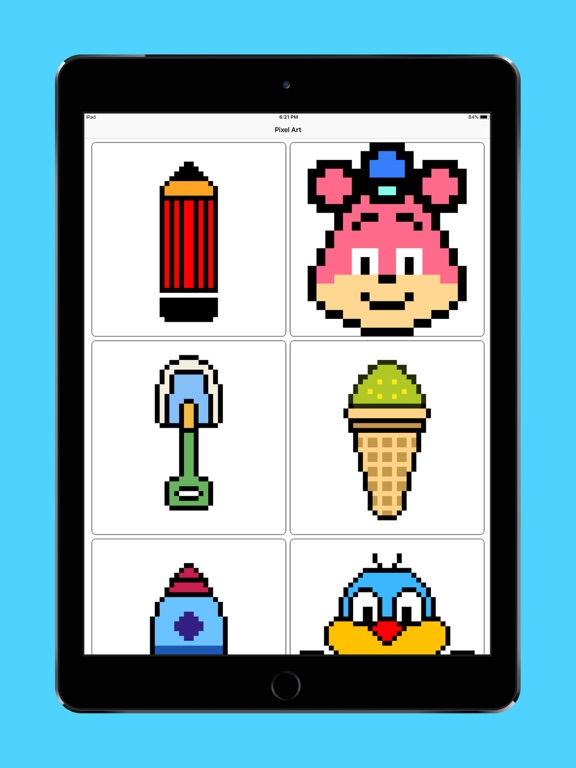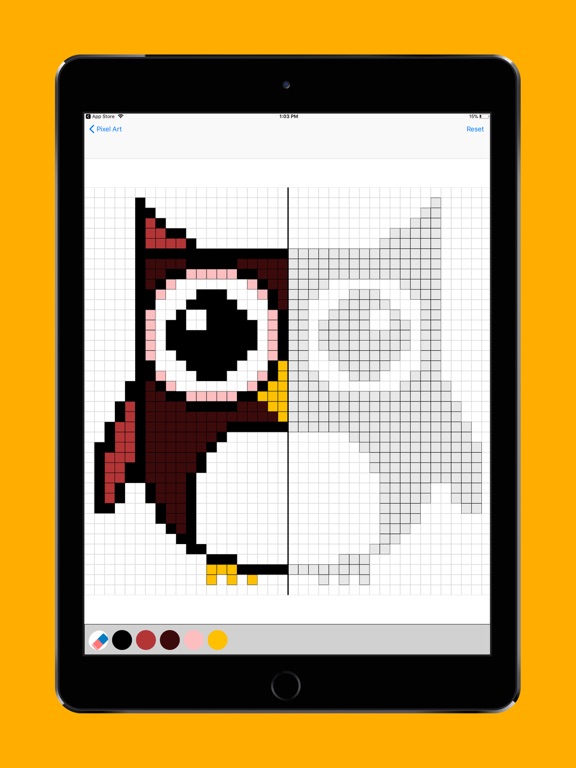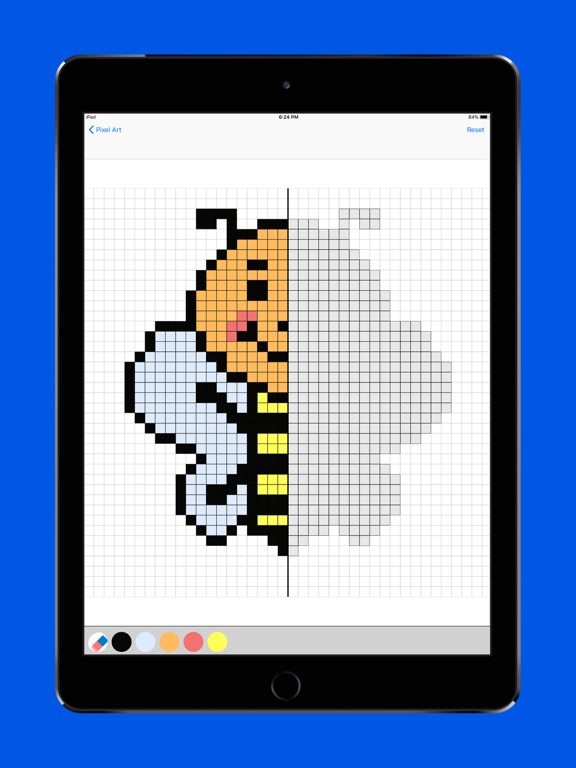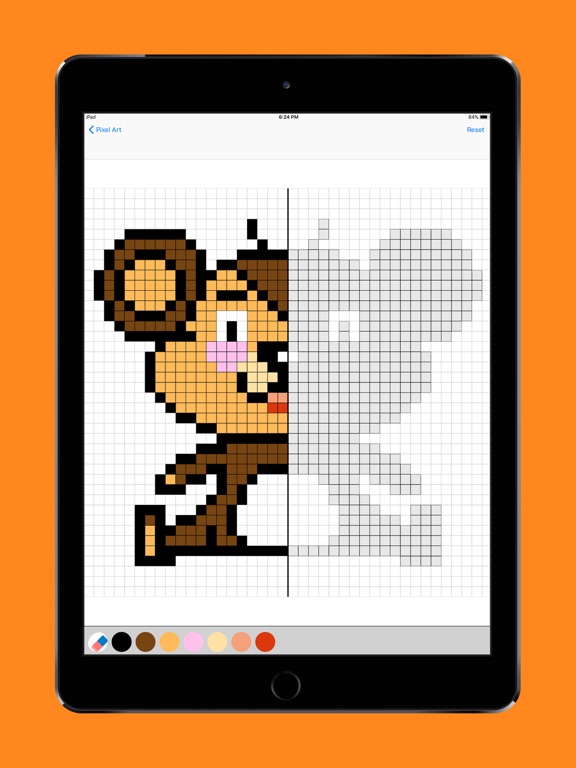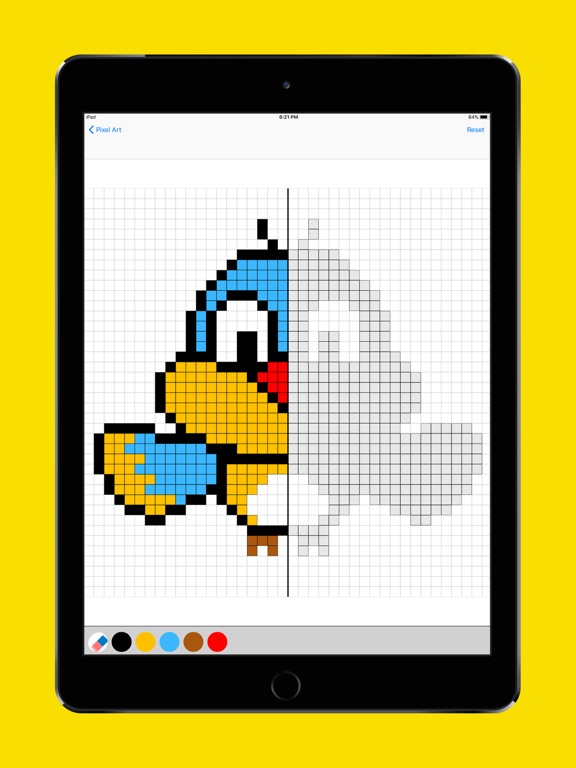Pixel Art Puzzles Coloring

- Publisher: Touchzing Media
- Genre: Entertainment
- Released: 23 Jan, 2018
- Size: 38.1 MB
- Price: FREE!
 Click here to request a review of this app
Click here to request a review of this app
- App Store Info
Description
With Pixel Art - Coloring Pages you can easily create amazing artworks with our custom palettes! It is a high-quality coloring book app for all age groups which comes with lots of handcrafted art illustrations. It's a perfect app for relaxing and stress relief.Creating your own pixel masterpiece has never been so easy! Our coloring app is really a fun way to transform ordinary pictures into a masterpiece. Put all things off and start enjoying a unique drawing art therapy right away!
This game is one of the best free anti-stress apps on which you can trust for relief. Browse through cute pictures and paint pixel cubes. Enjoy your final color book results.
This pixel coloring book as a pixel art therapy helps you relieve stress and anxiety from reality. Whenever you want to meditate or relax or develop your concentration, just open Pixel Art - Coloring Pages and start painting. You will find so many beautiful and fascinating pictures in this app which are suitable for both adults and kids.
Features:
- Easy to color
Just pick the color and start filling the blocks. An easy way to color and have fun.
- Simplicity and easy to use
User-friendly interface which will make you go stress-free.
- Creativity
Show your creativity by painting the pixel images and share them with your friends.
- Stress Relieving
After a long tiring day open this app and paint some beautiful pixel drawings and feel relaxed.
- Suitable for all age groups
Not only adults but kids can also enjoy this app now.
Download now and show your creativity!