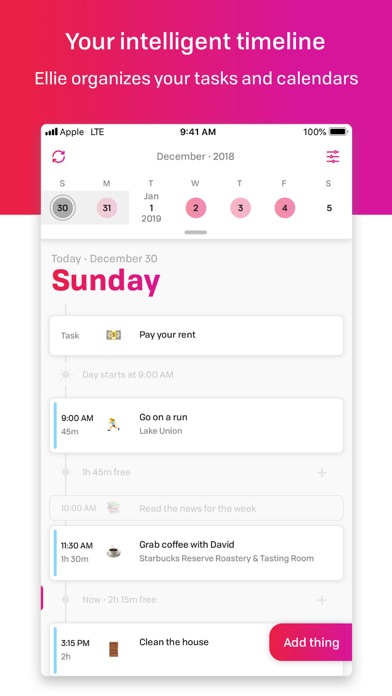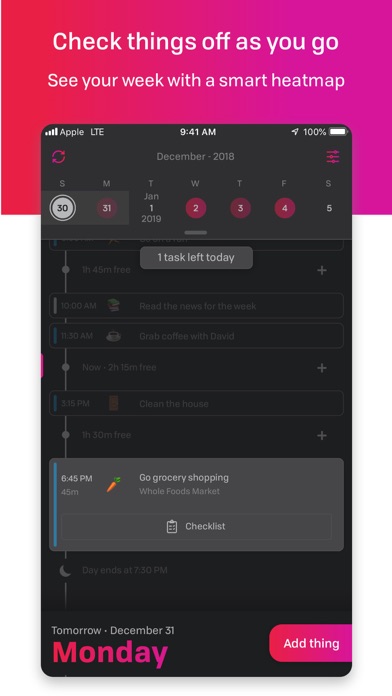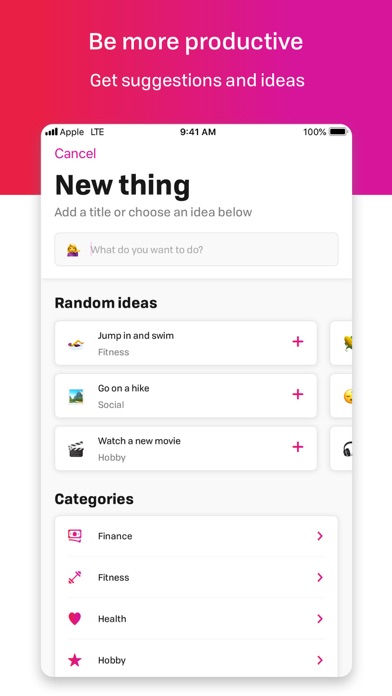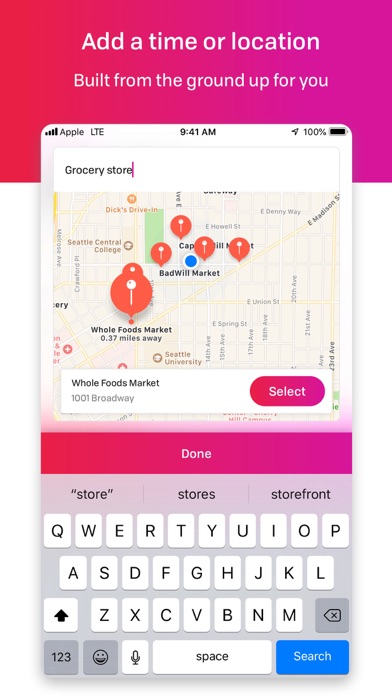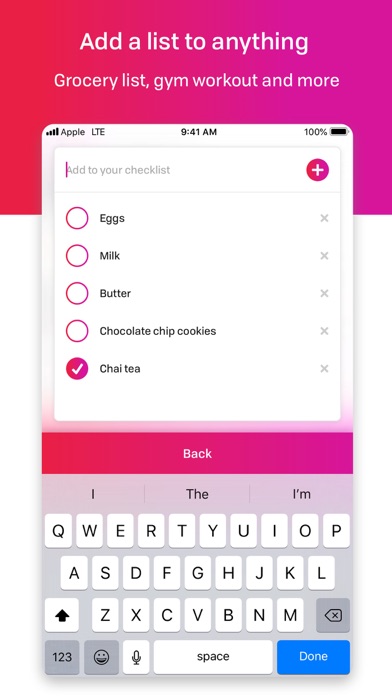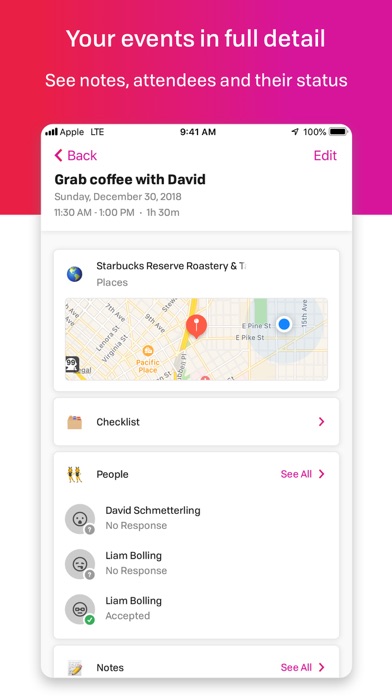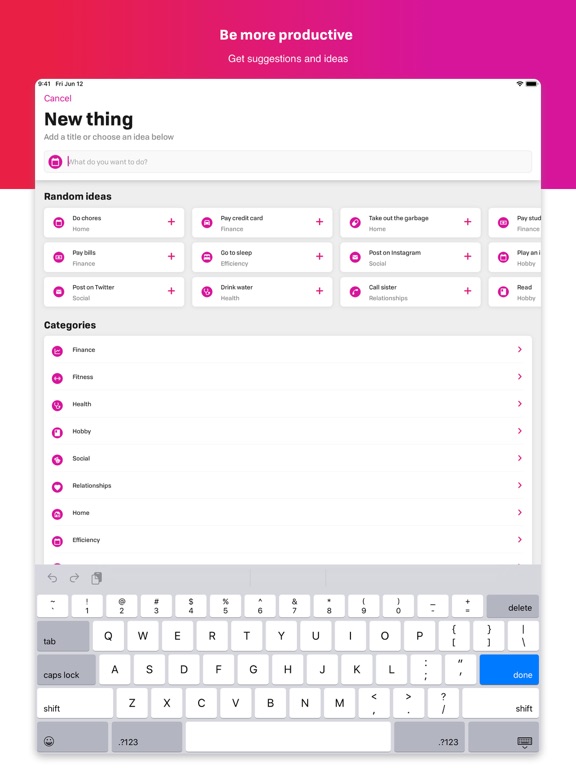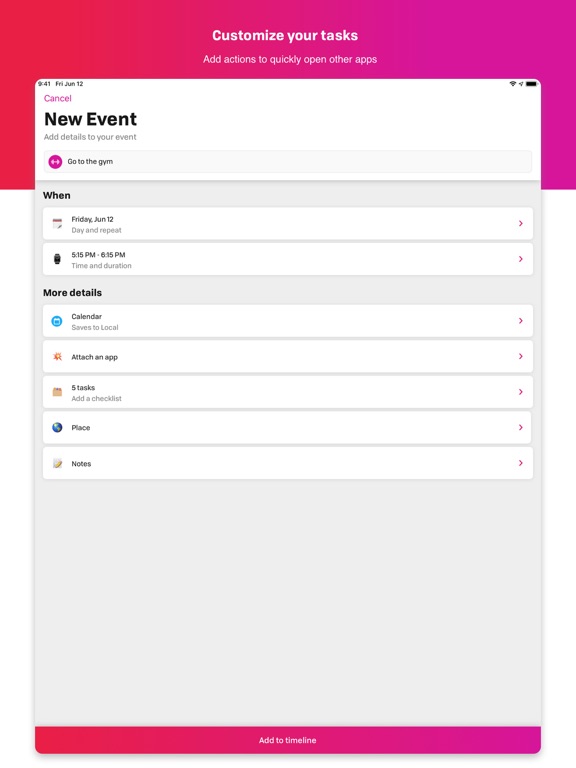Ellie Calendar

- Publisher: Ellie Apps LLC
- Genre: Productivity
- Released: 12 Mar, 2018
- Size: 39.6 MB
- Price: FREE!
 Click here to request a review of this app
Click here to request a review of this app
- App Store Info
Description
We built Ellie so you can spend less time organizing your life and more time living it.• Going to the grocery store or gym?
No need to have an app for what you’re doing and another for when you do it. Ellie keeps your grocery list and workout plan all in the same place.
• Too busy to run errands?
Stop spending your free time figuring out when you have free time. Ellie will let you know when you have time in your day.
• Getting lazy about adding things in your calendar?
It’s not your fault; traditional calendars are super complicated. Ellie makes new reminders and events are only a few taps away.
• Do you forget complicated websites?
Maybe you have a reminder to order an Uber, pay your credit card or check your syllabus. Link the website or app to Ellie and we'll jump you right into the right app.
•••
By Liam and Cesar
Made in Seattle
What's New in Version 1.2.2
• Added support for O365 personal and work accounts. This includes O365 Tasks and Calendar events.• Fixed crashes that happened when creating new events and tasks.
• Add a clarification box when choosing a save location explaining how Ellie chooses whether something should be a task or event.
• Removed Ellie Account during onboarding because it didn't quite make sense.
• Added ability to choose between iPhone Reminders and iPhone Calendars.
• Cleaned up the social scheduling choose a time screen.
• Ability to remove attributes when creating new things. Don't need a time? Just tap on the X to remove it.
• Mark things as all day events.
• Tasks from all accounts that are assigned for a day no longer notify you in the morning.
• Add custom long term goals.