Damaged Photo Restore & Repair
- Publisher: GENOVA Softworks
- Genre: Photo & Video
- Released: 14 Oct, 2018
- Size: 33.3 MB
- Price: $7.99
 Click here to request a review of this app
Click here to request a review of this app
- App Store Info
Description
Repair your damaged photos, remove cuts, rips, scratches, marks, stains or other imperfections. This app is a professional tool which makes use of advanced powerful algorithms in order to bring your damaged photos back to their original condition. The way it works is really simple. You set the image you want to fix and, automatically, the app will do it for you. If you are an user who wants even better results and precision you can do the entire process manually.# Has been in the Top 5 Photo and Video Apps in different countries!
Damaged Photo Restore not only fixes damaged photos, it can even remove imperfections from images and hide text or objects.
Main features:
- Removes cuts and rips from photos;
- Removes scratches, marks and stains;
- Can repair old photos which got damaged over the time;
- Can remove imperfections from any image;
- Can hide text or objects from any image;
- Simple and intuitive interface;
- Advanced users can improve their results even more through the manual edit mode;
- High precision mode (A magnifier shows you where you are editing);
- Export to camera roll;
- In-App tutorial;
- Fast and optimized for iOS 17;
Please be aware that:
- This is a professional tool, follow the in-app explanation in order to learn how to use it correctly;
- The app will work on almost any photo, however in case the photo provided is affected by a high grade of damage the result will not be optimal.
What's New in Version 1.3.8
September 2023 Update:- Fixed Crashes, due to low memory availability;
- Fixed Crashes sometimes appearing right after the repair button was pressed;
- Added "Undo" button, you can use it when editing a mask;
- Added Zoom Mode, as requested by many customers. To enable it just press on the gear in the top left corner and then tap on Zoom Enabled/Disabled;
- Moved the brush size to the settings menu (Gear icon);
- Revised the tutorial and added a short summary;
- Changed when you can edit the mask, now you can edit it whenever you want;
- Fixed an issue where after editing the mask many times it could lose quality;
- Fixed an issue where the mask filter set itself to 0;
- Fixed blur mode which was also blurring the image;
- Fixed the magnifying glass also appearing when touching outside of the photo;
- Performance improvements;
- Optimised for the iPad Pro (3rd gen.);
- Updated for iOS 17;
- Optimised for iPhone 15 and iPhone 15 Pro series;
The app is constantly updated in order to provide the best possible performance!
For any issue send an email to [email protected].








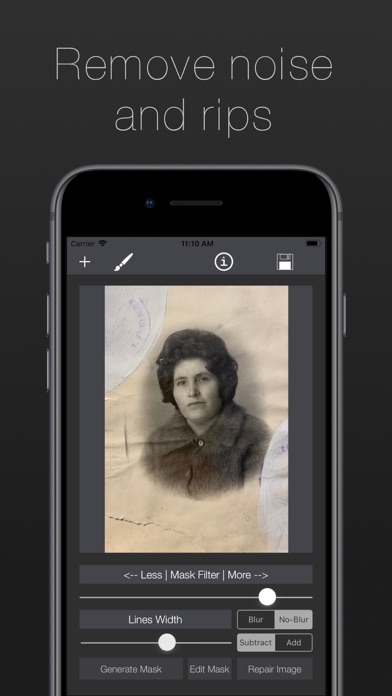














 $7.99
$7.99














