i Save Kid

- Publisher: Ambisdom LLC
- Genre: Family
- Released: 3 Nov, 2018
- Size: 740.7 MB
- Price: FREE!
 Click here to request a review of this app
Click here to request a review of this app
- App Store Info
Description
iSaveKid helps parents to deal with kid's phone addiction. Regulating phone usage not only is difficult, but causes a painful tension between two generations. Unfortunately, kids use phones longer and longer, parents become anger, anxieous, and powerless. Many families need a phone break.The game gives a smart process and an effective methodology to regulate phone usage. In the beginning, parents have to do one right thing. Signed an agreement of phone usage with his/her child before giving a phone. This agreement can lay the foundation about when, what, and how to use phone. Both parties can discuss and dialogue based on agreement. iSaveKid provides the sample of agreement in Parent's guide. You can print, adjust and work with this sample to meet your requirement.
iSavekid is a game with good intention. It provides a love centric approach for family in dealing with phone usage problems. In addition to an usage agreement, parents should pour lots love to their kids. They have to eat together, play together, read together, and celebrate together. Most of time phone becomes an electric baby sitter. It's free, but parents will pay a big price when addiction and isolation appear. At that time, too late to change.
With this game, we encourage parents to play along the way. You will find lots new idea to take a phone break, and to save your kids. We believes, a family will be stronger after regulating phone usage, and more time together. The reward from playing this game will be priceless.



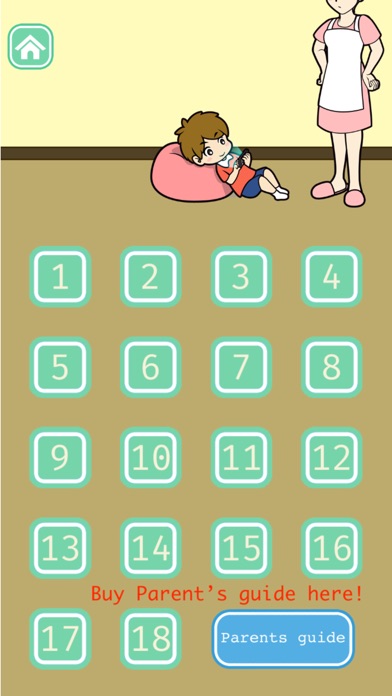
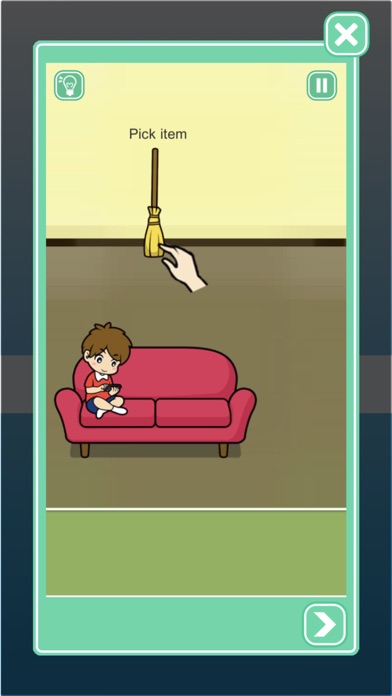




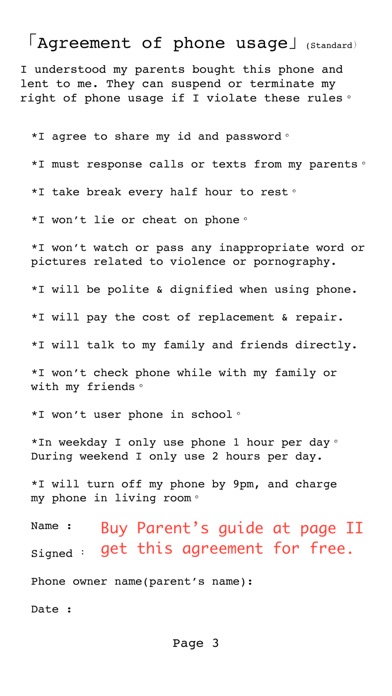
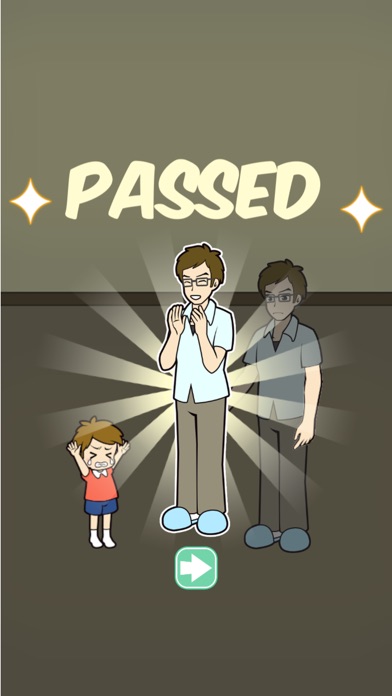
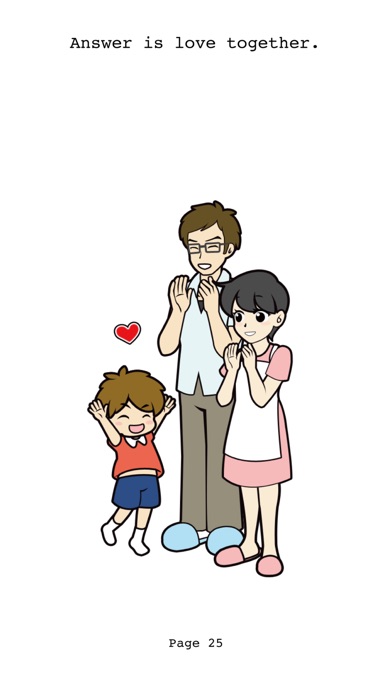
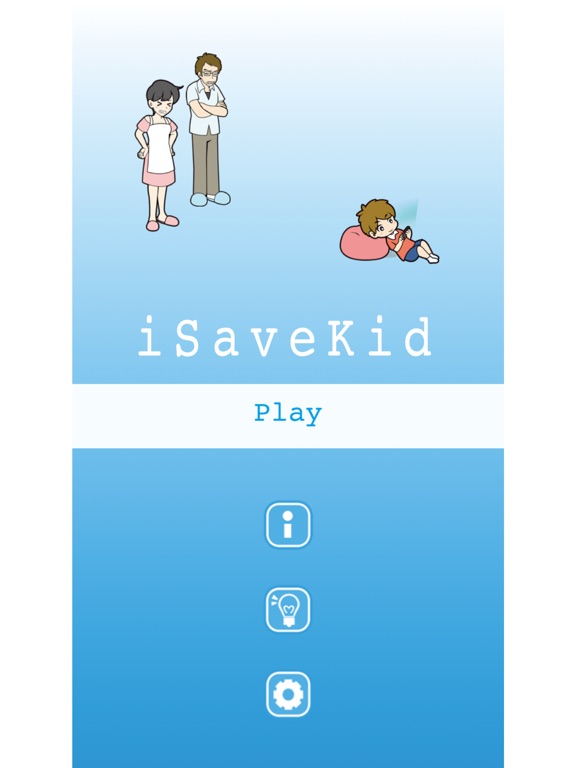

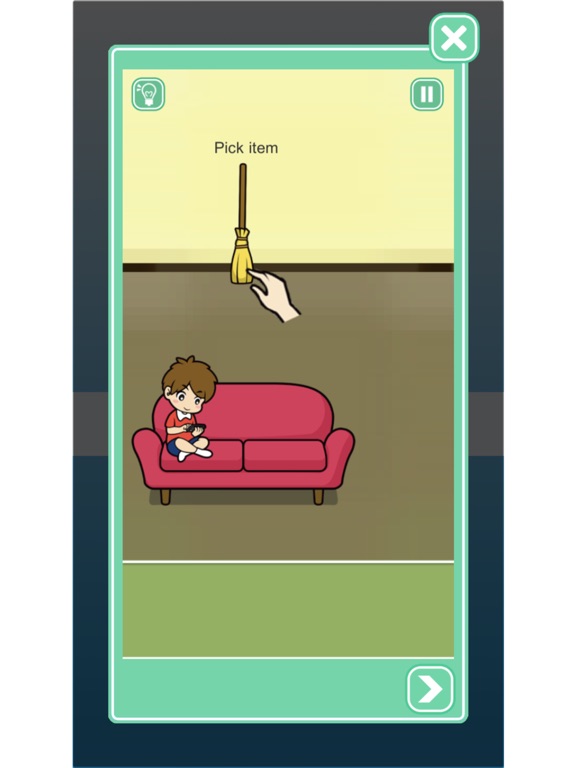
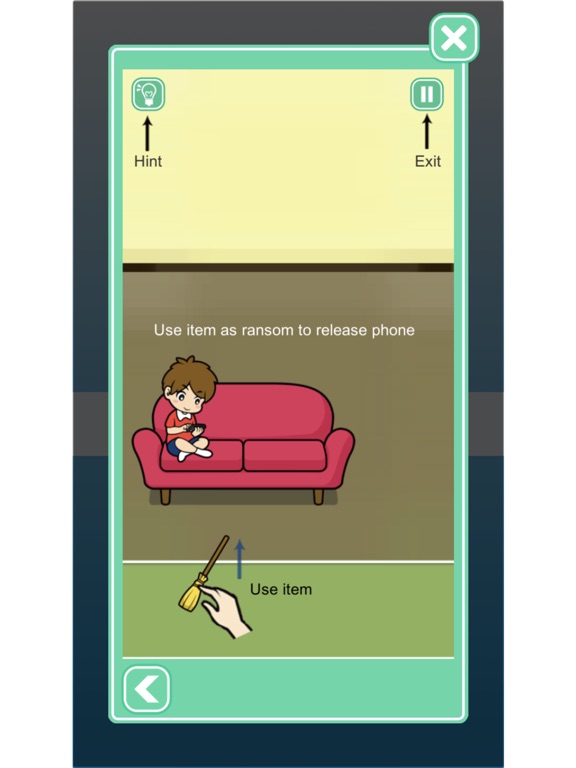






 FREE
FREE
















