ShareExplorer

- Publisher: Underwood ST.
- Genre: Utilities
- Released: 23 Jan, 2019
- Size: 17.3 MB
- Price: $0.99
 Click here to request a review of this app
Click here to request a review of this app
- App Store Info
Description
Perfect work with the Files App.Two Step To Use:
1. Add your server.
2. Open Files app and turn on "Shares" in "Location" section.
(If "Shares" icon doesn't show, please tap "edit" button and turn on "Shares".)
# Simple settings for network shares.
# Manage files on your NAS or office share server.
# Support Copy/Move/Delete/View/Edit all kind of file.
# Download files from shares folder or open with other apps.


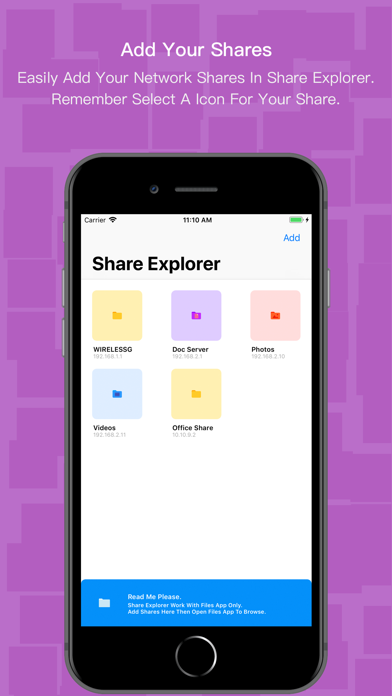
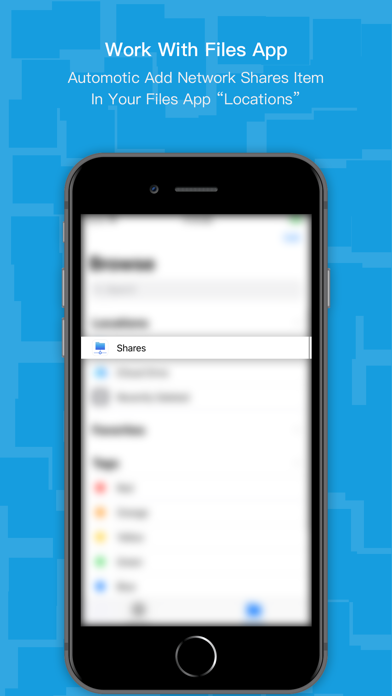
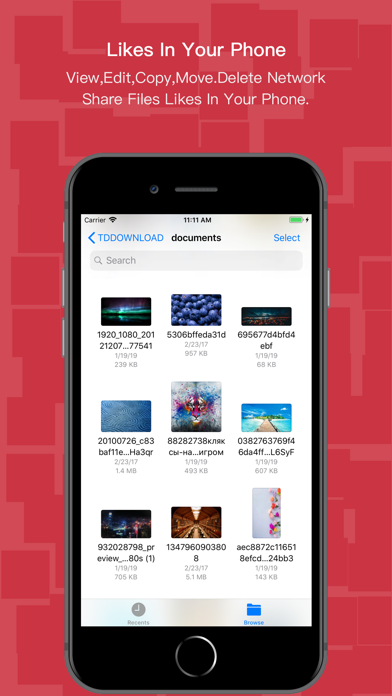
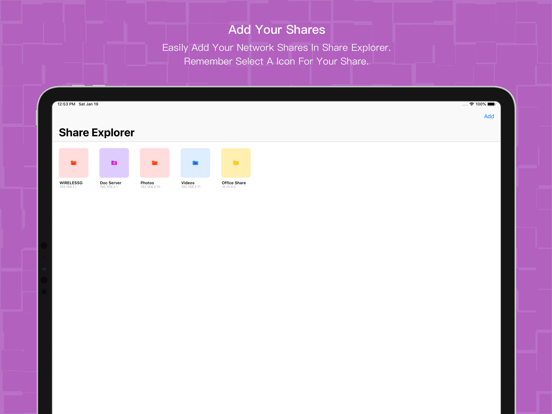
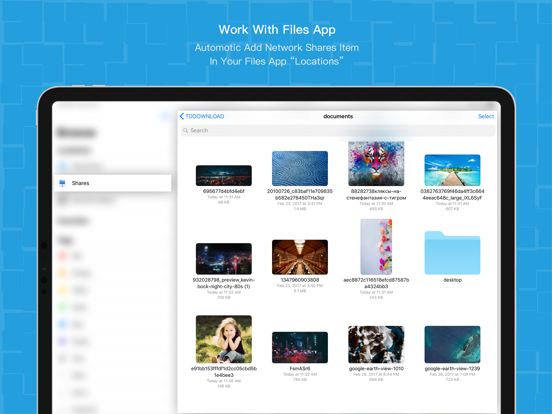
 $0.99
$0.99















