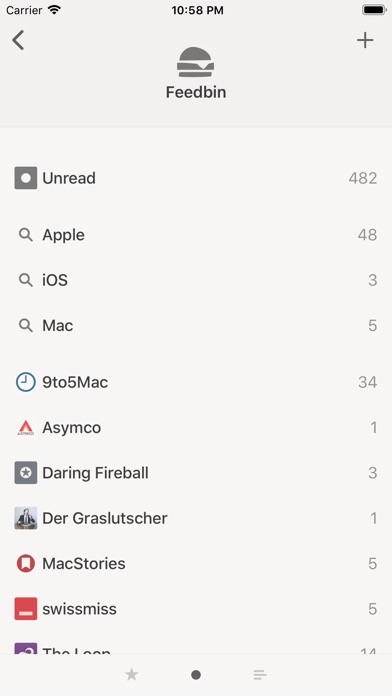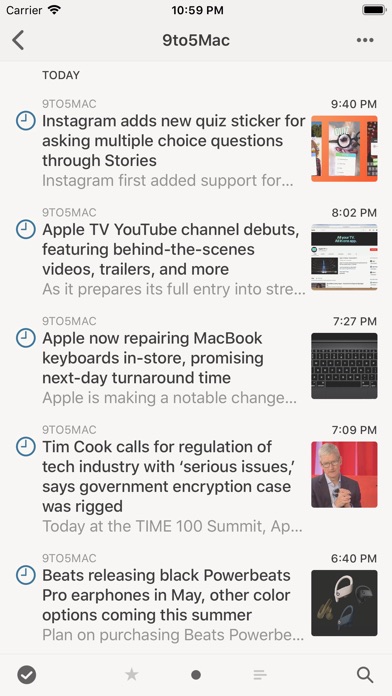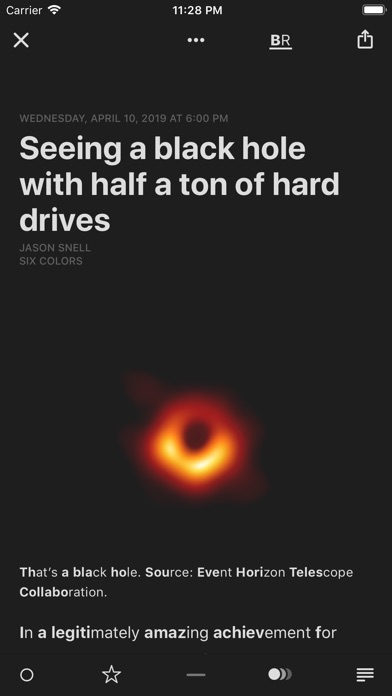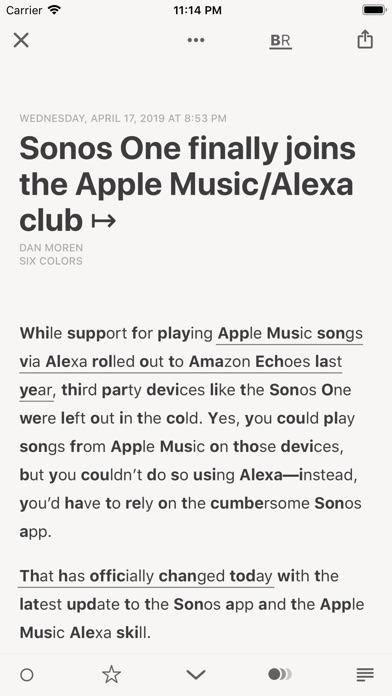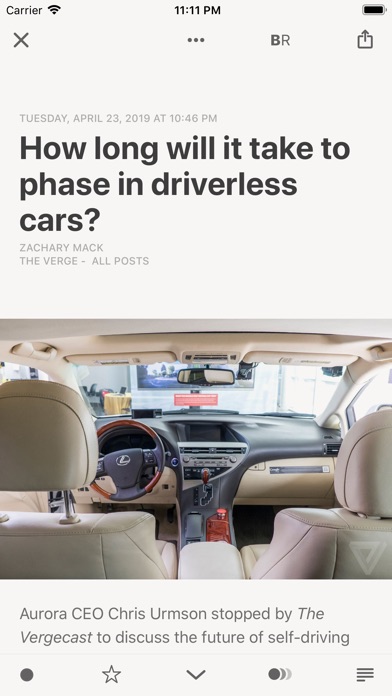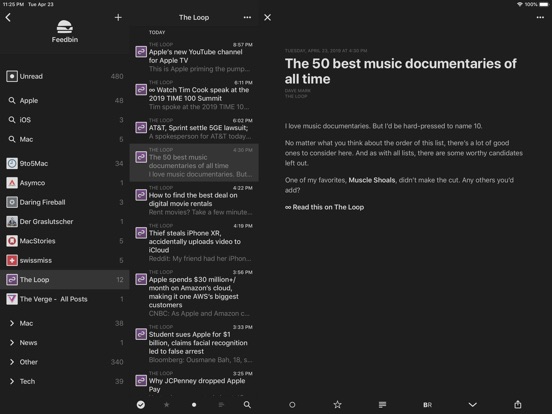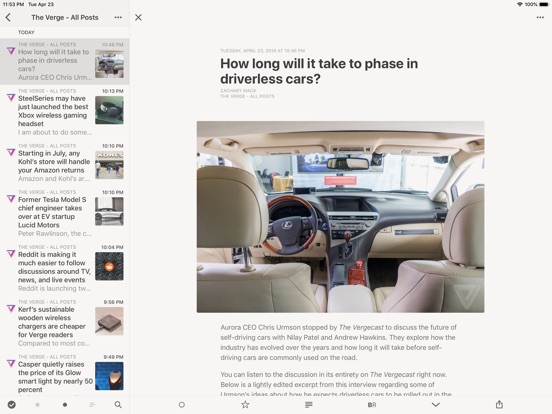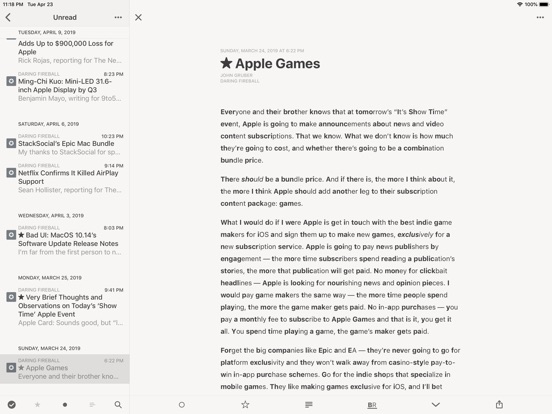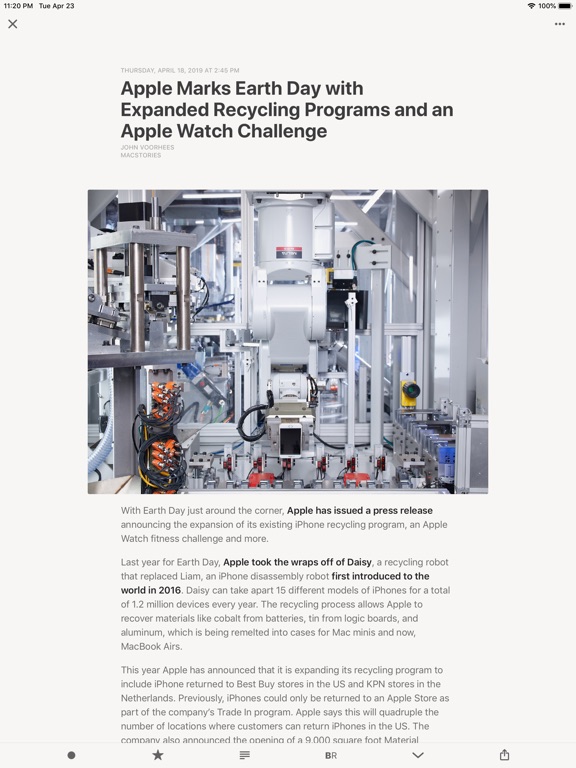Reeder 4

- Publisher: Silvio Rizzi
- Genre: News
- Released: 26 Apr, 2019
- Size: 21.4 MB
- Price: $4.99
 Click here to request a review of this app
Click here to request a review of this app
- App Store Info
Description
A news reader for iOS with support for various sync services.Reeder 4 adds new features like…
- The new Bionic Reading mode
- An in-app Read Later service which syncs with iCloud
- Image previews in the articles list (finally)
- Search
- Much improved article viewer
- More layout options
- Automatic reader view
- More shortcuts, matching the ones of Reeder for Mac
Supported sync services:
- Feedbin
- Feedly
- Feed Wrangler
- FeedHQ
- NewsBlur
- The Old Reader
- Inoreader
- BazQux Reader
- Instapaper
If you want to use a self-hosted service, Reeder should work with services which use the Fever or the Google Reader API. Or just standalone RSS (without syncing) if you don't want to use any service.
Reeder 4 is also available for macOS.
Please note: If you rely on image caching, this feature unfortunately wasn't ready for the 4.0 release but it's in the works.
What's New in Version 4.2.5
WHAT’S NEW- Option to automatically hide and show toolbars in the article viewer (disabled by default, see Settings → Reading)
- You now can also filter by domain when using the “Get Items from Read Later” shortcut action
- iPad: It’s now possible to delete Read Later articles using the keyboard (“delete” key)
IMPROVED
- iPad: Keyboard shortcuts (cancelling/closing)
- iPad: Adjusted the toolbars to match the system’s size
- Memory usage
- General performance improvements
FIXED
- Article not opening when “Automatic Reader View” is enabled
- UI freezes for accounts with a lot of articles
- Issues with searching in the article list
- Potential crash on start
- Local/RSS: Not finishing syncing
- Local/RSS: Missing dates
- Local/RSS: Missing images
- Various other minor bugfixes