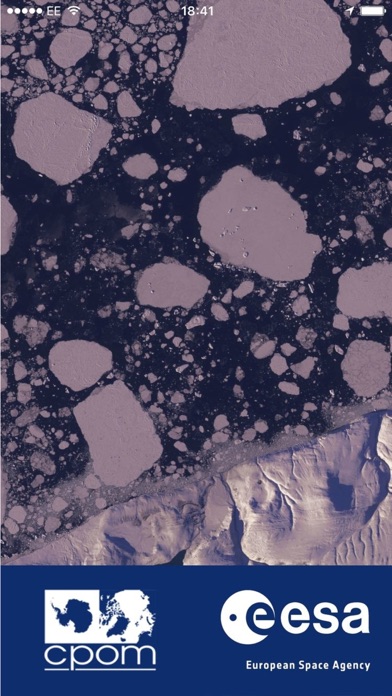SeaIce
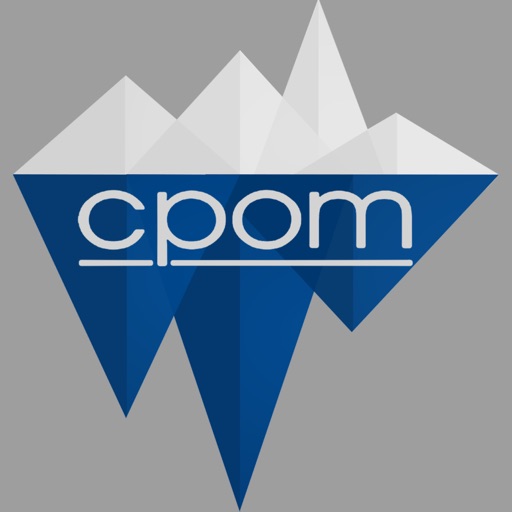
- Publisher: University of Leeds
- Genre: Education
- Released: 24 Feb, 2017
- Size: 70.2 MB
- Price: FREE!
 Click here to request a review of this app
Click here to request a review of this app
- App Store Info
Description
An application created at the University of Leeds in the Centre for Polar Observation and Modelling (CPOM) for visualising and interacting with the sea ice thickness and extent data retreived from the European Space Agency's CryoSat Mission.View Sea Ice Data - View CryoSat's historic record of Arctic ice extent and thickness. See how the Arctic ice changes throughout the year, from 2010 to the present day, with detailed maps and charts, optimised for mobile.
Track Your Route - Planning a trip or adventure in the Arctic Circle? Take this app with you and record your route in real time (or import a GPX track). When you're back on a stable internet connection, use our database of satellite ice data to process the route and see how the ice around you has changed in recent years. *Continued use of GPS running in the background can dramatically decrease battery life*
Learn More - Learn all about the technology and science that goes into calculating the extent and thickness of Arctic sea ice - as well as some of the cutting edge research that's being conducted - with plenty of links to resources provided by CPOM and ESA, as well as their other partners, in the 'More' section.
Send Us Your Route - We're all about gathering data in the Arctic. With your help, we can see the most popular places in the Arctic, and how this affects the surrounding areas. It's completely optional, but if you're happy for us to see your route, select 'Share with us' from within the route.
What's New in Version 1.1.0
This app has been updated by Apple to display the Apple Watch app icon.Import GPX files - Taking dedicated GPS gear on your trip, but still want to know about the ice around you? Now you can import the GPX files that are exported from most GPS devices (online tools can be used to convert other formats into GPX), and process them against our database! Just open the GPX on the device and select SeaIce from the 'Open In' menu, head to 'Track Your Route' and tap 'Import GPX Track'. Once you've given it a name, you can view it just like any other route!
Bug fixes - background location tracking