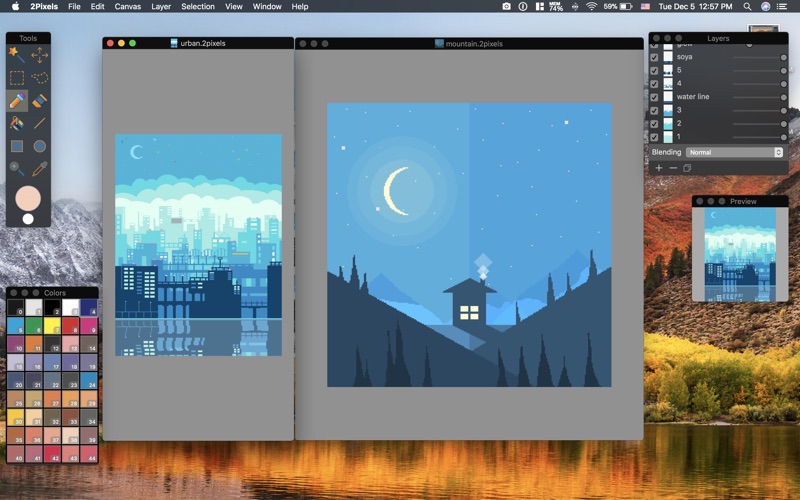Pexels Draw
- Publisher: Splash Colors
- Genre: Graphics & Design
- Released: 9 Dec, 2017
- Size: 4.0 MB
- Price: FREE!
 Click here to request a review of this app
Click here to request a review of this app
- App Store Info
Description
Pexels Draw is a pixel-art image editing software. It features an intuitive and innovative user interface with support for layers, unlimited undo, blending modes, and a wide variety of useful and powerful tools.Pixel-Art is a graphic type which is found in old-school video games. You can learn more about Pixel-Art in our site.
Pexels Draw has a unique color palette system, layers with opacity and blending modes, high-zoom support, and easy to use interface is designed exclusively for Mac.
Specialized in pixel-art drawing, it includes a number of tools and effects that make it particularly suitable for pixel art, game graphics.
- Quickly and easily select any part of an image
- Edit only selected parts of layer or whole artwork
- Select and remove unwanted parts of your graphics
- Cut out objects from one graphic to place in another
- Draw with Pexels Draw as you would on canvas
- Easily add lines, circles and rectangles with or without fill inside
- Real-time pixel preview
- Apply opacity and blending modes to layers
- Open and Save images using JPEG, PNG, TIFF, BMP and GIF file formats
- Export your artwork with different sizes in high quality format
Pexels Draw uses number of macOS features and technologies like Cocoa, OpenGL, Core Image, 64-bit, QuickLook, Full Screen and much more - so it's super fast. And Pexels Draw' beautiful interface and image editing engine are fully optimized for Mac machines with Retina Displays.
What's New in Version 1.1.4
- fixed bug when opening saved documents as bitmap file (without layers)- fixed many other background bugs
---
We constantly want to improve the quality of our software. Feel free to ask any question, give feedback or share your ideas. We are always happy to connect with members of our community. Contact us directly via our contact page: https://splashroad.com/contact. If you enjoy using Sketch Fashion, please rate the app and share your review. Thank you for being part of our community!