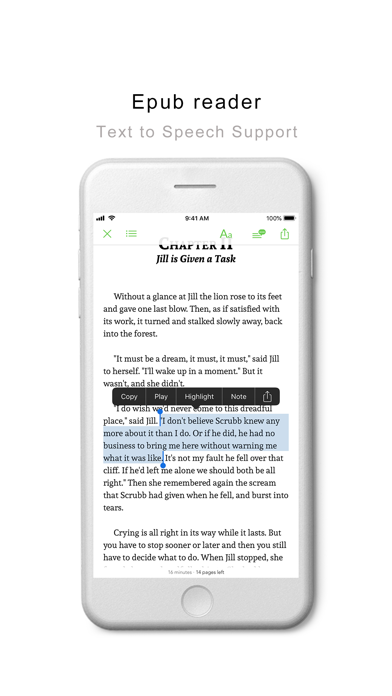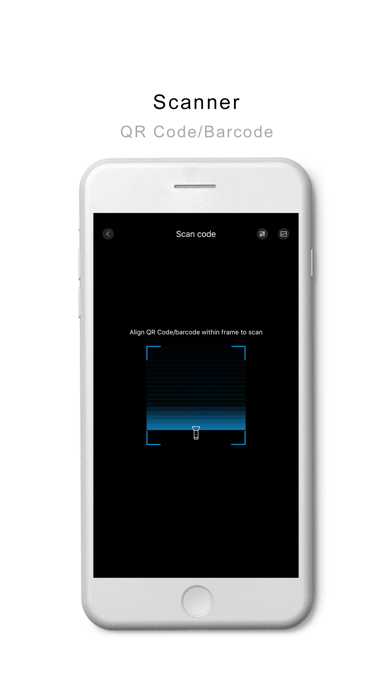File Manager - Zip & Unzip
- Publisher: Mirarobot Science & Technology Co., Ltd.
- Genre: Utilities
- Released: 17 Oct, 2017
- Size: 177.1 MB
- Price: FREE!
 Click here to request a review of this app
Click here to request a review of this app
- App Store Info
Description
File Manager - The best all-in-one file management app, chosen by over 100,000 users.Main feature list:
- Image browser, supports JPG, JPEG, PNG, BMP, GIF, and other image formats
- Text editor, supports adjusting text size and offers hundreds of font options
- Office document preview, supports Word, PPT, Excel, Pages, Keynote, Numbers, and other document formats
- PDF reader, supports converting PDF pages to images
- Epub reader, supports various themes and text switching
- Comic reader, supports cbz and cbr file types
- Source code editor, supports over 100 programming languages and offers more than 80 selectable themes
- Compression and decompression, supports almost all compression file formats such as rar, zip, 7z, lzma, tar, iso, tgz, txz, zstd, and also supports encrypted compression and file decryption
- Universal audio player, supports accelerated and decelerated playback
- Universal video player, supports m3u8 online playback, subtitle addition, channel switching, etc.
- QR code and barcode scanning and custom QR code generation
- Scanner, supports scanning various documents and IDs
- Cloud storage management, supports iCloud, Google Drive, Dropbox, OneDrive, Box, Baidu Netdisk and Alibaba Cloud Disk
- Network connectivity, supports FTP, SFTP, WebDAV, SMB, NFS and AList
- Near-field transmission, allows file transfer between phones without consuming network data
- Lock screen feature, supports gesture and PIN code unlocking, and also supports Touch ID and Face ID unlocking.
More features will be released gradually, stay tuned.