Deflection Pro
- Publisher: Blue Ketchep
- Genre: Productivity
- Released: 7 May, 2017
- Size: 109.6 MB
- Price: $54.99
 Click here to request a review of this app
Click here to request a review of this app
- App Store Info
Description
Deflection Pro is an advanced structural analysis calculator for beam, truss, and frame design. The software is designed to be simple, intuitive, and useful for structural engineers worldwide. Like our other apps, it is designed to run on all your devices.LOAD COMBINATIONS
Deflection Pro generates common load combinations based on American and European standards. Simply select a desired design method in the settings page and assign a category to each load. The results are seamlessly aggregated and integrated into the same charts and interface as if you were designing a simple beam case.
BEAM COLUMN CAPACITY CHECKS
Deflection Pro calculates beam column strength capacity for flexure, shear, tension, and compression based on the AISC specification. The software accurately reproduces tabulated values in steel construction manuals.
Flexure Design
• Yielding
• Lateral torsional buckling
• Local buckling
• Flange local buckling
• Compression flange local buckling
• Web local buckling
• Compression tee stem local buckling
Shear Design
• Web shear strength
• Web shear strength, considering field action
Tension Design
• Yielding tensile strength
• Rupture tensile strength
Compression Design
• Flexural buckling
• Torsional buckling
OTHER FEATURES
Since this is our latest and greatest structural analysis app, we are actively improving it and adding new functionality. It receives more frequent updates than other tiers of our software.
Other advanced functionality include the ability to directly export to PDF and to save to an external file for backup and sharing.
CONTACT
We like to hear from you! Please email [email protected] if you have any issues, questions, or comments.


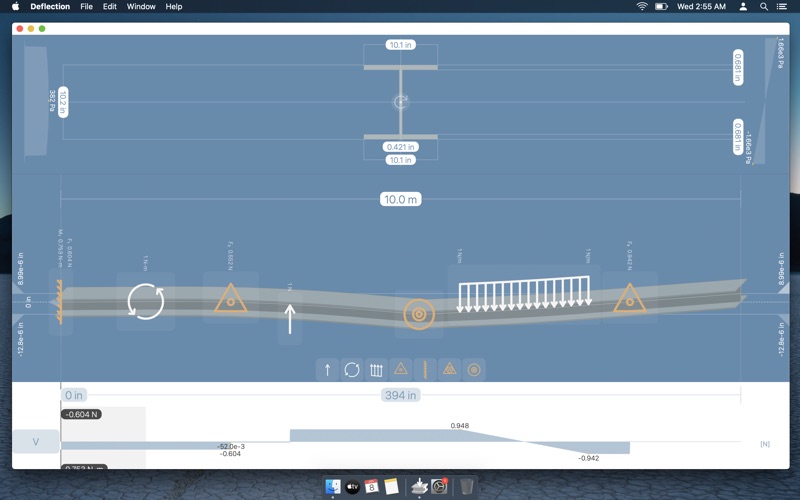
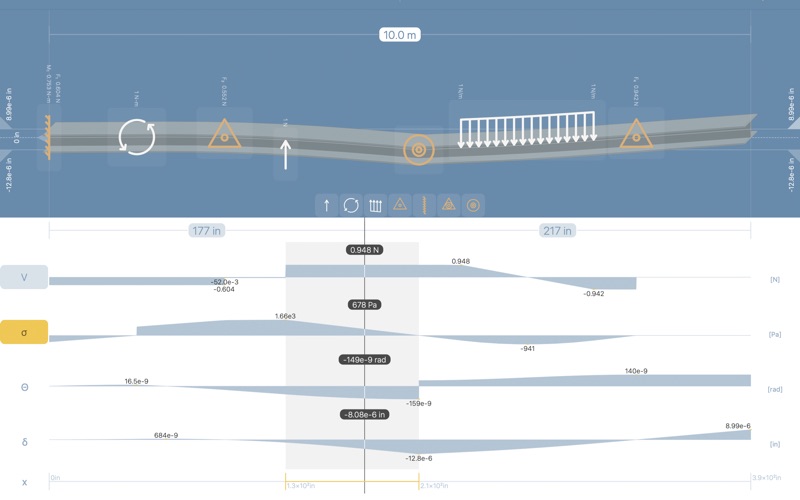

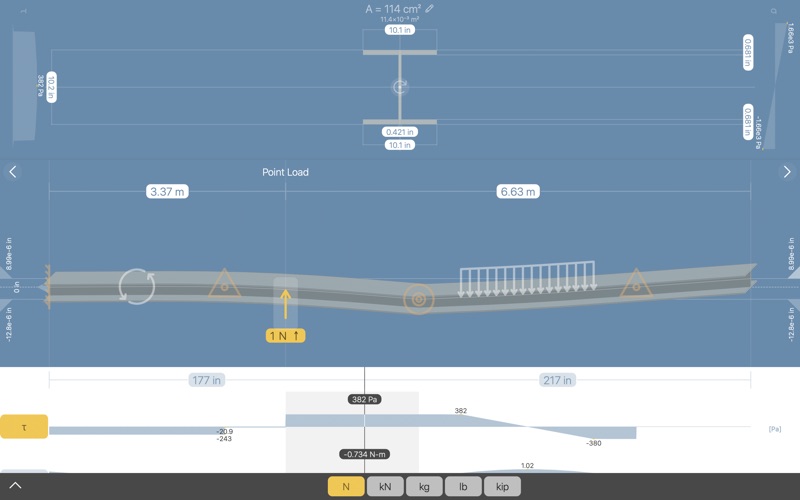
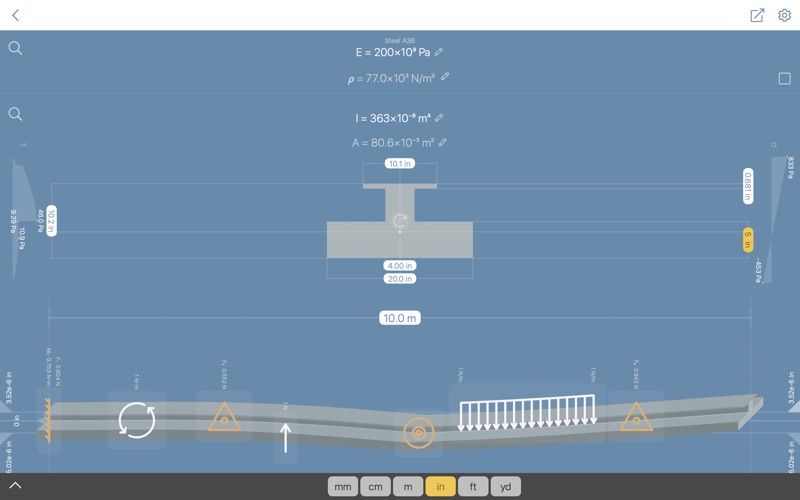











 $54.99
$54.99

















