Lumi Player Pro

- Publisher: Underwood ST.
- Genre: Entertainment
- Released: 3 Aug, 2019
- Size: 62.4 MB
- Price: $4.99
 Click here to request a review of this app
Click here to request a review of this app
- App Store Info
Description
Play almost any video format on iPhone, iPad.No need to convert file before play.
AirPlay and automatically download subtitles support
** Connect to many devices
Browse and play videos/music on your Router with hard drive, PC, Mac, NAS, Wi-Fi hard drive
** Connect to cloud storage services
Support Google Drive, OneDrive, Dropbox, Box, browse and stream videos like local file
** Supported Video formats
3G2,3GP,3GP2,3GPP,AMV,ASF,AVI,BIK,BIN,CRF,DIVX,DV,EVO,F4V,FLV,ISO,M1V,M2V,M2T,M2TS,M4V,MKV,MOV,MP2,MP2V,MP4,MP4V,MPE,MPEG,MPEG1,MPEG2,MPEG4,MPG,MPV2,MTS,MTV,OGG,OGM,OGV,OGX,PS,RM,RMVB,TS,TTS,VOB,WEBM,WM,WMV,WTV
** Supported Audio formats
3GA,669,A52,AAC,AC3,ADT,ADTS,AIF,AIFC,AIFF,AMB,AMR,AOB,APE,AU,AWB,CAF,DTS,FLAC,IT,KAR,M4A,M4B,M4P,M5P,MID,MKA,MLP,MOD,MPA,MP1,MP2,MP3,MPC,MPGA,MUS,OGA,OGG,OMA,OPUS,QCP,RA,RMI,S3M,SID,SPX,TAK,THD,TTA,VOC,VQF,W64,WAV,WMA,WV,XA,XM
** Supported Subtitle formats
SRT,ASS,SSA,CDG,IDX,SUB,SMI,TXT,MKS,VTT,TTML
** Automatically download subtitles
Use your own subtitle files and matching subtitles powered by opensubtitles
** AirPlay & Google Cast & External Display
** FEATURES
- Play, download, manage media file from network shares
- SMB/CIFS/Samba multi protocol version support
- Airplay playback
- Play 4k videos smoothly
- Keep playing videos when screen is locked
- Support multiple aspect ratios
- 0.1x-2.0x continuously playback speed control
- Multiple soundtrack selection
- Embedded/External subtitle selection
- Change Subtitle Font Appearance, Size and Color
- Play bluray(Blue-Ray) directory
- Artwork and metadata automatically match and download
TMDb is a community maintained movie, tv and actor database, where are LumiPlayer fetch media metadata and artwork from.
- Seek & Controlling Volume & Brightness with Gestures
- Video out via Digital AV (HDMI) or VGA adapter


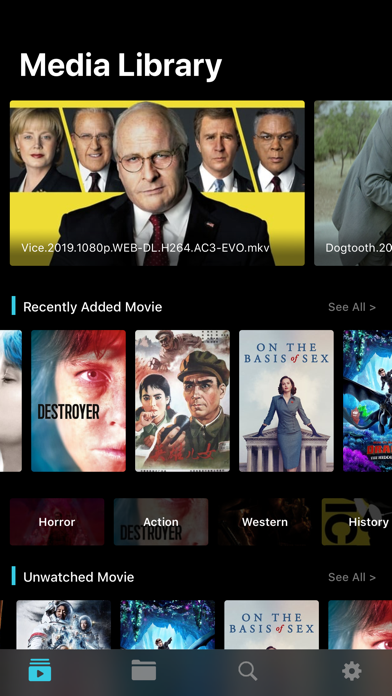

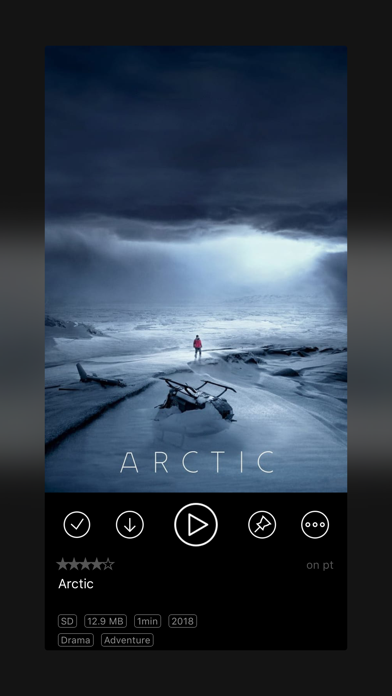

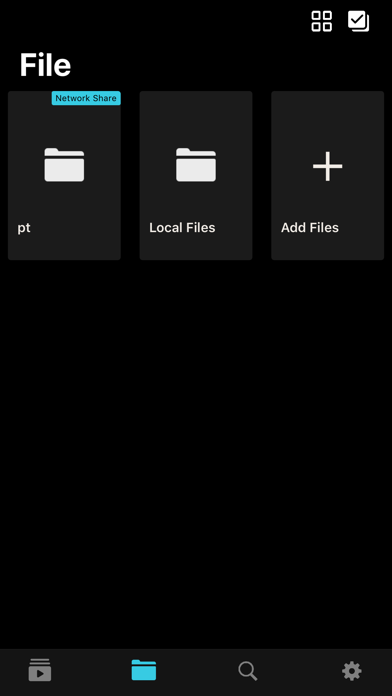
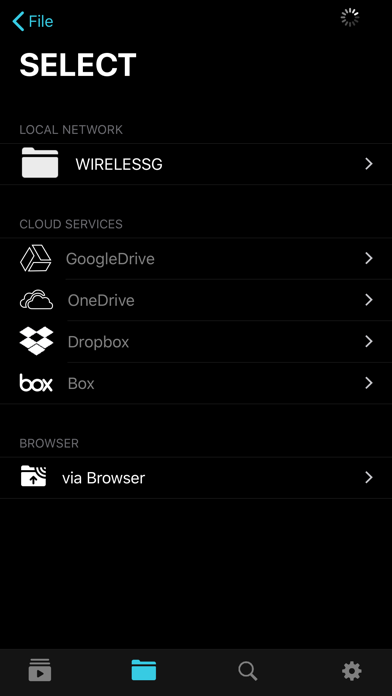
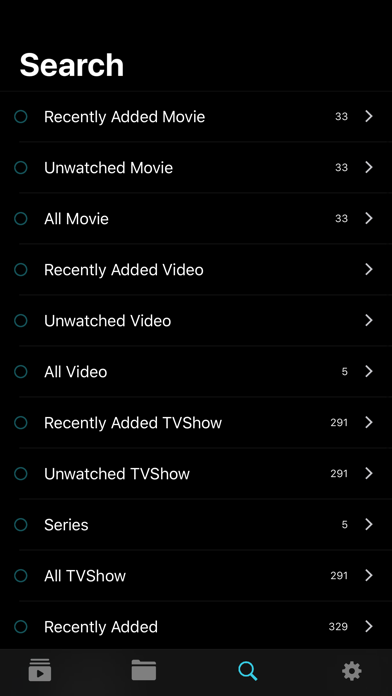

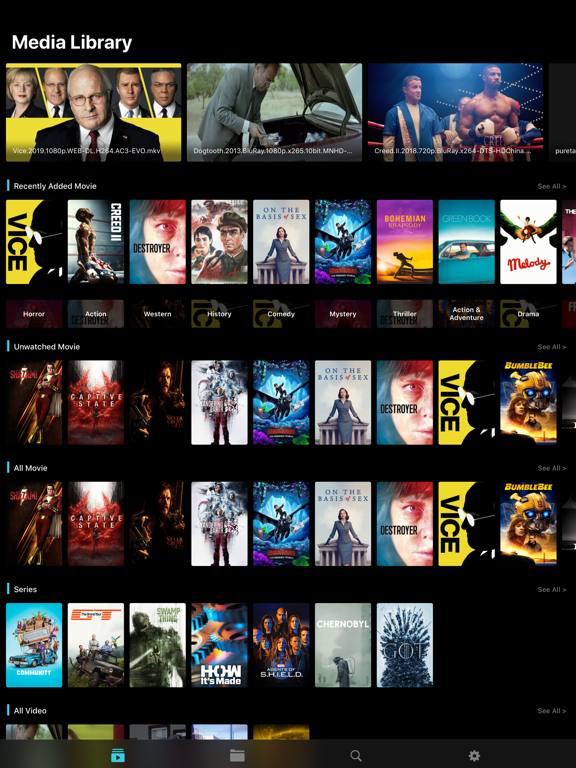
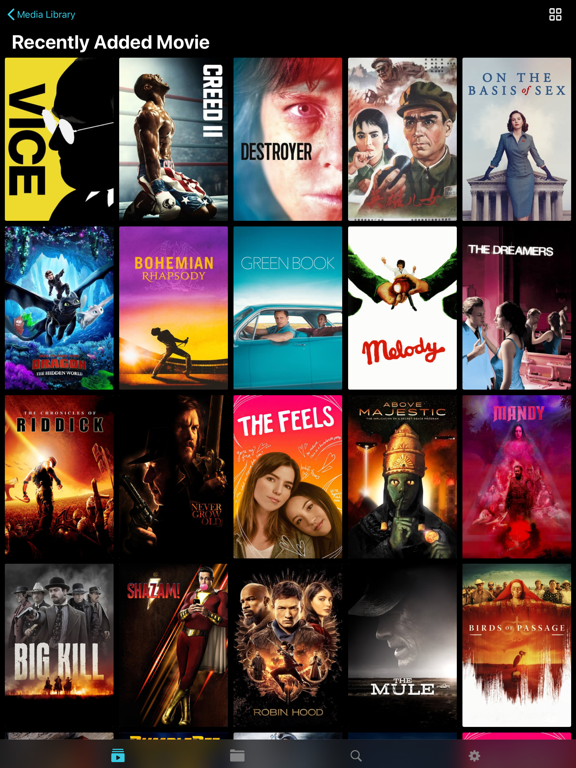
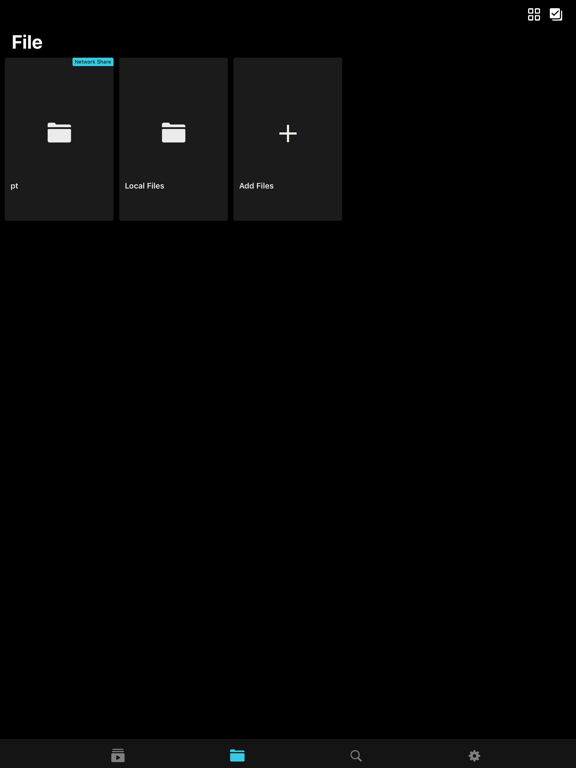
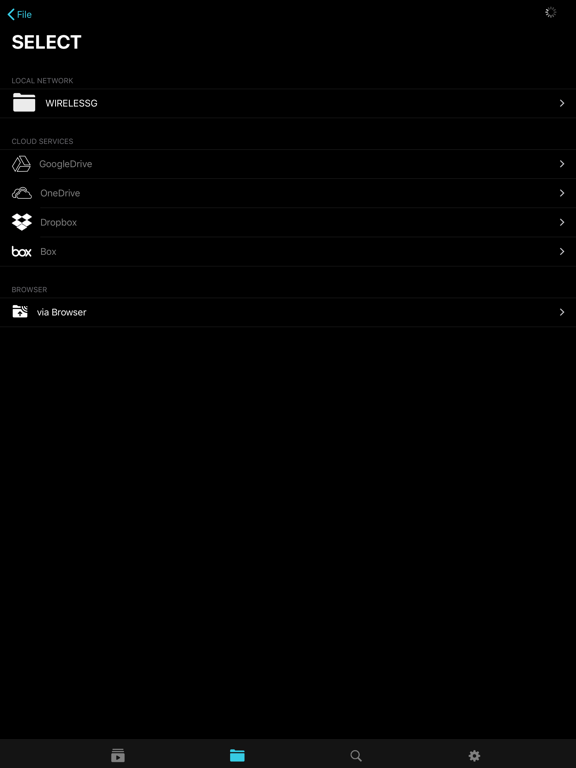
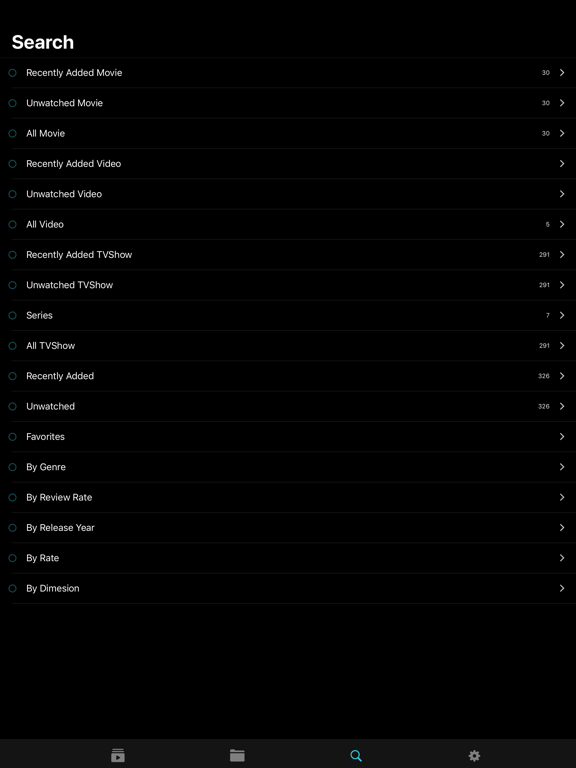
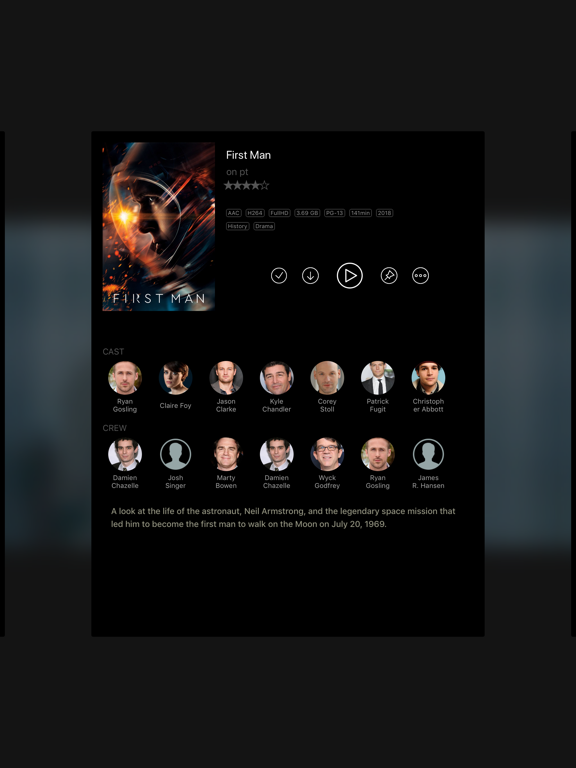




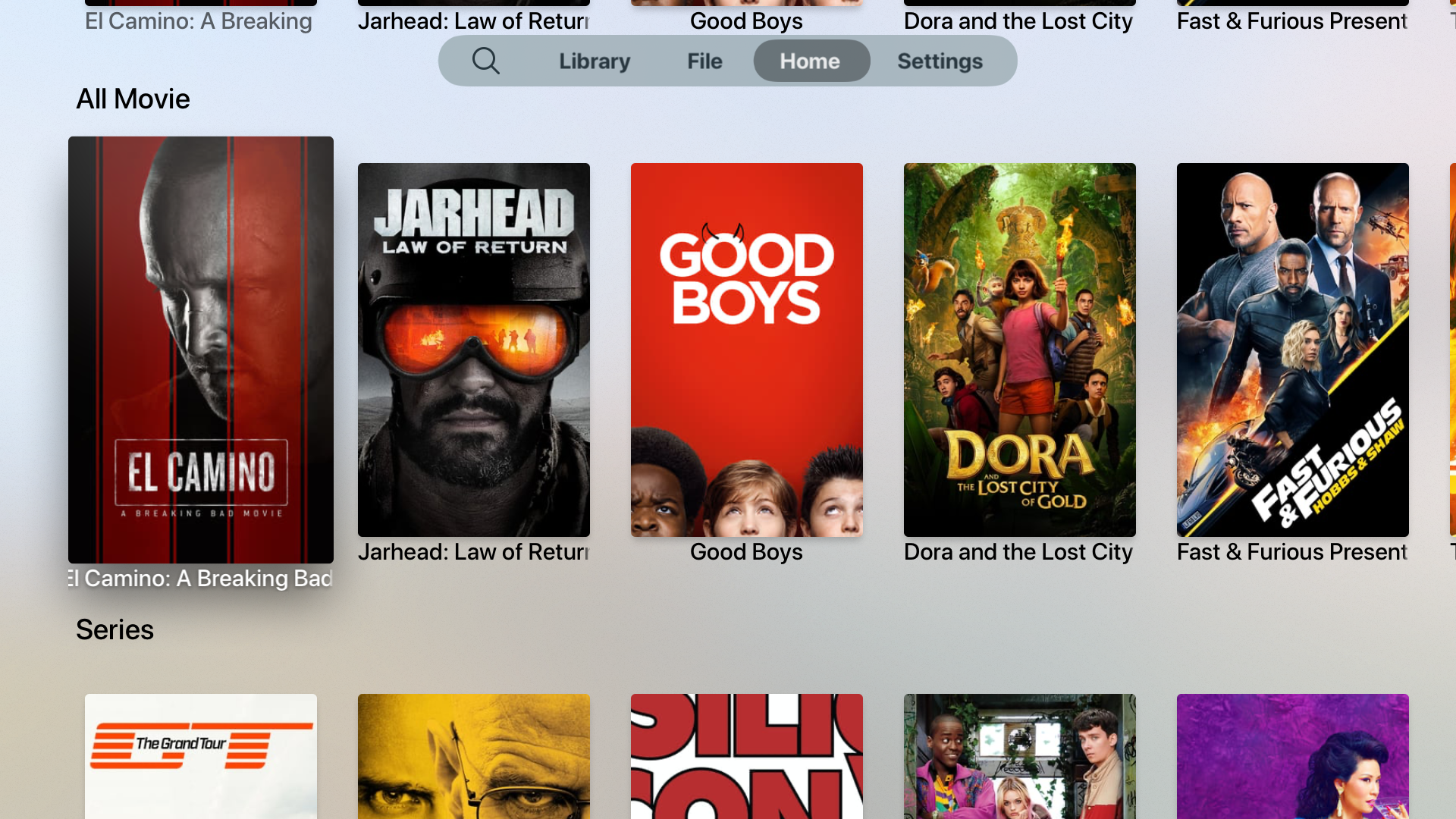
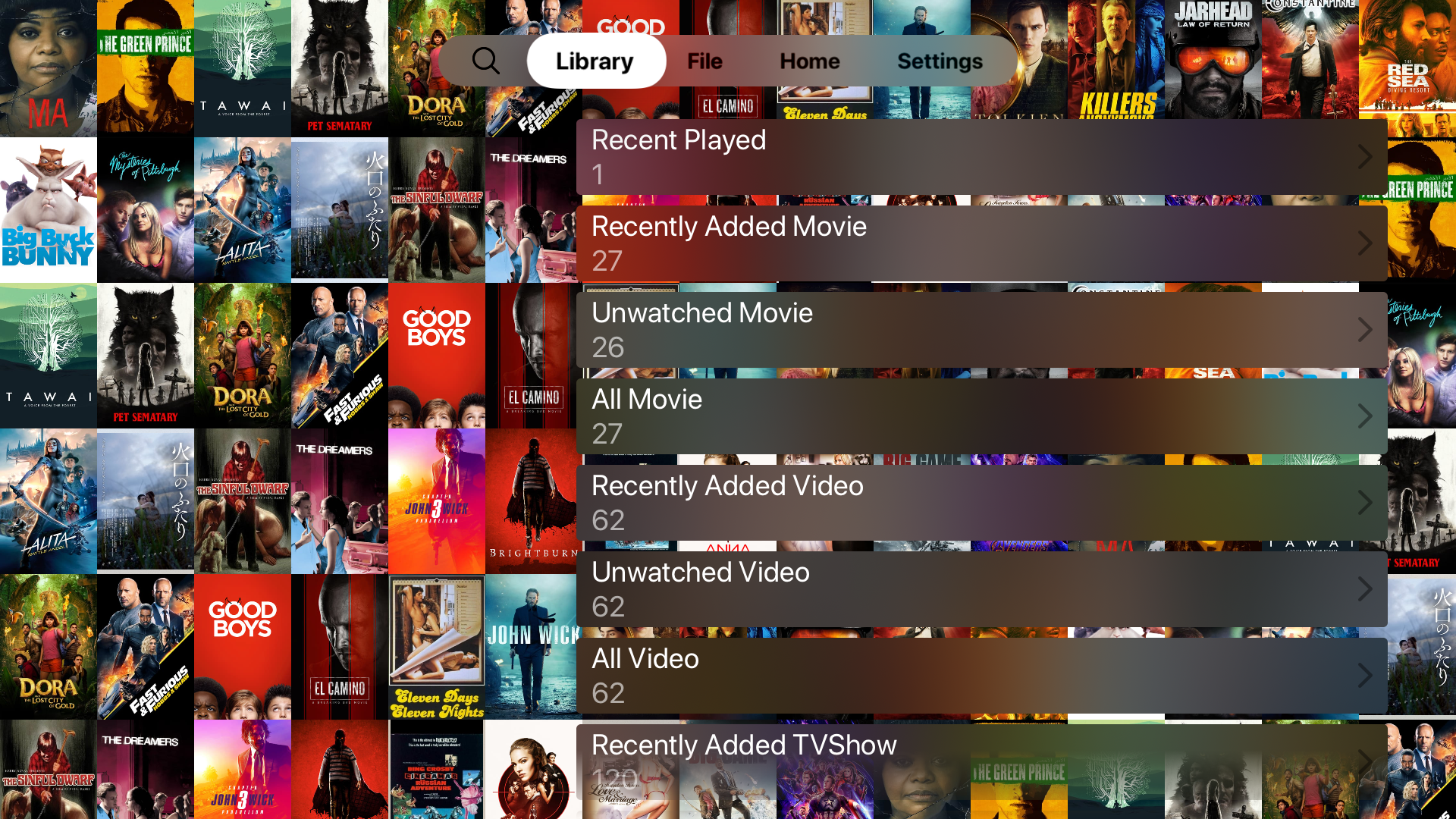
 $4.99
$4.99
















