Abs - Waist Line Tracker

- Publisher: Weight Loss Tracker Ltd
- Genre: Health & Fitness
- Released: 12 Oct, 2019
- Size: 15.2 MB
- Price: $1.99
 Click here to request a review of this app
Click here to request a review of this app
- App Store Info
Description
Abs - Waist Line Tracker - Maintains Waist Circumference inside Apple Health!Abs - Waist Circumference or Waist Line is an important metric for assessing risk of obesity-related diseases such as Type 2 diabetes, high cholesterol, high blood pressure and heart disease.
One way to manage your waist circumference is through healthy eating and exercising. Tracking your results periodically can keep up your motivation to exercise and provide early warnings of important health risks.
To measure, wrap a flexible tape around your waist at the height of your belly button, just above the hips. Don’t hold your breath or hold in your stomach. Measuring units included are cm and inches.
Data privacy:
Your abs data fully resides only on your phone and Apple's health app. We do not store or use or sell your data.
App Terms & privacy policies at: http://www.WeightLossTracker.org
For support, feedback and suggestions:
Contact: [email protected]
ABOUT HEALTH DATA:
On supported devices, Abs - Waist Line Tracker reads your Apple Health data with your permission to determine your Waist Circumference. Abs - Waist Line Tracker can be maintained manually inside the app or Apple health app. Waist Circumference details maintained in this Tracker app is automatically updated in Apple Health. All data is accessed in full accordance with the iPhone app review rules set by Apple. Please read our privacy policy at http://www.WeightLossTracker.org for more information on our use of data.
If you have any questions, please contact [email protected]
What's New in Version 1.1
* Abs - Waist Circumference or Waist Line Tracker has monthly and yearly modes!* Quick and easy for Apple Health.
* Works to your regional settings and extra precision tracking.
* Share the tracker with friends and family.



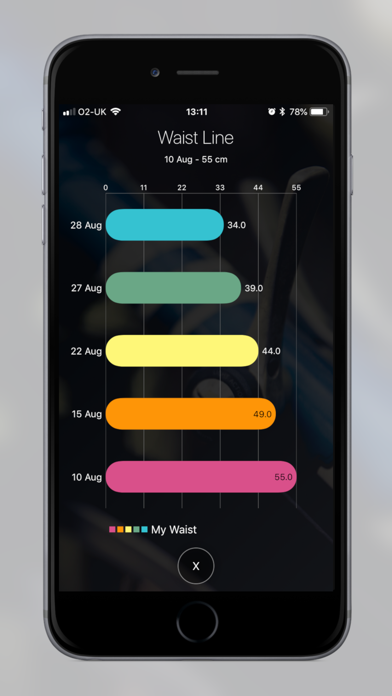
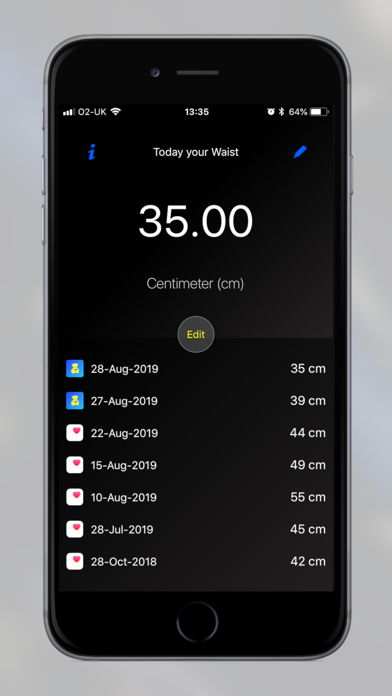
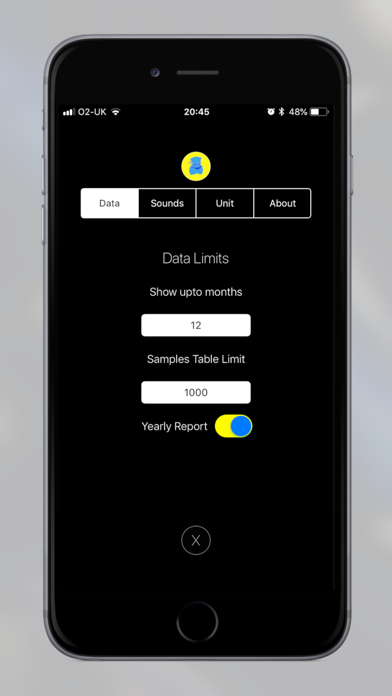
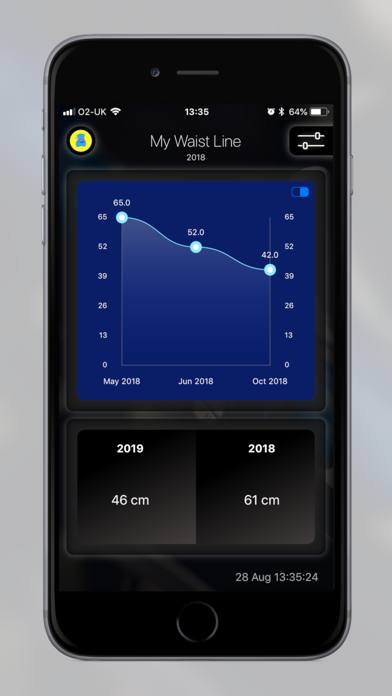





 $1.99
$1.99
















