Calorie Counter'

- Publisher: Weight Loss Tracker Ltd
- Genre: Health & Fitness
- Released: 24 Oct, 2019
- Size: 26.8 MB
- Price: $0.99
 Click here to request a review of this app
Click here to request a review of this app
- App Store Info
Description
Calorie Counter - Apple Health. A simple and clean calorie counter and calorie tracker that counts and analyses your Active Energy burnt and shows your Calories with stunning charts. Tracks your monthly and yearly Calories performance easily and effectively with Active Energy samples directly from Apple Health.Simple clean interface to track your monthly, daily and yearly Calories (Active Energy Burnt - Apple Health).
Helps to enter your Calories manually with easy user interface and your choice of units as Cal or Kcal or KJ. Retrieve them nicely with friendly analytical graphs and charts. Data saved directly in Apple Health.
Data privacy:
Your data fully resides only on your phone and Apple's health app. We do not store or use or sell your data.
App Terms & privacy policies at: http://www.WeightLossTracker.org
For support, feedback and suggestions:
Contact: [email protected]
ABOUT HEALTH DATA:
On supported devices, Calorie Counter reads your Apple Health data with your permission to determine your Calories. Calorie Counter and tracker can also be maintained manually inside the app or Apple health app. Calorie details maintained in Calorie Counter app will automatically be updated in Apple Health. Only for Active energy burnt samples. All data is accessed in full accordance with the iPhone app review rules set by Apple. Please read our privacy policy at http://www.WeightLossTracker.org for more information on our use of data.
If you have any questions, please contact [email protected]
What's New in Version 1.1
* Calorie Counter - Active Energy Burnt - monthly and yearly modes.* Quick and easy for Apple Health.
* Works to your regional settings.
* Extra precision Cal - Calorie Counter.
* Share the Calorie Counter with friends and family.



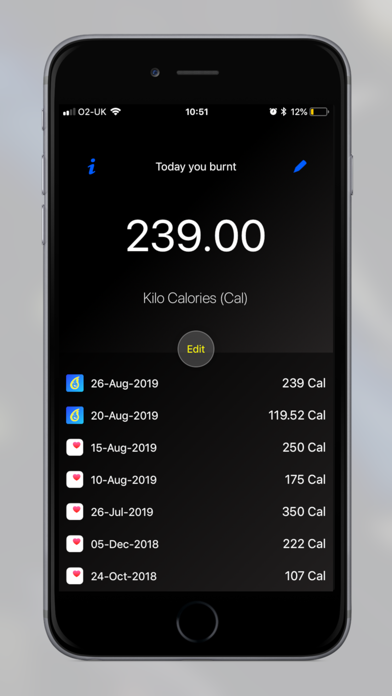
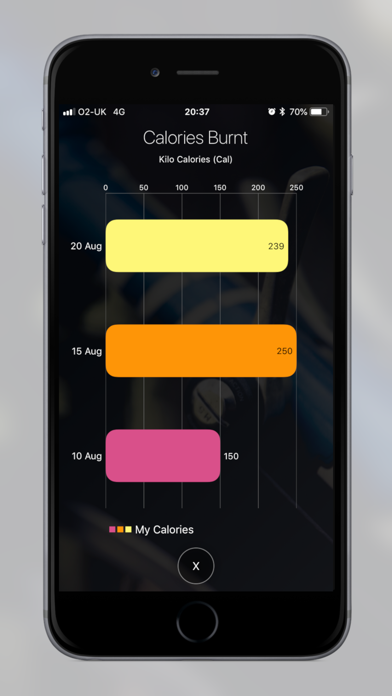
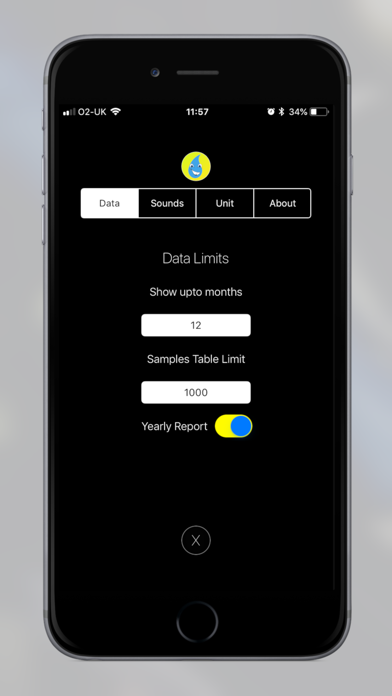
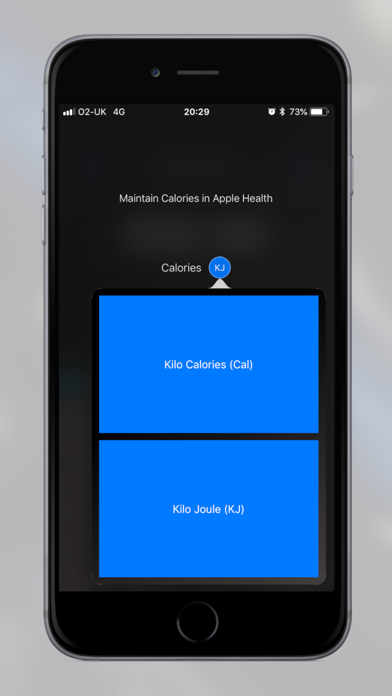




 $0.99
$0.99
















