Shield VPN - WiFi Security
- Publisher: Arescrowd Co., Ltd
- Genre: Utilities
- Released: 9 Dec, 2019
- Size: 15.5 MB
- Price: FREE!
 Click here to request a review of this app
Click here to request a review of this app
- App Store Info
Description
Shield VPN will be the most trusted security and privacy app to protect yourself from cyber threats. Here you can choose global high quality servers, and unlimited traffic data, let’s start surfing privately and securely with no limitations now !【Main features】
-Safe, Fast & Reliable
-Advanced encryption technologies
-Privacy protection
-Global servers
-Unlimited data traffic
-Lightning connection speed
[Secure Connection]
Protect your privacy by connecting to our VPN proxy, we uses encryption technologies, just like IPSec, L2TP, you can stay always secure with encrypted traffic between your device and our servers while connected with this VPN app.
[Protect Privacy]
You're absolutely anonymous and protected while using our app. It’s easy to enjoy private browsing without being tracked, and we do not keep any logs of your activity.
[Wi-Fi & Online Security]
We offer a VPN connection for your device when you’re on public Wi-Fi hotspots & unsecured networks. Then surf the web & keep your personal data private.
[Easy & Free]
Free VPN Proxy promise not to charge any fees. No registration or login required, one tap to connect.
Worldwide locations servers can be selected, choose free server to try
Shield VPN provide you with multiple severs from all over the world, global networks we choose are all stable and reliable.
- vpn for United States
- vpn for Germany
- vpn for United Kingdom
- vpn for Singapore
- vpn for Canada
- vpn for Japan
- vpn for India
Let’s begin private browsing, enjoy your safe and fast Internet life now!!
【Privacy Policy】
https://arescrowd.com/ShieldVPN/html/privacy_policy.html
【Terms of Service】
https://arescrowd.com/ShieldVPN/html/terms_of_service.html




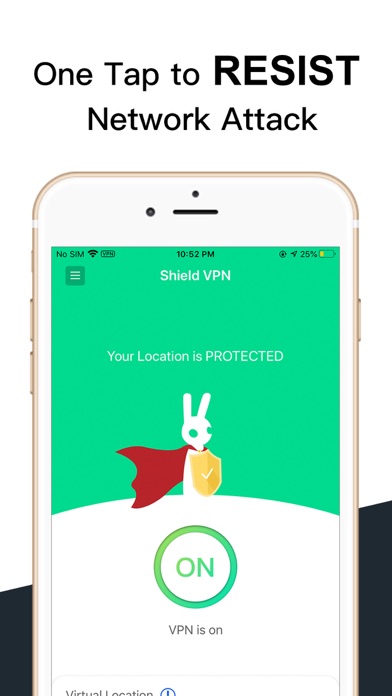
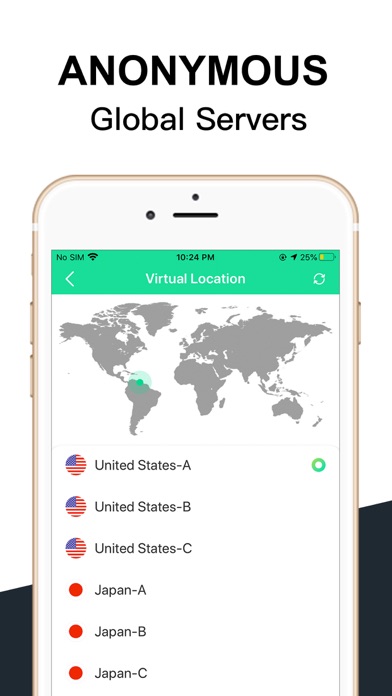





 FREE
FREE
















