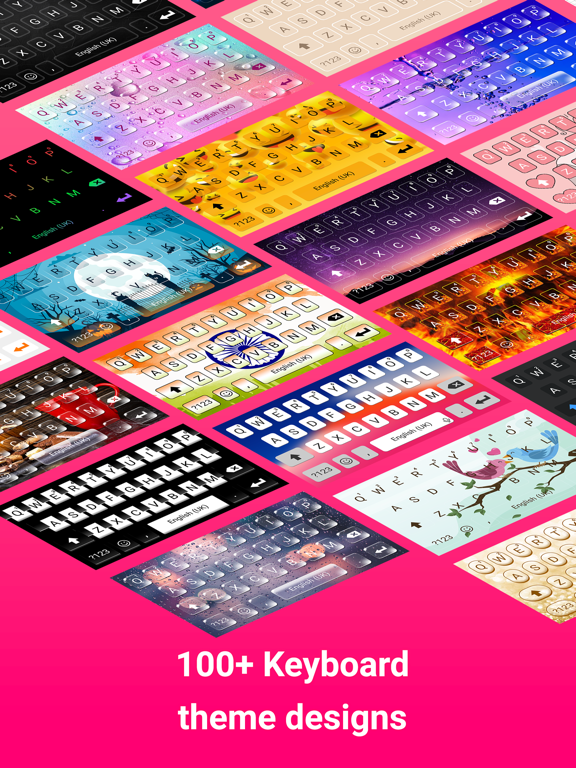iKeyboard - Color Keyboard

- Publisher: CBDASH INFOTECH LLP
- Genre: Utilities
- Released: 10 Jul, 2020
- Size: 64.3 MB
- Price: FREE!
 Click here to request a review of this app
Click here to request a review of this app
- App Store Info
Description
New Emoji Keyboard with fun emojis, emoticons & smiley faces-Free to type cool emoji & emoticons on Message, SMS, Text Now, Email, Note, etc
-Easy to send emoji message with various funny emoji & text emoticons
-Innovative emoji prediction with emoji dictionary
Theme Keyboard
- many number of themes available on app for colourful variation.
Custom Keyboard & Photo Keyboard
-5000+ keyboard themes to decorate your keyboard style and new themes are delivered weekly
-Personalize keyboard color, font, key press sound
-Set keyboard backgroud with pictures from gallery or camera
-Resize keypad with one-handed mode and split keyboard layout for phone and tablet
-Make a music keyboard with many different sound like piano, violin, guitar and
more
Fast typing
- Slide input: slide your finger key to key swiftly
- Smart auto-correction & word prediction help you kill typos
- Voice Board: Easy voice type on the go with Voice Board
Auto-correction & Word Prediction
- Annoyed with typing mistakes? Not with Facemoji Emoji Keyboard - Emoji & Gif Keyboard! It automatically corrects your typos to help you communicate faster and easier.
- Automatically correct the words you are typing and offers you a potential next word prediction!
Private keyboard
The only keyboard that doesn't spy on you. Everything you type is stored locally on your phone and your data is secure.
Facemoji Colourful Keyboard Lite is a free emoji keyboard and customizable keyboard for iPhone with 3600+ emoji, Gif , 50+ keyboard themes, voice input and translate.You can even add your own photos to the keyboard! Customize your keyboard to make it personalized in theme, tap sound, etc.
- Privacy Policy URL : https://cbdashinfo.tech.blog/privacy-policy/
- Terms of Use URL : https://cbdashinfo.tech.blog/terms-condition/
What's New in Version 1.1
Hello ikeyboard - Color Keyboard Fans!Here's an update that includes various minor bugs fix and improvement.