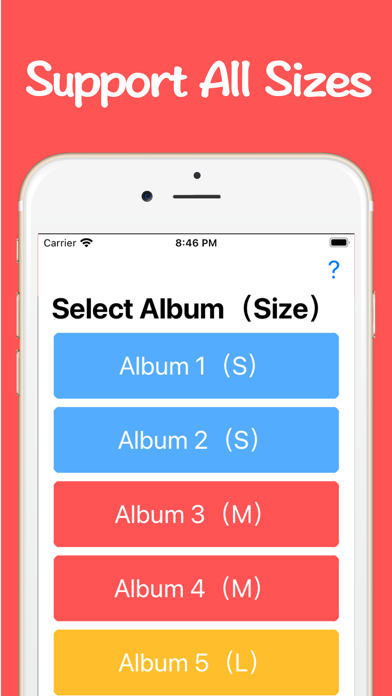WidgetPhoto
- Publisher: Lisfee, Inc.
- Genre: Utilities
- Released: 8 Oct, 2020
- Size: 15.4 MB
- Price: FREE!
 Click here to request a review of this app
Click here to request a review of this app
- App Store Info
Description
Customize your iPhone screen with photo widgets!◆ The app is super easy to use! ◆
① Select an album(widget) in the top menu.
② Add the photos in your device.
③ Go back to home screen and press for a while.
④ + button shows up in the top-left corner, so tap it and choose 'WidgetPhoto'.
After you select the size, you can see the widgets on your home screen.
That's all!
◆ Sticking points ◆
1. Supported Small/Medium/Large size widgets.
2. Photo shown in the widget automatically changes every 60 seconds.
◆ Future plans ◆
We will add as many features as possible.
Thank you for your warm support message for the review!