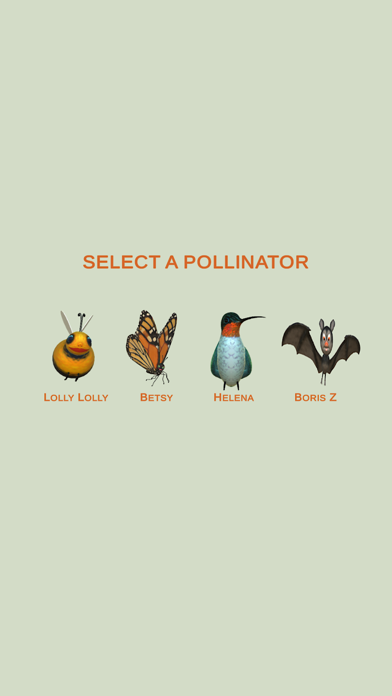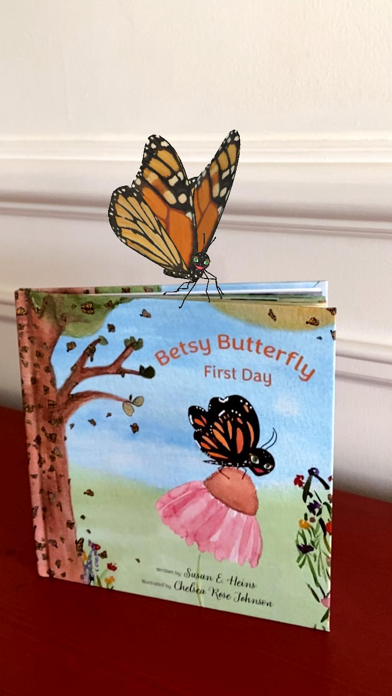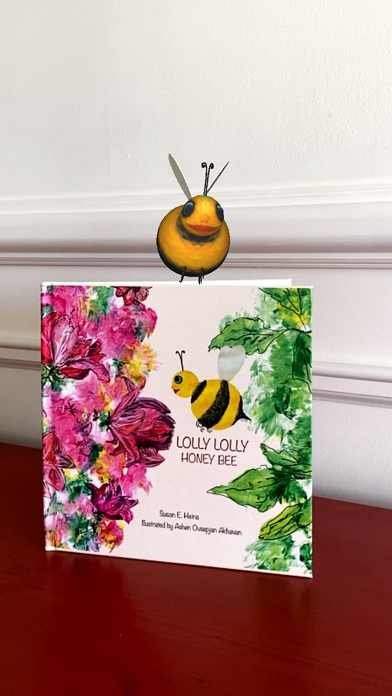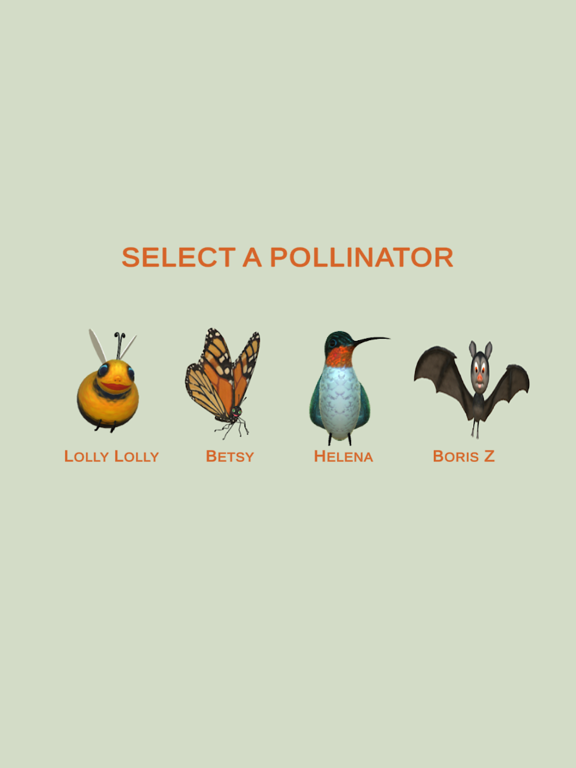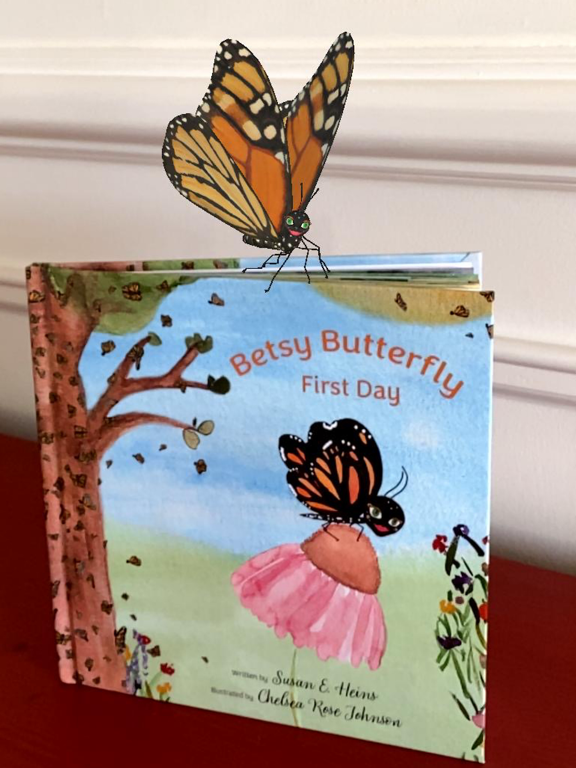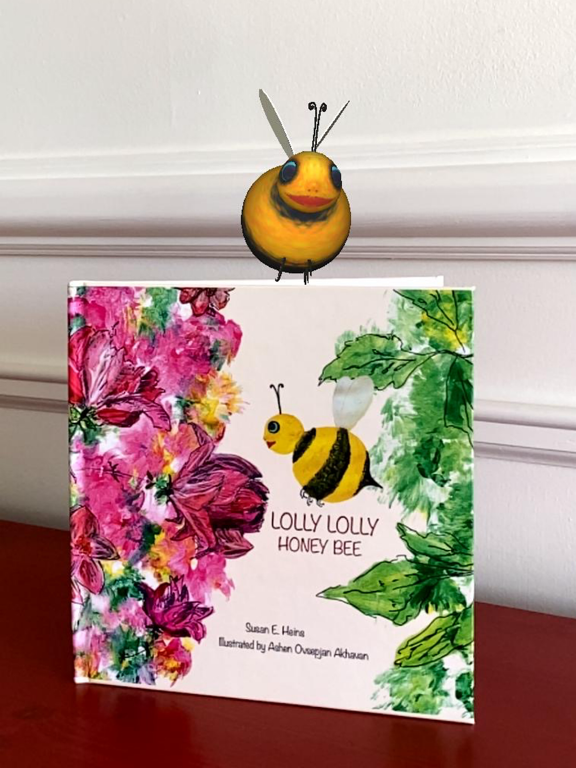Pollinators AR
- Publisher: Immersive Kid LLC
- Genre: Entertainment
- Released: 25 Feb, 2021
- Size: 74.3 MB
- Price: $0.99
 Click here to request a review of this app
Click here to request a review of this app
- App Store Info
Description
From the children's books, Lolly Lolly Honey Bee and Betsy Butterfly First Day, are four pollinator friends: Lolly Lolly Honey Bee, Betsy Butterfly, Helena Hummingbird, and Boris Z Bat. By visualizing these 3D characters in the real world, we hope that children will be inspired to learn more about why pollinators are so important to our environment. How to Play:- Open application and enable camera/photos when prompted;
- When the application is open, a menu will appear. Select one of the pollinators to play with that pollinator;
- Once a pollinator is selected, a flower will appear in the middle of the screen;
- Position that flower on a real world object by moving your handheld device (i.e. camera) in the same way you would take a picture;
- Tap finger on the screen to animate the pollinator in place of that flower;
- Tap on the pollinator to see it animate;
- Tap on the music note icon (bottom middle of screen) to hear music or sound effects (optional);
- Tap on the camera icon (bottom middle of screen) to take a picture (optional);
- Tap on the flower icon (bottom left corner of screen) to change/reset position of pollinator;
- Tap on the menu icon (bottom right corner of screen) to return to main screen and select another pollinator;
- Close the application when done.
Sound Effects: the Lolly Lolly song (from the book), hum of hummingbird, uplifting butterfly tune, whimsical bat music. Enable/disable by turning device silent mode on/off.