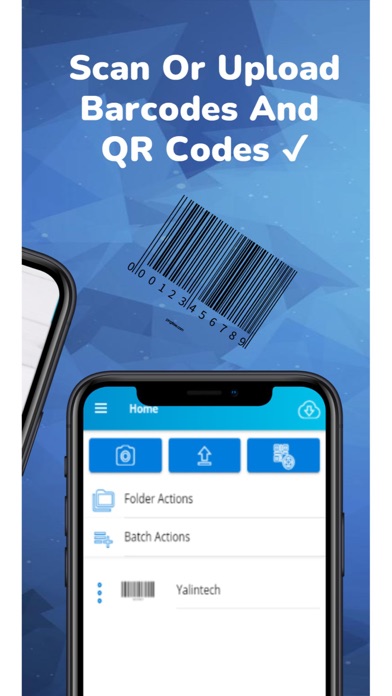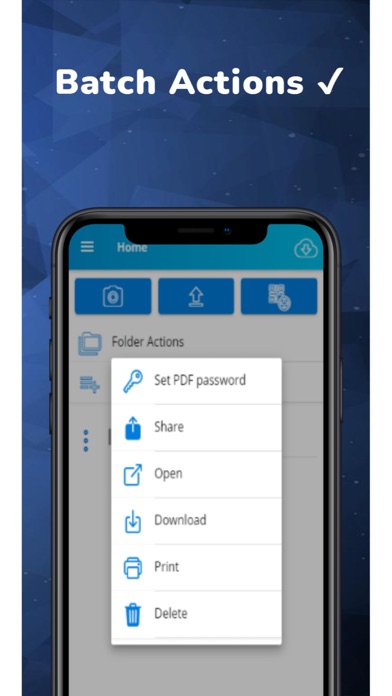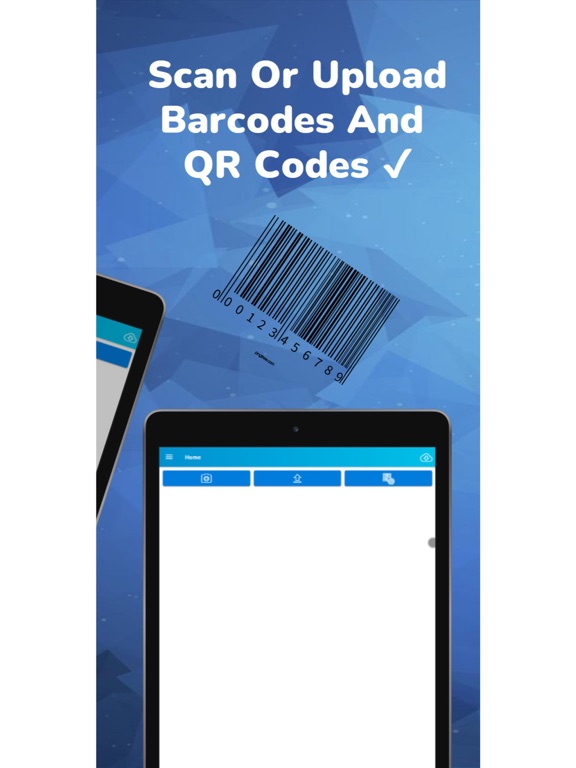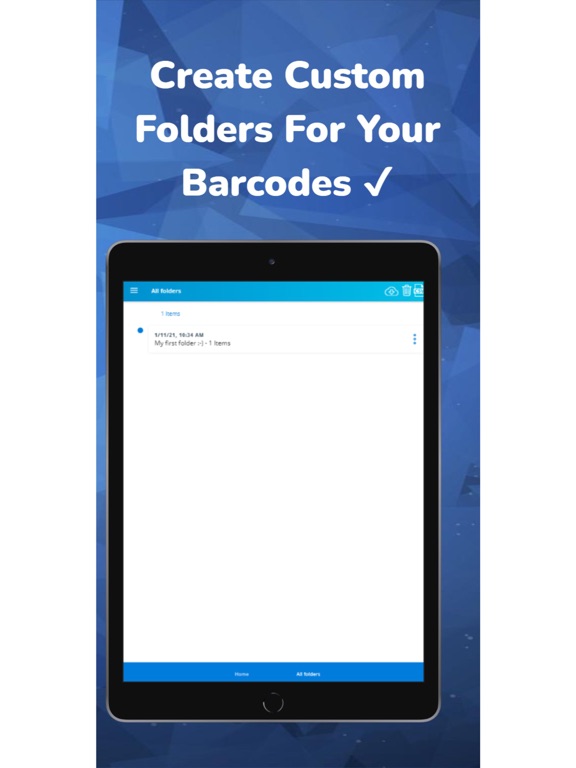QR Scanner and Generator
- App Store Info
Description
• Scan and generate barcodes and do batch actions on them.Batch actions include sharing, download all your data, printing barcodes, and much more
• Organize all barcodes and QR codes in custom folders
• QR scanner
• Barcode scanner
• QR code generator
• Product barcode generator
• Supporting QR vCard, Contacts, Email, URL, and many more
• Can call, send SMS, navigate, and more features to any contact
• History page - contain all your scan history
• Multiple language support
By using the phone's camera, our barcode reader will quickly scan and recognize the information of the barcode.
The best thing is that our Barcode Manager is Free, Fast, Secure, Easy and you can use it without limits!
Barcode Manager can scan and read all types of QR codes and bar codes including-
• Text
• URL
• ISB
• Product
• Contact
• Calendar
• Location
• Wi-Fi
with Barcode Manager you can generate your own WIFI QR code to give your guests instead of typing it, you also can generate coupons and give customers or just make a business card by creating your own vCard.
QR & Barcode Generator can generate many types of QR codes and bar codes including-
• Text
• URL
• ISB
• Product
• Contact
• Calendar
• Location
• Wi-Fi
Scan product bar codes with QR & Barcode Scanner and compare prices with online prices to save money.
QR & Barcode Scanner is the only QR code/barcode scanner you'll ever need.
Privacy Policy: http://www.yalintech.com/privacy_policy_barcodeManager.html
Terms Of Use: http://www.yalintech.com/terms_of_use_barcodemanager.html
Our site: http://www.yalintech.com/
Support: [email protected]. We will appreciate any positive feedback. thanks a lot! :-)
What's New in Version 1.2.3
- Open URL bug fixes- Choose contact bug fixes
- UX improvement
- Performance improvement
- Bug fixes