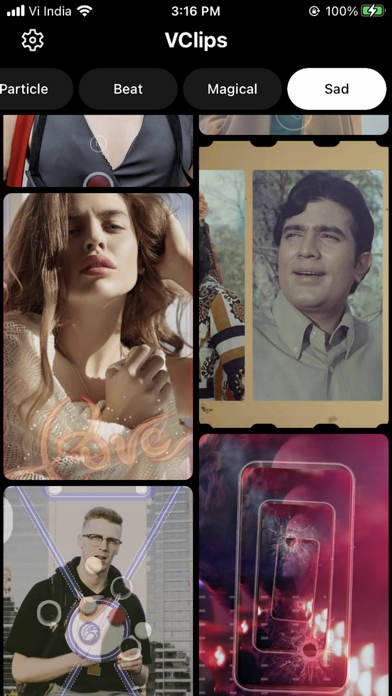Love Romantic Video Maker

- Publisher: CBDASH INFOTECH LLP
- Genre: Photo & Video
- Released: 21 Jul, 2021
- Size: 54.1 MB
- Price: FREE!
 Click here to request a review of this app
Click here to request a review of this app
- App Store Info
Description
• Video Templates and Collage Layouts: fast edit photos into photo videos- There are already 1000+ online video editing templates for you to edit videos easily and fast. We keep updating new templates on a daily basis, and recommend the most popular templates on the homepage.
- Meet each video editing requirement by providing various types and holiday edits: Happy Birthday, Ramadan, I Love You, Wedding, Anniversary, Anime Face, Growing Old, Cute Dance, Good night
- Templates make creative video effects such as beautiful effect, dynamic effect, glitch effect, magic effect, cute effect, animation effect, collage effect, funny effect, romantic effect and so on. Your photo videos will make the best effects with romantic stauts video maker's video editing templates.
- Smartly make photo slideshows and photo videos by suggesting the amount of photos needed varying from 1 photo to dozens of photos.
- A part of the templates now support editing videos and making music videos with your original video clips.
• Free Online Music: add background music to videos and make music videos or movie videos
- One tap to choose background music for your videos from a variety of top music in MV music Library. And all songs are 100% free!
- Dozens of music genres including Trending, Pop Music, Electronic Dance Music, Rock, Hip-Hop, Indie, 8 Bit Music and more
- You can also add your own songs as the background music of the videos
- Support cropping music and showing lyrics on music videos
• Quote and Text: share your stories, express mood and customize your photo videos
- We will pick a Random quote matching your photo video. You can switch to another until you get the perfect one for your photo video.
- You can find more categorized quotes about love, friendship, mood or motivation in the quote library. No matter what you want to express, there will alway be a quote well matched and tell your stories accurately.
- The Style feature makes it easy to change the fonts and colors of the quotes.
• Dynamic Beats
By using 30 sec. lyrical video status’s very creative “Beats” feature you can add tempos, rhythms and stickers to your music videos to make your photo videos DYNAMIC and COOL. The beats can perfectly match your music videos!
• Stylish Filters
As a free video editor and photo editor, MV Master provides tons of stylish filters to make your photo videos stand out. Try the most popular filters like Natural, Lively, Noble, Lomo, Ancient...
• Amazing Mask
Another creative feature “Mask” will create a wonderful vibe for your music videos or photo slideshows. Add “Frog” and “Butterfly” masks to make your photo videos mysterious, “Red Heart”, “Love” and “Flower” to express love, “Shining”, “Color Light” and “Stars” to create a sparkling vibe.
• Shoot Videos and Edit Videos
We provide some templates for you to shoot videos immediately, and make the same videos as what the templates show: Count Down, Romantic Mask, Angels Wings, Swan Princess and any templates with “Shoot” buttons.
• Save and Publish
You can fast make videos for TikTok, Youtube, Instagram, WhatsApp and more, save videos to albums, and share with your friends on social media like Facebook, WhatsApp, Twitter.
Features:
- Text overlay for lyrics
- An array of charts and diagrams
- No sequence require to be followed, non-linear editing system
- Color correction, green-screen effects, and animated maps
- Picture-in-picture and split-screen effects
- Built-in music, sound effects, and voice over recording
- Easily customize the texts, backgrounds, and effects
- Intuitive and simple with the right tools in place
- Add motion effects, mask or shadow effects, background or music
- Amazing filters to make your lyrical music video seem like a movie
- An ever-growing collection of video effects