Construction Calc
- Publisher: Snappy Appz Inc.
- Genre: Utilities
- Released: 31 Jan, 2021
- Size: 27.2 MB
- Price: $7.99
 Click here to request a review of this app
Click here to request a review of this app
- App Store Info
Description
C-Calc is a calculator designed by, and for construction workers or anyone else who works with measurements in feet and inches. C-Calc is a full function calculator that works as a standard calculator but more importantly allows you to work in feet, inches, and fractional inches or in meters, centimetres and millimetres. Features include;- add, subtract, multiply, divide, power, root, and more with measurements in feet, inches, and fractional inches
- use the scaling feature to quickly and easily scale drawings
- calculate miter saw settings for crown moulding
- calculate material coverage for drywall, brick, paint, tile or any material
- save materials for recall including size, cost, markup, labour and more
- calculate shape areas, angles and distances for almost any regular shape including regular polygons such as gazebos
- calculate spacing over a distance including a feature to include end-caps
- calculate volumes of regular shapes and add shapes together to create compound volumes
- conversions calculate to convert many common units
- reuse any entered value from history list
- automatically round results to a user defined precision (ie. sixteenths)
- reduce fractions and fractional inches to their lowest common denominator
- 50 memory locations featuring add, subtract, set, recall, and clear
- split screen shows decimal value, feet/inch value, memory, and scaling all at once in large easy to read fonts
- calculate areas and volumes easily
- full instructions and video tutorial available at www.ccalc.snappyappz.com
What's New in Version 2.0.7
- Added triangle side and angle icons to clarify input, in triangle module.- Added live line graph to spacing module to better visualize spacing.
- Added cumulative spacing dimensions for marking along a tape measure.



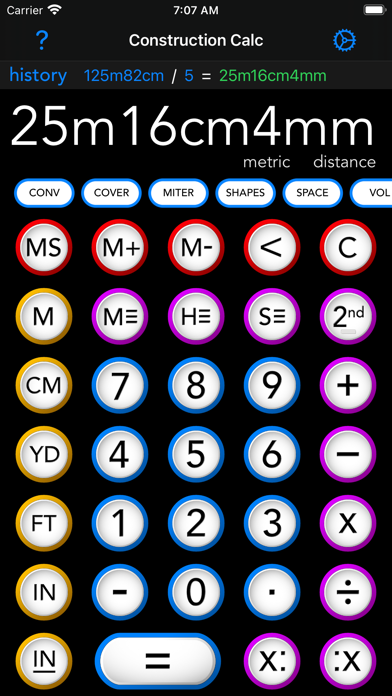
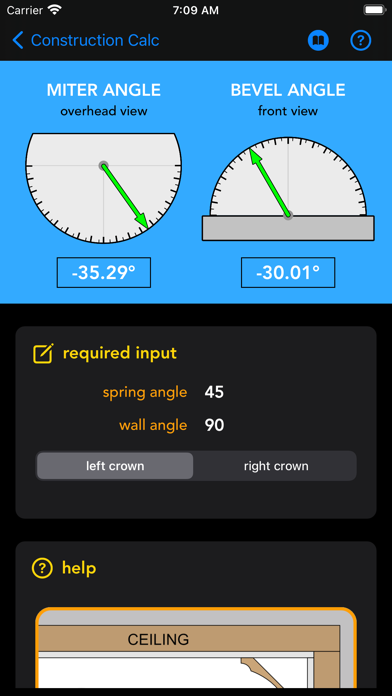












 $7.99
$7.99














