MelodyBud Generative Sequencer
- App Store Info
Description
MelodyBud is an AUv3 MIDI sequencer with great generative sequencing capabilities. Instead of a traditional sequencer, you can randomise your notes, velocity, octave, and gate length of your steps, add ratchets and glide to make it more interesting!One of the most powerful feature of MelodyBud is "parameter-locking". With parameter-locks, you can set a step's randomisation values individually. That lets you create richer melodies. For entering the parameter-locking mode, you can simply tap a step's number on the top of the sequencer. The step and the control knobs turn orange when you enter the parameter-locking mode. If you edit a control when you are in the parameter-lock mode, the sequencer will execute that configuration for that step instead of the global configuration. You can tap the step's number again for exiting the parameter-lock mode.
You can work in more than 40 scales, you can even change them while the sequencer is running. With the AUv3 plugin, you can change them with the AU parameters and even modulate/automate them along with other parameters.
The standalone version supports Ableton Link which lets you in-sync with other Ableton Link enabled apps.
MelodyBud is a MIDI app and it does not produce any audio or sound on its own. You need to route its MIDI out to another audio app in order to sequence it and getting sound off of it.
What's New in Version 2.2
This version updates the scale picker.- Adds new favorite section and lets you mark the favorite scales.
- The favorite scales will be universal between the Bud apps.
- Scale picker shows the current scale with a checkmark.
- Fixes the scale picker search bar's case sensitive search.
- Fixes the "rate app" link on the settings menu for iOS 17+.
- UI fixes and improvements.






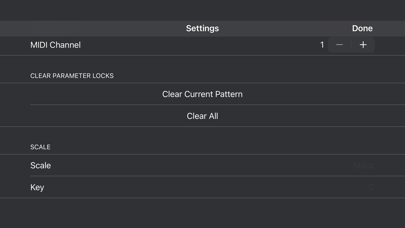



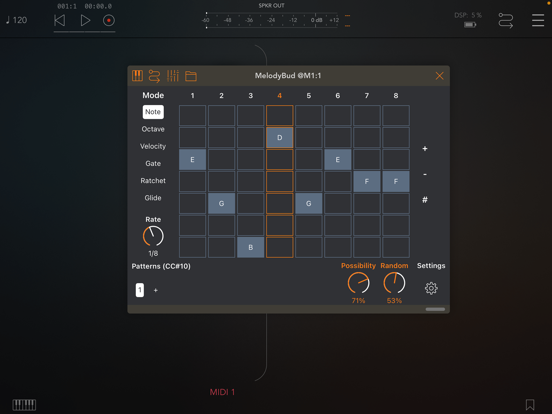
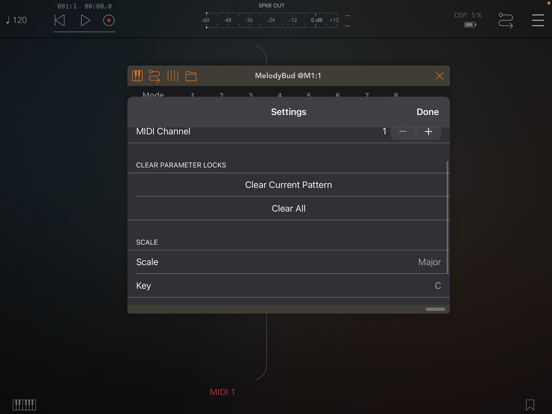

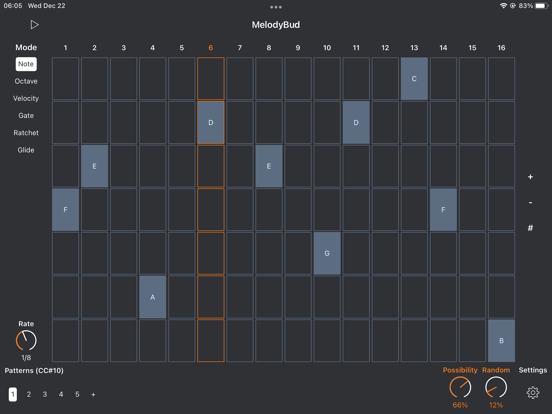
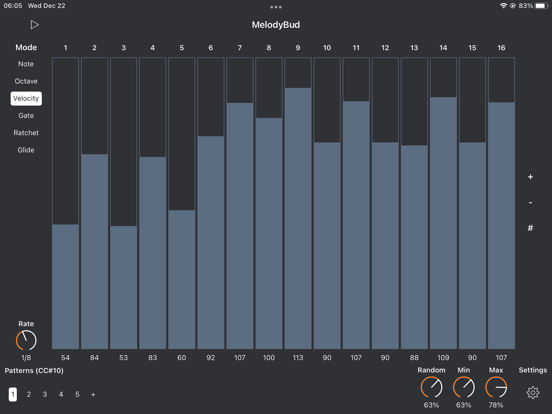
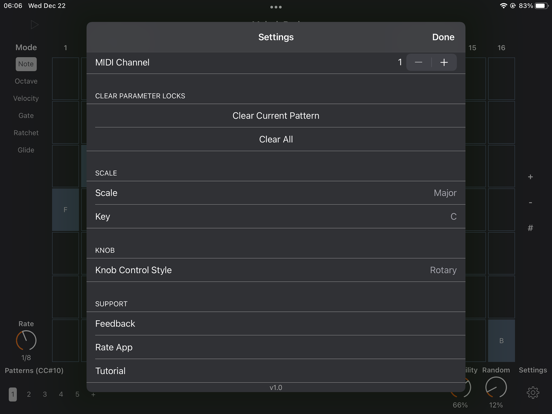
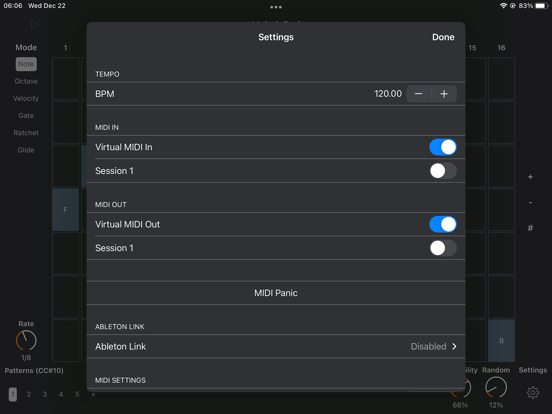

 $6.99
$6.99















