AAC Talker
- Publisher: Kalyani Bhimavarapu
- Genre: Medical
- Released: 21 Mar, 2023
- Size: 31.1 MB
- Price: FREE!
 Click here to request a review of this app
Click here to request a review of this app
- App Store Info
Description
AAC (Augmentative and Alternative Communication) Watch is assistive technology tool designed to help individuals who have difficulty speaking or communicating effectively.The app is used by people with autism, Down syndrome, cerebral palsy, Angelman syndrome, and others with speech difficulties.
AAC Watch is highly customisable and include features to help individuals with communication difficulties to express themselves more effectively.
Most important features included(not limited to) so far are
1. Text to Speech - Read aloud your saved texts with one tap
2. Handsfree usage - Select texts with head movement instead of finger taps
3. Listening mode - Let the app generate answers to the questions you are asked to. ( Currently, only YES or NO, Either OR and Number answers are supported)
4. Apple Watch - Transfer your saved texts to watch app and access your speech assistant on your wrist.
Handsfree usage with head tracking is supported with devices iPhone X or higher versions of iPhone. The devices which are older than iPhone X would work with touch.
Besides saving phrases, AAC also lets you type what you want to say instantly. The app includes a Grid Keyboard arranged alphabetically for people learning to type.
Your favorite texts could be organised in categories. The categories could be prioritised, displayed/hidden as per your needs.
NOTE: As each patient's requirements and physical capabilities vary, it is important to note that this application serves as a means of communication. It is advisable to seek advice from a medical professional prior to utilising this app.
Pleas refer to our privacy policy for more information about the data we collect https://aac-watch.web.app/privacypolicy.html
Privacy Policy - https://aac-watch.web.app/privacypolicy.html
Terms of Use - https://aac-watch.web.app/terms.html
For any questions or inquiries, please get in touch: [email protected]
What's New in Version 2.0
Based on user feedback, I have redesigned the user interface to suit you better.New user interface.
iPad compatibility


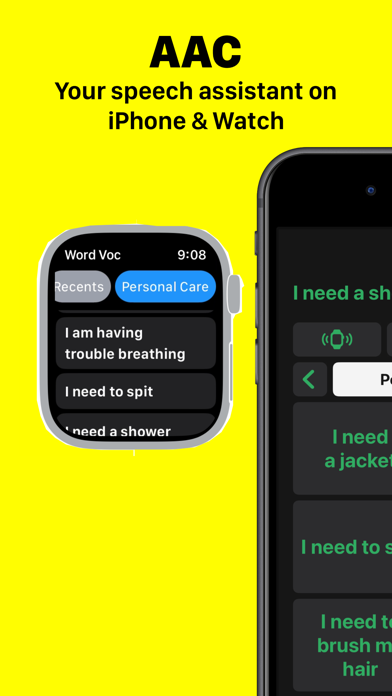
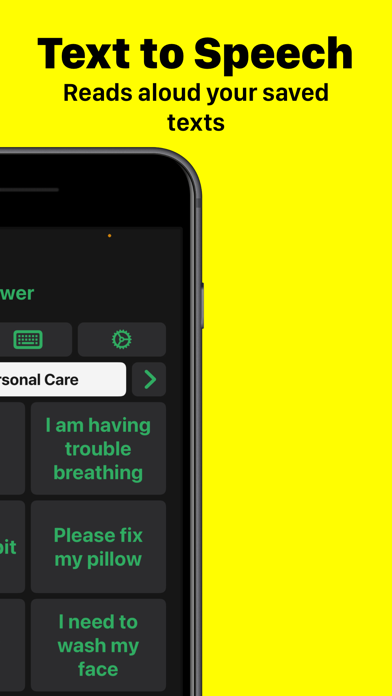
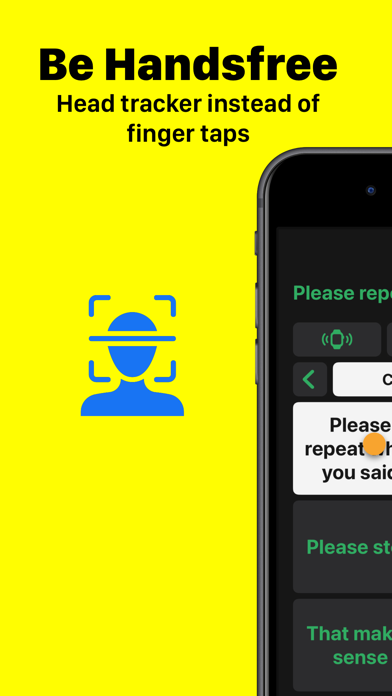
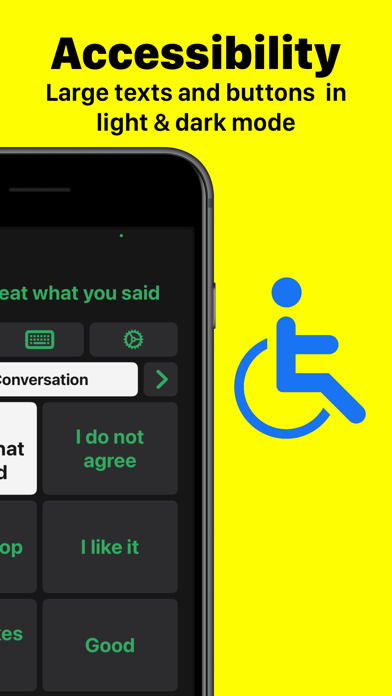
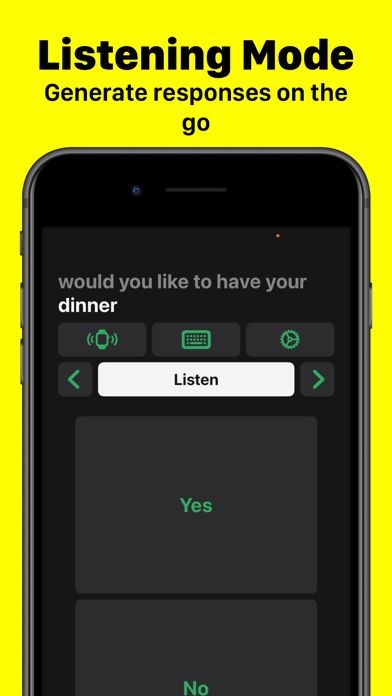
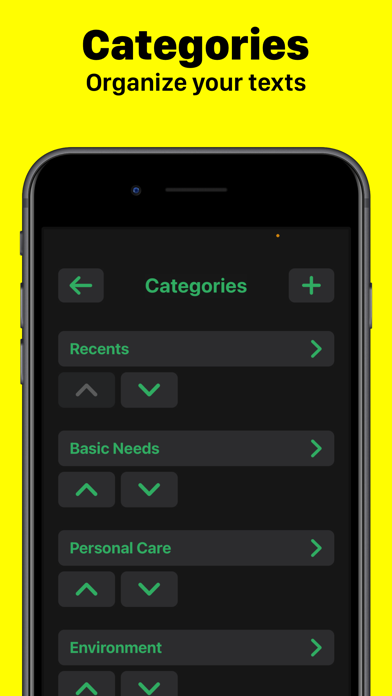
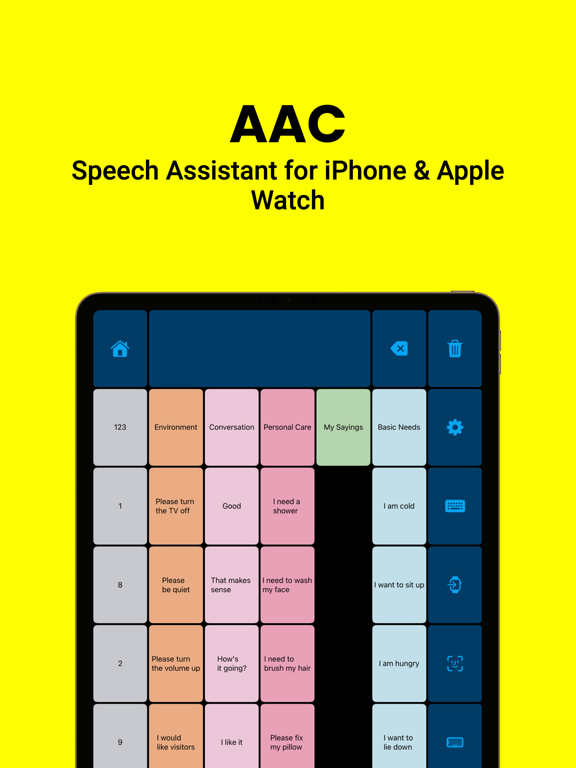



 FREE
FREE















