Smart-Touch
- Publisher: 浩名 熊
- Genre: Productivity
- Released: 1 May, 2023
- Size: 16.9 MB
- Price: $99.99
 Click here to request a review of this app
Click here to request a review of this app
- App Store Info
Description
Features:• Cutting control of LITONG Paper Cutter.
• Cutting program editing and data storage.
• Embedded CIP4 function(Activation required):
- Import PDF file as paper cover image.
- Import JDF file as cutting information.
• Automatic cutting program generation.
• Import and export .lt cutting program file.
• Real-time cutting simulation and program validation.
• Synchronized cutting animation while cutting.
• 3D cutting animation on external monitor.
Functions:
• Support cutting operation of LITONG QZYK series Paper Cutter
• Support cutting program editing and data storage of LITONG QZYK series Paper Cutter.
• Support 920, 1150, 1370, 1550, 1680, 1860 model of paper cutter. Support mm and inch unit system.
• Import of CIP4 file(PDF and JDF files) via Airdrop, WiFi or USB.
• Support PDF and JDF files generated by imposition software Kodak Preps or Heidelberger Prinect.
• Automatically analyze JDF file's cutting information, one-click cutting program generation and display cutting sequence.
• Support .lt cutting program file import and export, easy to share Smart-Touch program via Airdrop, WiFi or USB.
• Support animated real-time cutting simulation and program validation, which helps worker to get familiar with cutting program and cutting process before real cutting.
• Support synchronized cutting animation in real cutting process, which guides worker to finish full cutting process effortlessly.
• Support connection of large external monitor to display 3D cutting animation and provide more cutting information.
Note:
• Cutting, program editing CIP4 and simulation functions are only work on iPad Pro 12.9.
Contact:
• Website: www.haomingxiong.com/smart-touch/
• Feedback: [email protected]
What's New in Version 1.5
1. Supports select first cut direction and trim mode in CIP4 program generation.2. Supports PDF preview in cutting and simulation views.
3. Bug fixes and improvements.



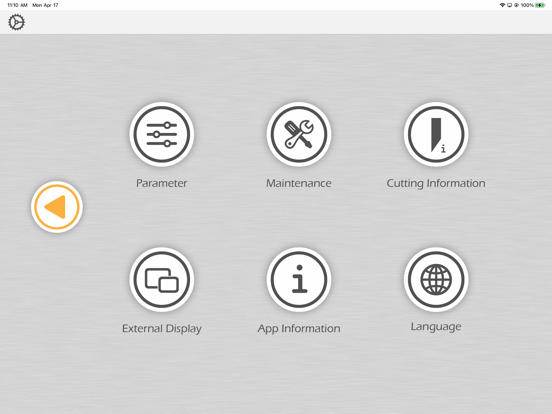
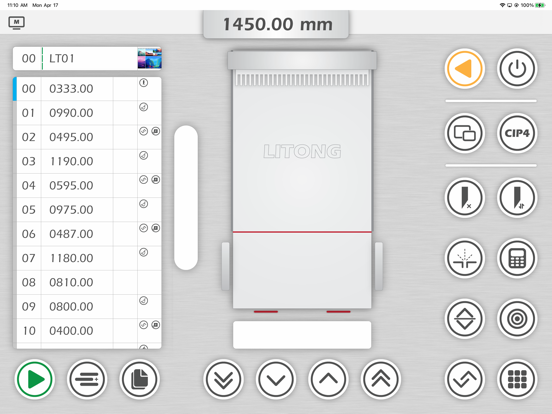

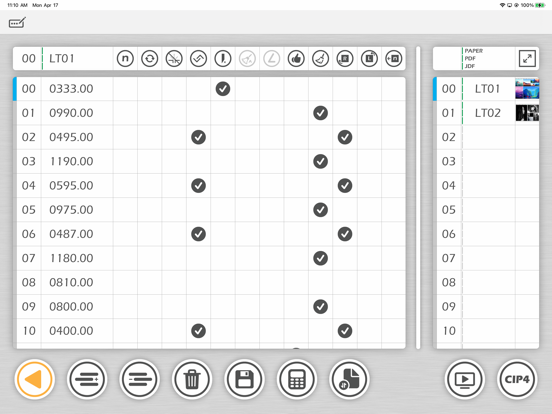
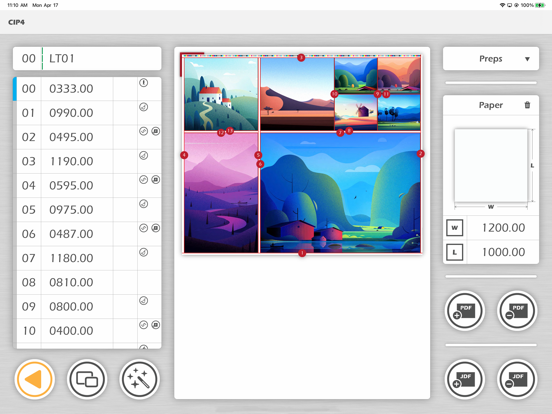
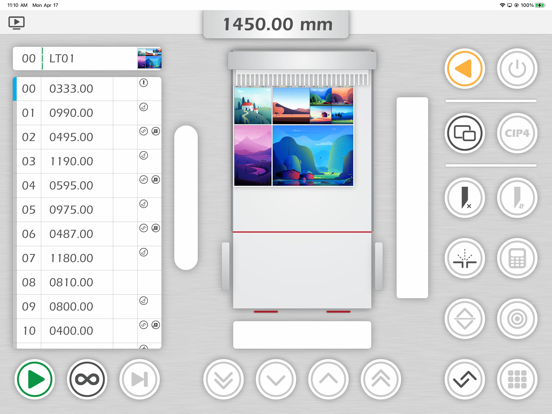



 $99.99
$99.99













