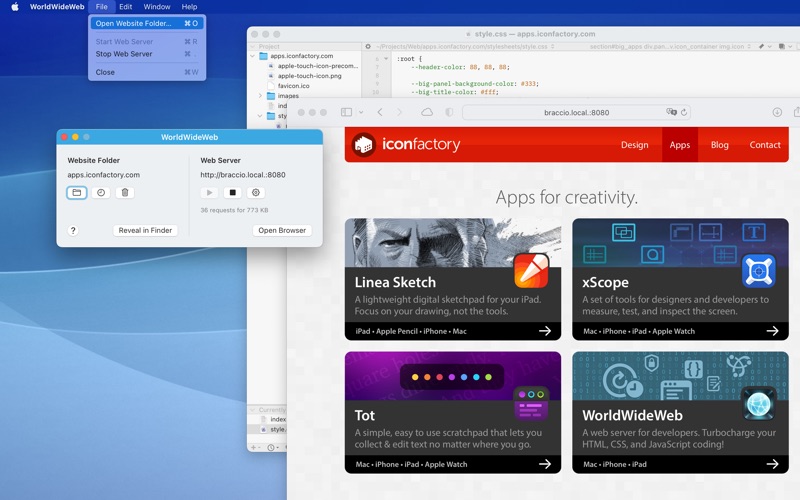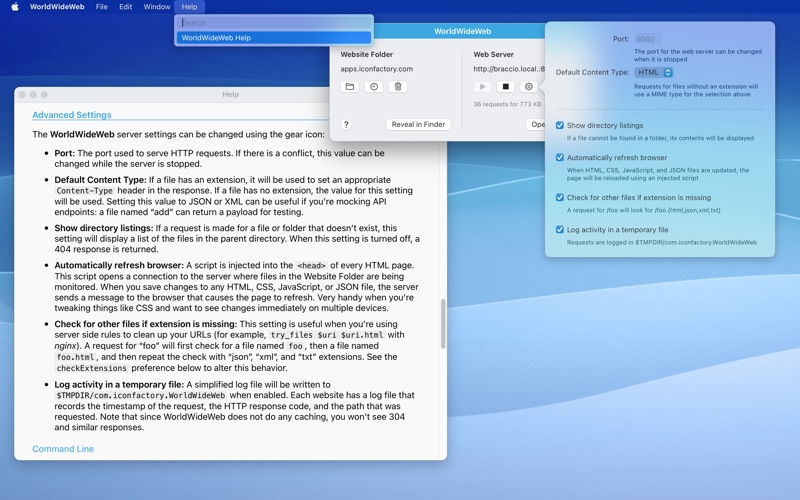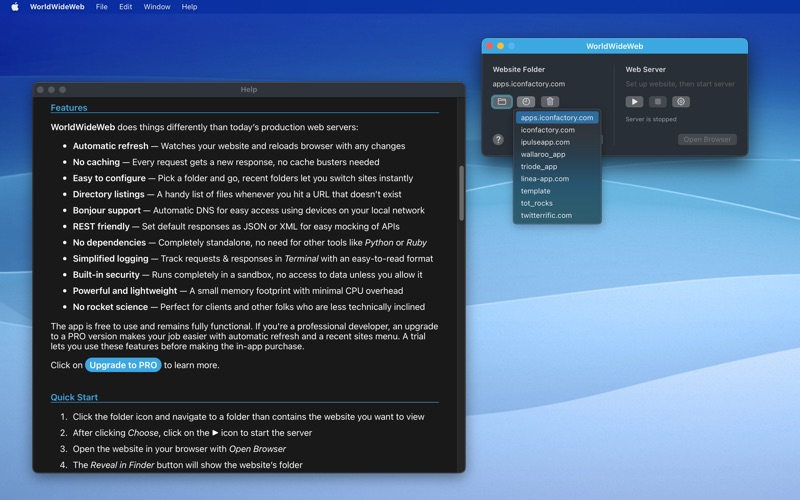WorldWideWeb – Desktop
- Publisher: The Iconfactory
- Genre: Developer Tools
- Released: 2 Jun, 2022
- Size: 2.6 MB
- Price: FREE!
 Click here to request a review of this app
Click here to request a review of this app
- App Store Info
Description
This app’s name is an homage to the world’s first web server. Back in 1989, Tim Berners-Lee started the web on his NeXT computer.On that computer was an app named WorldWideWeb. This app was unique because it allowed his machine to edit and serve HTML documents. The app also used coding frameworks that were adopted by Apple after purchasing NeXT: they are being used right now to display what you’re reading.
Like that original app, this WorldWideWeb is a handy web development tool.
It’s designed for people who need to test things on their Mac before moving the files onto a real web server like Apache or nginx. It also allows you to work in those increasingly rare moments where you don’t have a connection to the Internet. Developers of iOS apps can use this server to simulate and test APIs that their product uses.
FEATURES
WorldWideWeb does things differently than today’s production web servers:
• No caching — Every request gets a new response, no cache busters needed
• Easy to configure — Pick a folder and go, recent folders let you switch sites instantly
• Directory listings — A handy list of files whenever you hit a URL that doesn’t exist
• Bonjour support – Automatic DNS for easy access using devices on your local network
• REST support — Set default responses as JSON or XML for easy mocking of APIs
• No external dependencies — Completely standalone and doesn’t need other tools like Python or Ruby
• Simplified logging — Track requests and responses in a Terminal window with an easy-to-read format
• Built-in security — Runs completely in a sandbox, no access to data unless you allow it
• Powerful and lightweight – A small memory footprint with minimal CPU overhead
• No rocket science — Perfect for clients and other folks who are less technically inclined
What's New in Version 2.1.1
• Fixed issues that could cause a crash during auto refresh• Added a byte count to activity log