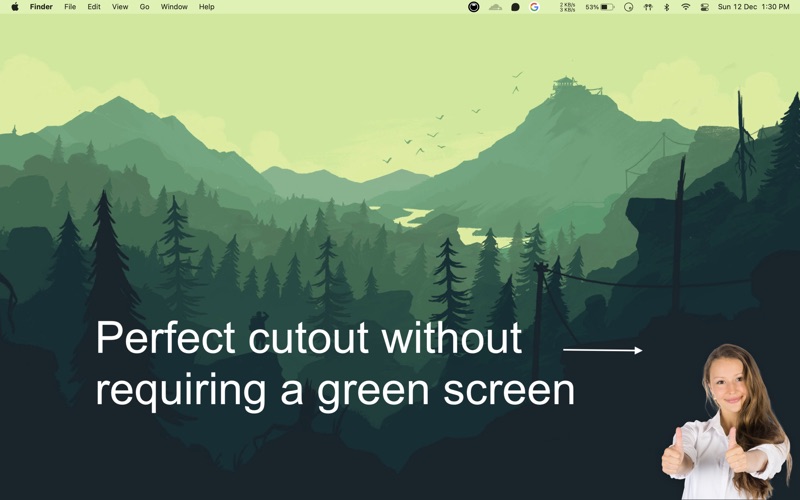Presentation Camera
- Publisher: Pawan Dixit
- Genre: Photo & Video
- Released: 12 Dec, 2021
- Size: 2.0 MB
- Price: $3.99
 Click here to request a review of this app
Click here to request a review of this app
- App Store Info
Description
Presentation Camera makes your presentations or screen recordings more engaging by showing a live video of yourself on your desktop. Whether you are recording a YouTube video or giving an online presentation, you can remove the background from camera footage without requiring a green-screen. If you make tutorials for students, Presentation Camera tracks your face in portrait or landscape mode and keep you in focus all the time so your students always have a clear view of you.Works with all Mac apps that you can think of, like Zoom, Teams, Skype, Google Meet, Quick Time, Power Point, Keynote Presentation, World Documents, and everything else.
Presentation Camera fully supports M1 Macs and latest macOS 12 Monterey.
* Key Features *
1. Magic Green Screen (Remove background without a green screen)
2. Portrait Mode (with Face Tracking)
3. Landscape Mode (with Face Tracking)
4. Supports all virtual cameras
5. Completely Private, no data collected
6. Best support (You can send us any queries, suggestions, feedback through email. We reply to every email and that too within 24 hours)
The app uses latest computer vision technologies introduced in macOS 12 Monterey, so it works only on the latest macOS.
Have anything else you'd like to suggest? l'd love to hear from you > [email protected]
What's New in Version 1.0.7
Added option to mirror the camera (flip horizontally) Enjoy!Presentation Camera fully supports M1 Macs and latest macOS 12 Monterey.
Have anything else you'd like to suggest? l'd love to hear from you > [email protected]