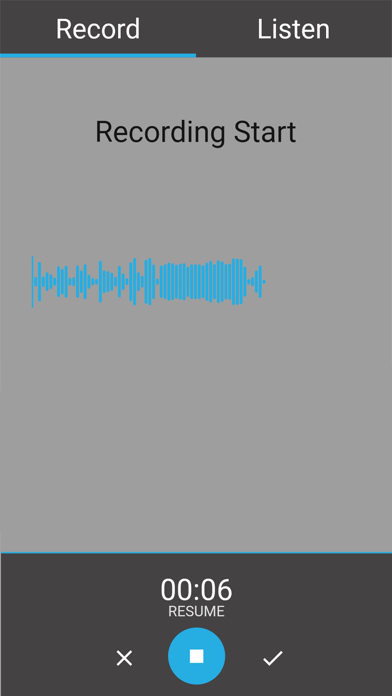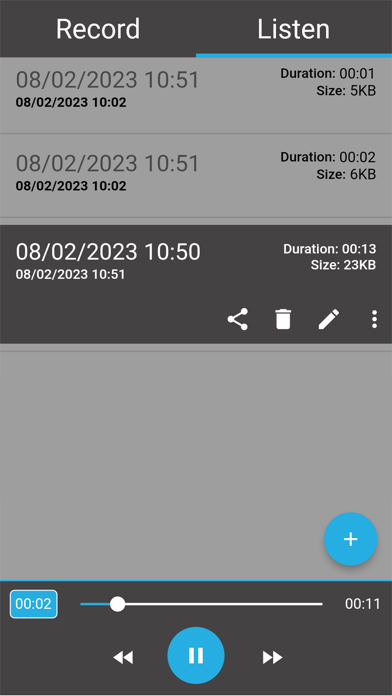Quick Voice Recorder Pro
- Publisher: SpiritShack Ltd
- Genre: Utilities
- Released: 9 Feb, 2023
- Size: 33.6 MB
- Price: $3.99
 Click here to request a review of this app
Click here to request a review of this app
- App Store Info
Description
Quick Voice Recorder Pro is a simple to use and feature packed audio recording app which you can use to quickly record and voices and sound. You can record a simple voice message, your favourite song, memo, or even lightning and thunder. Offering you the ability to audio record at your fingertips with our Quick Voice Recorder dictaphone.Our Quick Voice Recorder app has many useful features such as
- Voice / Audio Recording
- Pause function during recording
- Ability to save recordings
- Share options to share recordings via Facebook, WhatsApp and more
- Ability delete voice record
- Audio visualisation
- Voice recorder playback
- Ability to load in existing recordings into the app
- Ability to delete and rename records
- Fast forward and reverse options during playback
- Beautiful and easy to use interface
- No ads or in-app purchase
- Free updates for life
- Shows recording information such as time recorded, filename, duration, and file size.
USE AT WORK
Our quick voice recorder app is perfect for work use, use the dictaphone to record important meetings, phone calls and notes in real time.
USE FOR STUDY
Record seminars, lessons, notes, and memos. Which you can refer back to at a later date.
USE FOR MUSIC
Record the songs you like, or record your own instruments and singing to listen back to when practicing.
USE IN GENERAL
There are often situations where you may wish to record, such as being given directions or results from a doctor’s visit. With our dictaphone app you can quickly record as and when you need to.
If you are looking for a feature packed, Voice Recorder app this is the app for you. Record sound in any situation quickly and hassle free.