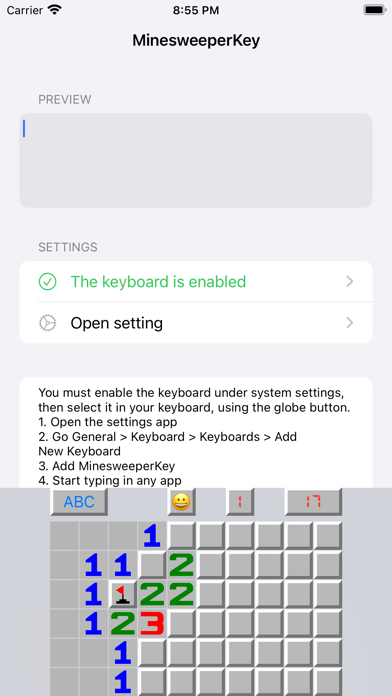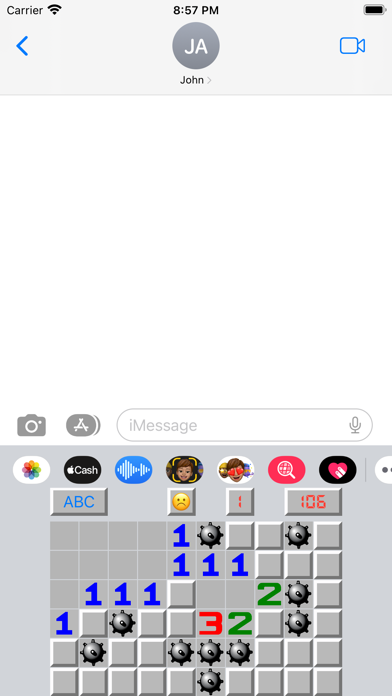Minesweeper Keyboard
- Publisher: Khang Le
- Genre: Entertainment
- Released: 24 Jul, 2023
- Size: 1.4 MB
- Price: FREE!
 Click here to request a review of this app
Click here to request a review of this app
- App Store Info
Description
Use game Minesweeper directly on keyboard anywhere, anytimeYou must enable the keyboard under system settings, then select it in your keyboard, using the globe button.
1. Open the settings app
2. Go General > Keyboard > Keyboards > Add New Keyboard
3. Add MinesweeperKey
4. Start typing in any app
5. Press "globe" icon to switch to the MinesweeperKey keyboard
6. Enjoy