Timeris - Timer & Stopwatch
- Publisher: Supagarn Pattananuchart
- Genre: Utilities
- Released: 13 Mar, 2024
- Size: 11.9 MB
- Price: $0.99
 Click here to request a review of this app
Click here to request a review of this app
- App Store Info
Description
Maximize your productivity and keep track of your daily activities with Timeris, the groundbreaking app designed to revolutionize how you manage time. Whether for fitness, task management, or daily routines, simplify your life with a sleek interface that lets you control timing directly from your home or lock screen without the hassle of app switching.Key Features:
• Interactive Widgets:
Instantly access and control your timer and stopwatch directly from your home screen or lock screen.
• StandBy Mode:
Turn your iPhone into a stylish smart display for enhanced functionality and appearance.
• Timers & Stopwatches:
Customize your time with versatile timers and stopwatches, perfect for managing a variety of tasks or activities, ensuring Timeris meets all your timekeeping needs.
• Multiple Controls:
Simultaneously manage several timers and stopwatches, making multitasking seamless and efficient.
• Quick Access:
Enhance your productivity with Timeris Widgets, allowing you to quickly start, pause, and monitor your timers right from your home and lock screen
• Live Activity & Dynamic Island:
Get real-time updates without interruptions, keeping you informed while focused on other activities.
• Personalization:
Customize Timeris to fit your style with selectable icons and unique alert sounds.
Dive into a new dimension of time management with Timeris, designed for those seeking an elegant, efficient, and straightforward timing solution. Improve your daily productivity and keep your activities organized with ease.
Download Timeris now and take the first step towards transforming your time management approach!
What's New in Version 1.1
• Performance improvements• Bug fixes




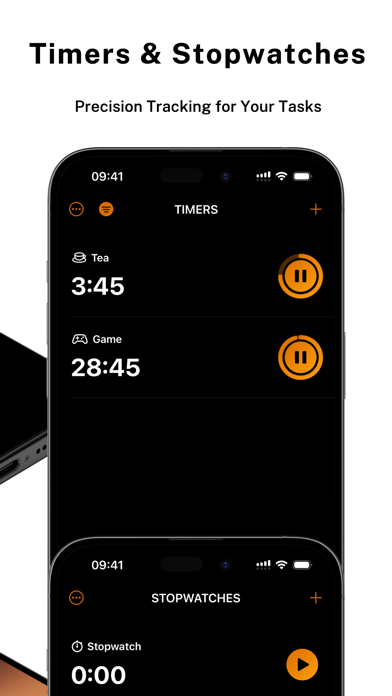




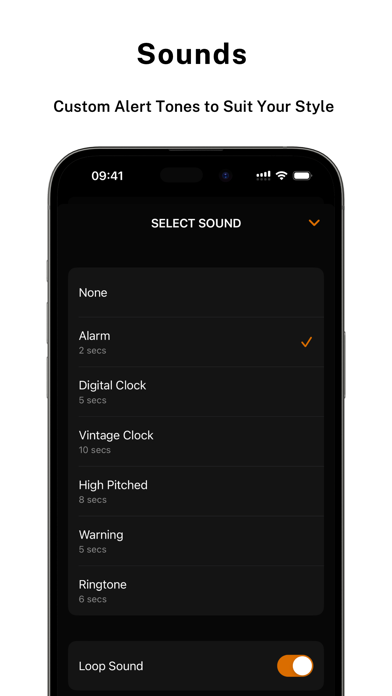

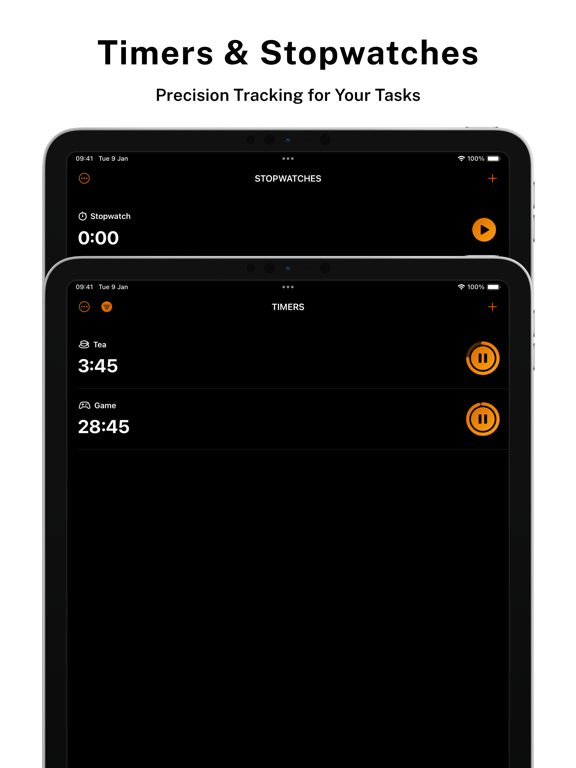
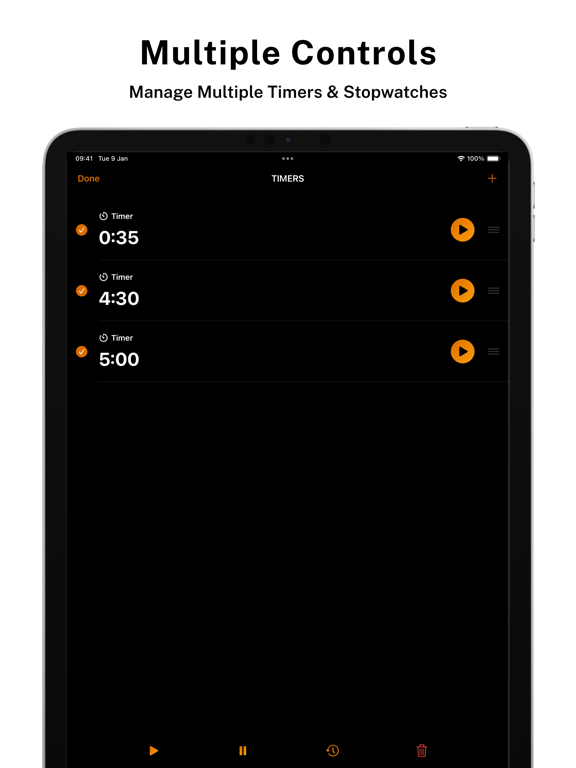




 $0.99
$0.99














