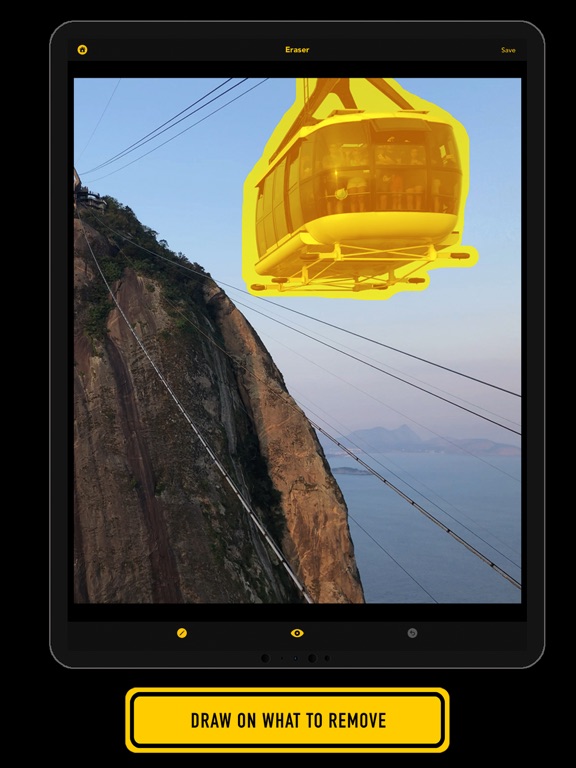Lama fiXing
- Publisher: Sebastien BUET
- Genre: Photo & Video
- Released: 25 Apr, 2024
- Size: 214.0 MB
- Price: $4.99
 Click here to request a review of this app
Click here to request a review of this app
- App Store Info
Description
Remove anything from your photos by simply drawing on it; the Lama is pretty smart and can remove anything!- You want to remove people from your photos?
- You want to remove cables and pillars your landscapes?
- You want to improve and fix your old photos and remove creases, scratches or stains?
- You want to look better and remove pimples or spots?
- You want to look younger and remove wrinkles?
- You want to hide scars or tattoos?
- You want to remove watermark or texts?
Just draw on them and the lama will remove it all!
Lama fiXing is very simple to use:
- Pick a photo in your camera roll
- Pinch or double tap the photo to zoom in/out
- Draw on an element you want to remove
- Wait a few seconds for the lama to take care of it
- Repeat the operation for the other elements you want to remove
- Adjust the pen size to draw more accurately on what to remove
- Compare your editing with the original photo by tapping the 'eye' button
- Tap the undo button to continue your last drawing (in case you missed some parts), to undo the last edit, or to restart editing the photo
- Save your editing when you are done and/or share them
It's that simple!
If you have any issue, question or suggestion, just drop us an email at [email protected]