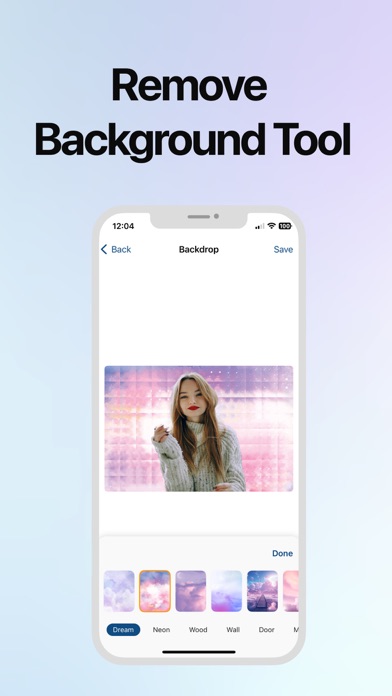Backdrop Forge - Photo Editor
- Publisher: Ilya Shytsko
- Genre: Photo & Video
- Released: 15 May, 2024
- Size: 178.3 MB
- Price: FREE!
 Click here to request a review of this app
Click here to request a review of this app
- App Store Info
Description
Unlock limitless possibilities for creativity- Easily remove or replace the background in your photos, making them perfect for social media or personalized projects.
- Experiment with effects: Apply unique effects to the background or objects in the photo.
- Create perfect profile photos: Use your real shots to craft impressive profile images.
- Optimize product photos for online sales: Remove unnecessary details from product photos, making them more attractive to buyers.
- Save and share without limits: Export your work in various formats for any need.
Features:
• Extensive collection of backgrounds and gradients.
• Integrated color picker.
• Ability to use your own images as background from the photo library.
• Save images with a transparent background.
• Various types of blur to blur both the background and the entire image.
• Ability to select the area of application for filters: background, object, or the entire image.
• Cropping function to correct the composition of the image.
• Photo resolution settings.
• Choice of file saving format: PNG, JPEG, HEIC.
• All operations on images are performed locally without using the internet, and photos are not transmitted to a server for processing.
Premium subscription give you access to all the features of the app.
If you upgrade to the Premium plan, payment will be charged to your iTunes account, and your account will be charged for renewal within 24 hours prior to the end of the current period. Auto-renew can be turned off in your Apple ID Account Settings at any time after purchase.
Questions? Feedback? Reach us by email at [email protected]
Privacy Policy:
https://backdrop-forge.notion.site/Privacy-Policy-c0b66bcc7e1f4f4584121e82e8758d6f
Terms of Use:
https://backdrop-forge.notion.site/Terms-of-Use-b728dd8435864898bd5c8b0c838660be