Cards, A Recipe App
- Publisher: Dark Chocolate Software
- Genre: Food & Drink
- Released: 28 Apr, 2014
- Size: 48.5 MB
- Price: FREE!
 Click here to request a review of this app
Click here to request a review of this app
- App Store Info
Description
Cards is a recipe app designed for your recipes, your family's long held traditions, all those cards sitting in box files or books. It was created for you to store, share, and modify those beloved recipes. It was designed from the ground up for ease of use and style.There are many recipe apps out there, but most are designed for other people's recipes, or over crowded with tons of features most of us will never use, and a lack of style on the features you do use. We started with the basics of creating, managing, and sharing recipes, and worked to get those right first.
Cards is iCloud enabled, so that you always have your recipes with you. Someone love your casserole at a pot-luck? Simply send the recipe to from your iPhone to their iPad to them via AirDrop, or email it, message it, tweet it, or post it to your wall! Also compatible on iOS 8 with third party sharing services such as Tumblr and Pinterest*.
Cards has a number of recipe management features that do their best to not get in the way of you using them, or looking great, including tags and books. Scaling a recipe is done non destructively, so changing back to the original is as simple as ticking a checkbox.
*Tumblr and Pinterest belong to their respective owners, and no relationship with Dark Chocolate Software is intended or implied.
What's New in Version 3.0
Dark mode? YES!Multi window support? YES!
Favorites? Finally!
Improved support throughout the app for dynamic font of all sizes.
Also: Major behind the scenes changes to how Cards syncs to iCloud. A completely rewritten sync engine, fully tested for ensuring reliable syncing.
Rewrote a number of things behind the scenes involved in updating the UI so that they are more reliable.
** Removed support for re-downloading Cards 1.x databases due to them being deprecated **






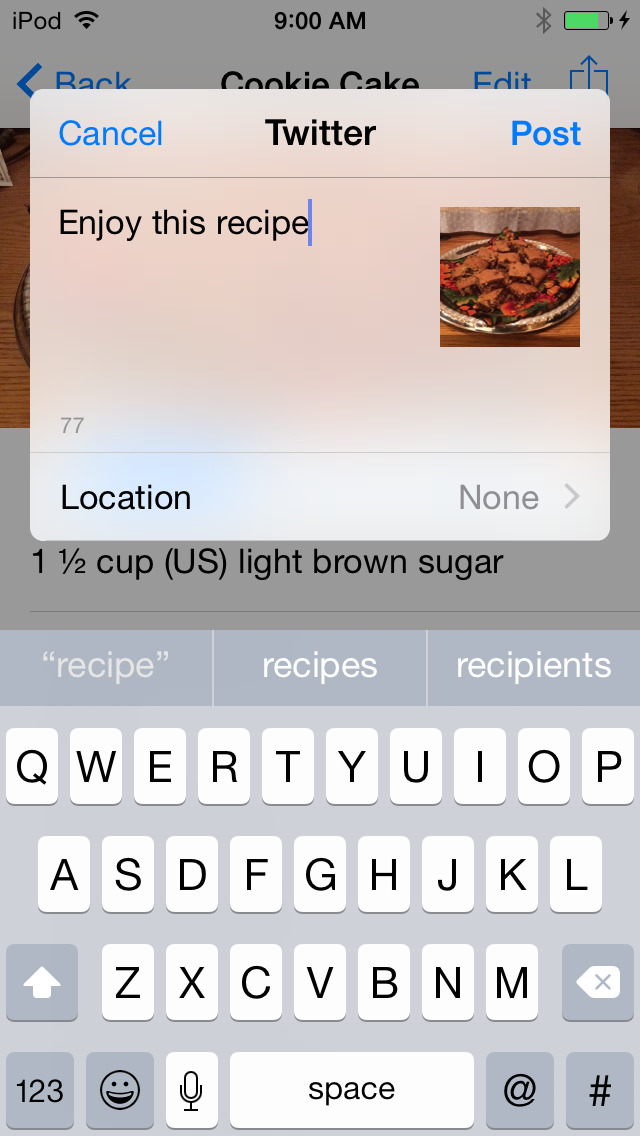



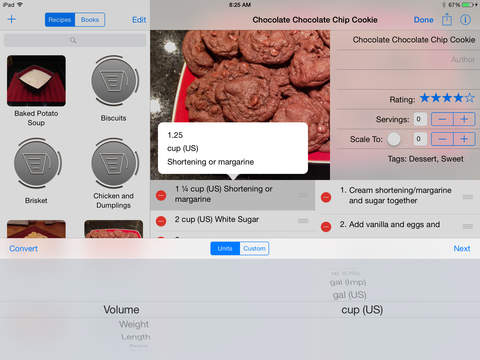
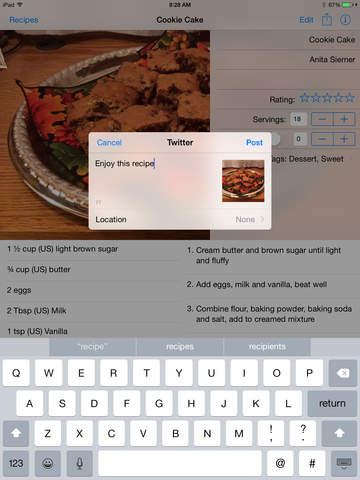



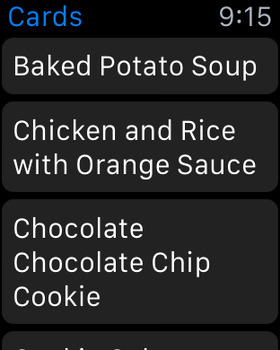





 FREE
FREE

















