Service Area Administration

- Publisher: Wolfapps.de
- Genre: Productivity
- Released: 18 Jul, 2011
- Size: 24.7 MB
- Price: $0.99
 Click here to request a review of this app
Click here to request a review of this app
- App Store Info
Description
This app is for the field service servant....with it you can manage the areas and the processings. You can have a fast overview with the app and help your brothers and sistershone
App
-Overview with search parameters
-Show/edit groups
-Show/edit servants
-Show/edit areas
-Show/edit processings
-Statistics
-Show saved maps/ dynamic maps for OpenStreetMaps
-Synronisation with online service -> users can share processings over different devices
-Synchronisation with Windows/Mac-application (for free under www.wolfapps.de)
-Send area info via email
-Copy info from contacts
Windows/Mac application - Download :
http://www.wolfapps.de/en/applikation-gebietsverwaltung/windows/
http://www.wolfapps.de/en/applikation-gebietsverwaltung/apple-osx/
-Show/edit groups
-Show/edit servants
-Show/edit areas -> Save created maps (jpg) or create online maps (OpenStreetMaps)
-Show/edit processings
-Statistics
-Select map images for the area
-Edit OpenStreetMaps maps for the application
-Report about area processings
-Save the data as JSON-file (good for backup)
-Select language
Optional : InApp/Abo
-Duration: 1 year, $4.99
-Synronisation with online service -> users can share processings over different devices
-Backup your data in the cloud
-Autorenewable abo ...Cancelation under your iTunes Connect
-Send statistics as a PDF by email
-Terms of use: http://www.wolfapps.de/en/agb/
-Privacy conditions: http://www.wolfapps.de/en/datenschutzerklaerung/
IMPORTANT
-Because i have not enough time for it i cannot support this application... pf course i would try to answer the request but be patient
-I am happy for your responses to the app
-I only use the service fees for the app and online services to cover the costs
-If you do not agree to this facts please do NOT buy this app



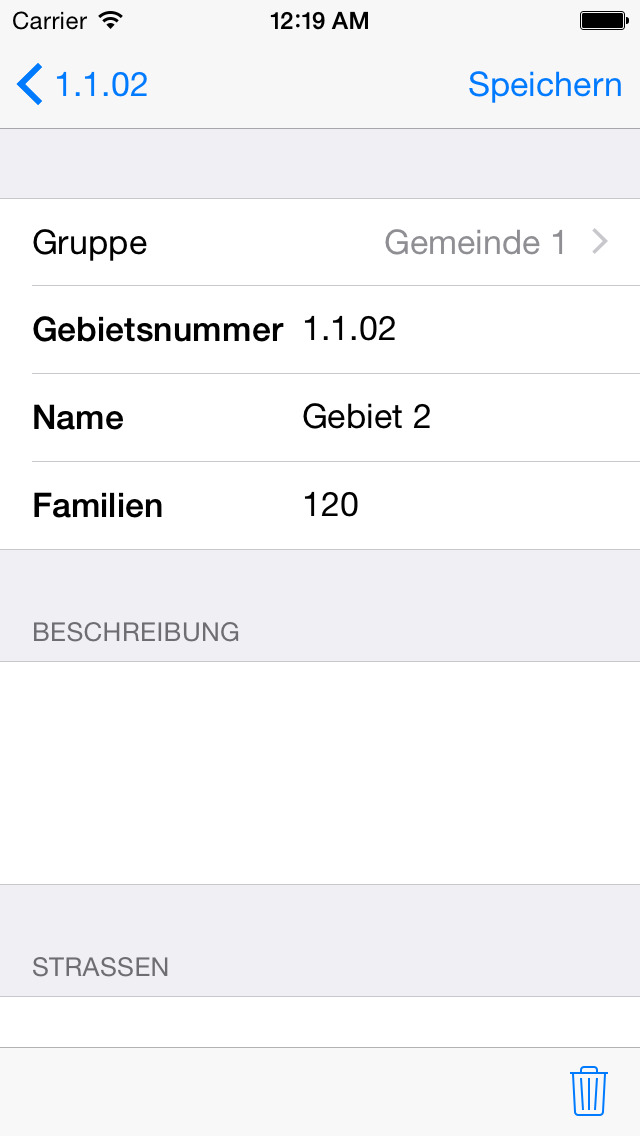

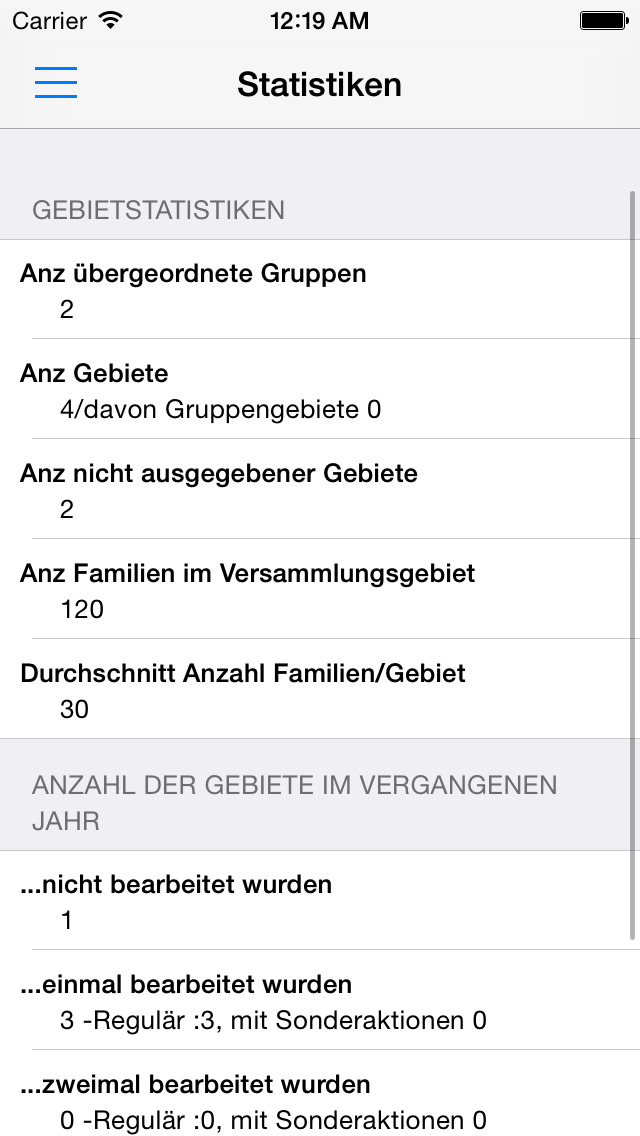

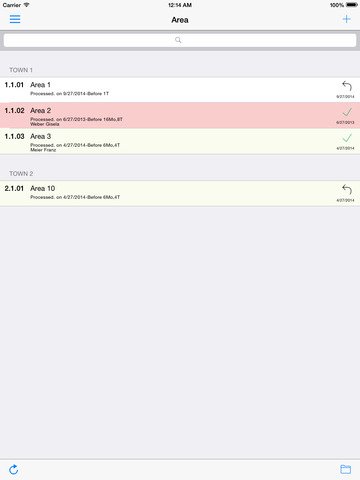
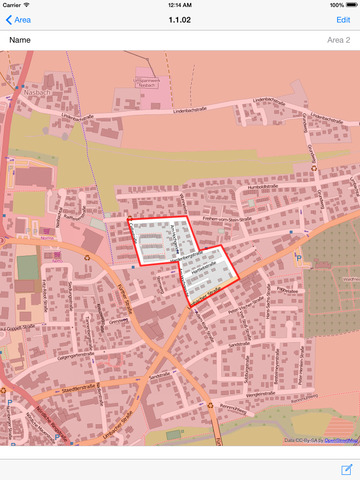



 $0.99
$0.99


















