Quick Player: Multi-format video player & Video downloader

- Publisher: iCubemedia Inc.
- Genre: Productivity
- Released: 9 Aug, 2014
- Size: 18.3 MB
- Price: $2.99
 Click here to request a review of this app
Click here to request a review of this app
- App Store Info
Description
*** Download unlimited free videos and movies.The first and only video player and downloader that can Stream movies and videos! With QuickPlayer you can download and watch your movies from anywhere, in any format, and on any device or SmartTV.
Download or transfer & start watching your favorite movies, videos or TV shows immediately without conversion! Share and stream your videos and movies.
Torrent movie files supported:
DVD Rip
Blu-ray Rip
XVID Streaming Rip
CD Rip
QuickPlayer supports files in every popular video format, see complete list below:
3gp,
asf, avi,
divx, dv, dat,
flv,
gxf,
m2p, m2ts, m2v, m4v, mkv,
moov, mov,
mp4,
mpeg, mpeg1, mpeg2, mpeg4, mpg,
mpv,
mt2s, mts,
mxf,
ogm, ogv,
ps,
qt,
rm, rmvb,
ts,
vob,
webm,
wm, wmv
Features:
Library:
• Clear and easy interface.
• Create Playlists.
• Search capabilities
• Transfer videos using iTunes File sharing
• Share videos DropBox, GoogleDrive, OneDrive
• Import videos from multiple DropBox, GoogleDrive, and OneDrive accounts
Streaming:
• Wifi access.
• Download and play videos in the browser
• Stream between multiple devices and SmartTVs
• Compatibility with Bluetooth Smart devices
• AirPlay compatibility for AppleTV
Player:
• Play videos from your email attachments with “Open in…”
• Fast forward and backward buttons
• Landscape and Portrait modes
• Remembers playback position
• Auto-play next video
Browser:
• Automatic file detection
• Set Bookmarks
• Browser History is saved
• Multi-tab supported
• Multiple file selection for downloads
• Tap & hold anywhere on video to download
Download Manager:
• Multiple downloading supported
• Pause & cancel
• Live progress bar
• Downloads badge
Security:
• Passcode protection
• Secret folder movies.




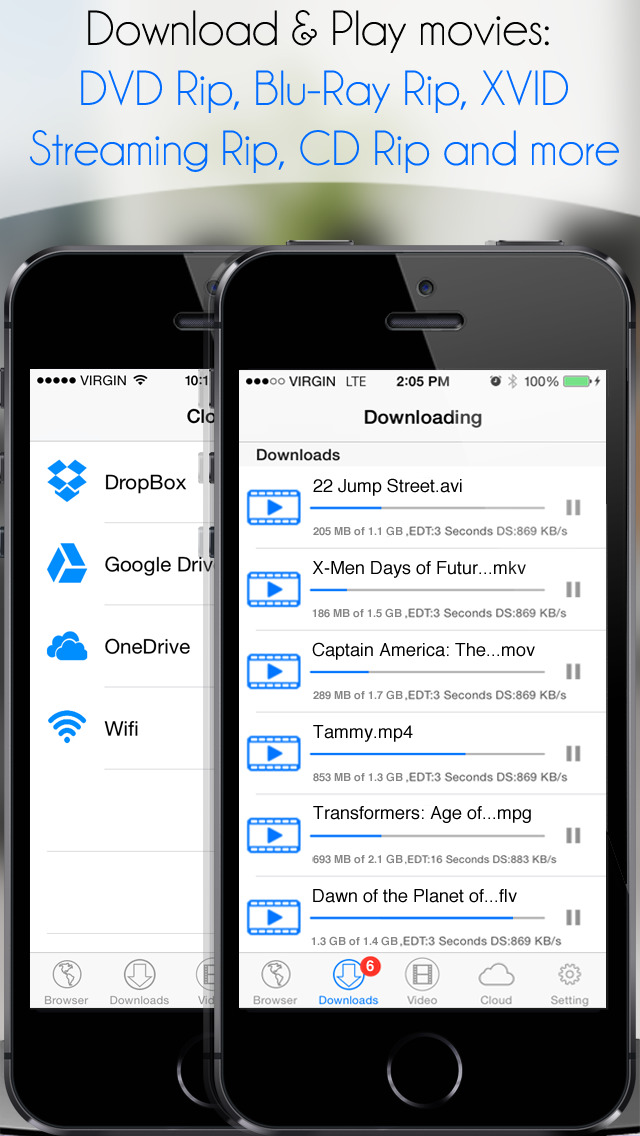







 $2.99
$2.99















