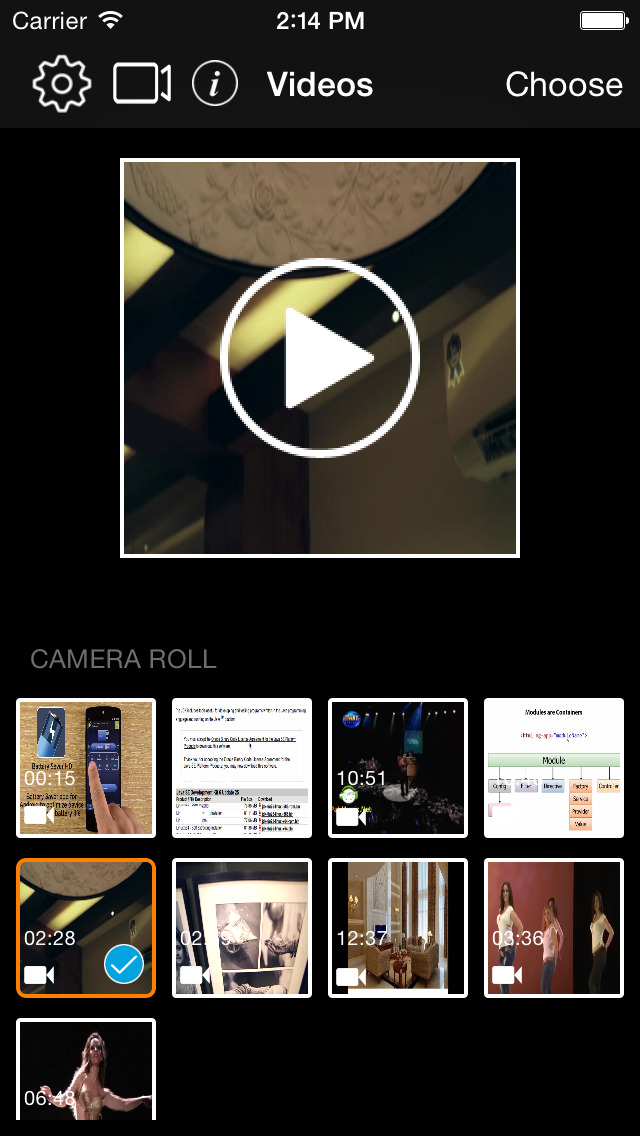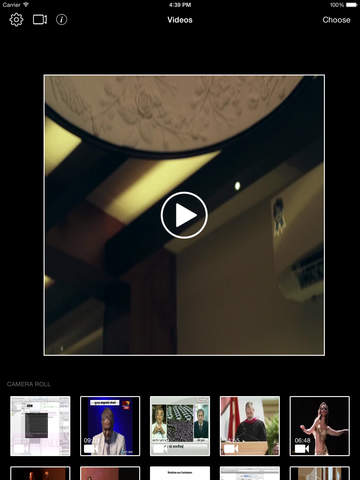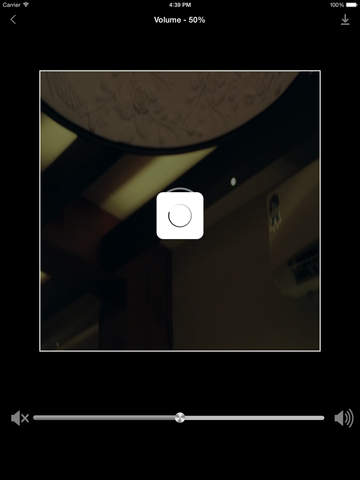Video Editor - Mute Video
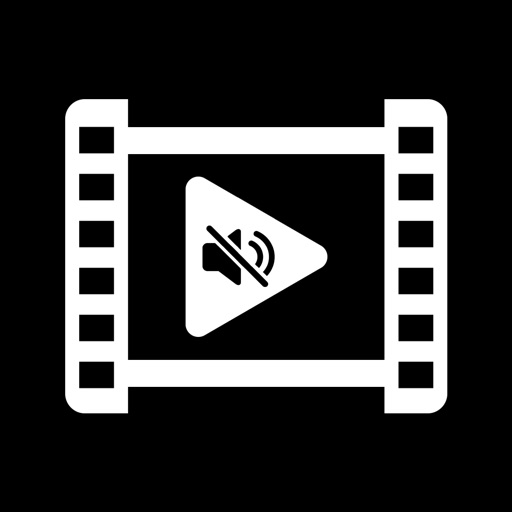
- Publisher: AppAspect Technologies Pvt. Ltd.
- Genre: Photo & Video
- Released: 23 May, 2015
- Size: 88.3 MB
- Price: FREE!
 Click here to request a review of this app
Click here to request a review of this app
- App Store Info
Description
Play any major video format without conversion & also organise videos using playlist to play local videos.Supported video formats:
mov, mp4, 3gp, avi, wmv, mpeg, mpeg1, mpeg2, mpeg4, rmvb, flv, f4v, mkv, dat, vob, mts, ogg, mpg, wma
Video editing Features:
- Video size issue? Don't worry now you can compress any video and convert into low size video.
- Now it's easy to reverse existing video from bottom to top.
- Need to remove audio? Yes you can quickly mute any video.
- Are you looking to add your personal identity to video? Yes it's possible to add your desire water mark to video.
- Looking to edit or modify Video? Yes you can merge any two videos and convert into single video.
- Need only audio from Video? Yes it's easy to export only audio from existing video quickly.
- Need specific portion of video? Yes we are providing feature for trim videos & now you can trim unlimited videos and store them in your device.
Video Playback:
- Directly play videos in the app
- Play almost any video format
- Play videos attached in your email directly when opening the app
- Playlist to store video category wise
File Manager:
- Video thumbnails
- Manage your videos easily and delete files
- iTunes file sharing folder
- Export video to Camera Roll
- Share videos on Facebook and also by Email
Video Playlist:
- Playlist to organise videos based on categories
- Automatically play next videos in the playlist after finishing one video
Video Sharing:
- Share videos via Email with your friends
- Easily share videos via WhatsApp
- Also provide feature to upload videos on Youtube and share via twitter