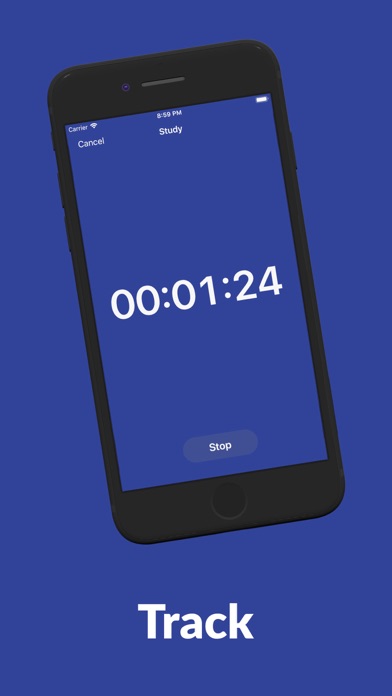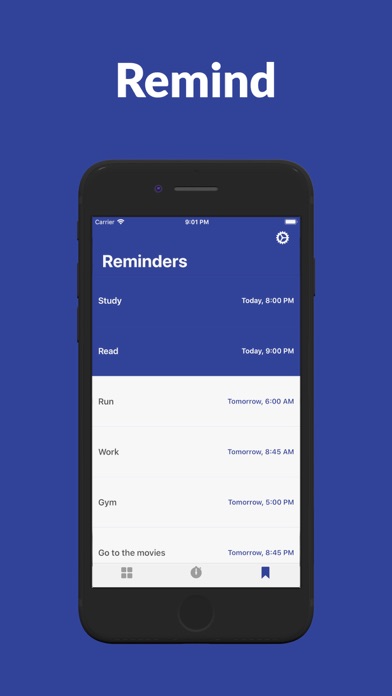Taskflow - Task Manager

- Publisher: MasterMind Software LLC
- Genre: Productivity
- Released: 16 Apr, 2019
- Size: 18.5 MB
- Price: FREE!
 Click here to request a review of this app
Click here to request a review of this app
- App Store Info
Description
Welcome to Taskflow, a simple task management app where you can create, manage, and track tasks.How to Use Taskflow:
Tasks Screen
- Tasks can be created and managed on the tasks screen
- Every task has 3 buttons:
1. Tap the clock button to track the task
2. Tap the bookmark button to set a reminder for the task (make sure notifications are turned on for Taskflow so you can receive notifications for reminders)
3. Tap the settings button (three dots) to rename or delete the task
Tracking History Screen
- After you track a task, you can view your history on this screen.
- If you want to delete a tracked task, simply swipe the task and tap delete.
Reminders Screen
- All your reminders are listed on this screen.
- You can tap on a reminder, which will change the color signifying you completed the task.
- If you want to delete a reminder, simply swipe the reminder and tap delete.
Taskflow Premium Features:
- One-time purchase, no subscriptions
- Unlimited Tasks
- Different Appearance Colors: Blue, Black, Green, Midnight Blue, Orange, Purple, & more to come!
- Remove Ads
- Support me, a solo developer!
If you have any bugs or feedback, please contact me in the app settings screen and I will get back to you!
Thanks,
Matt