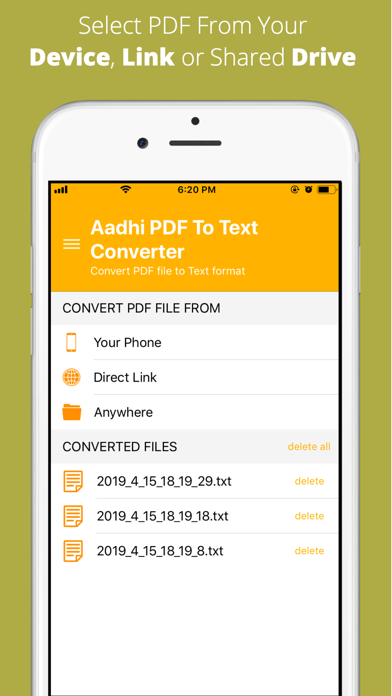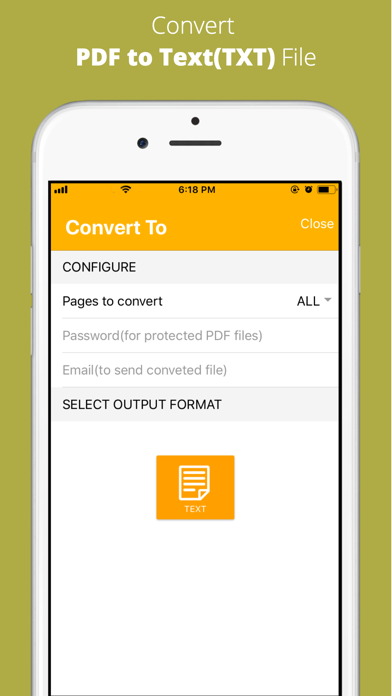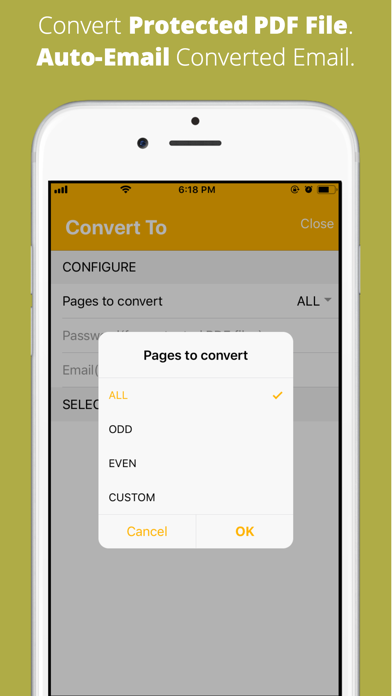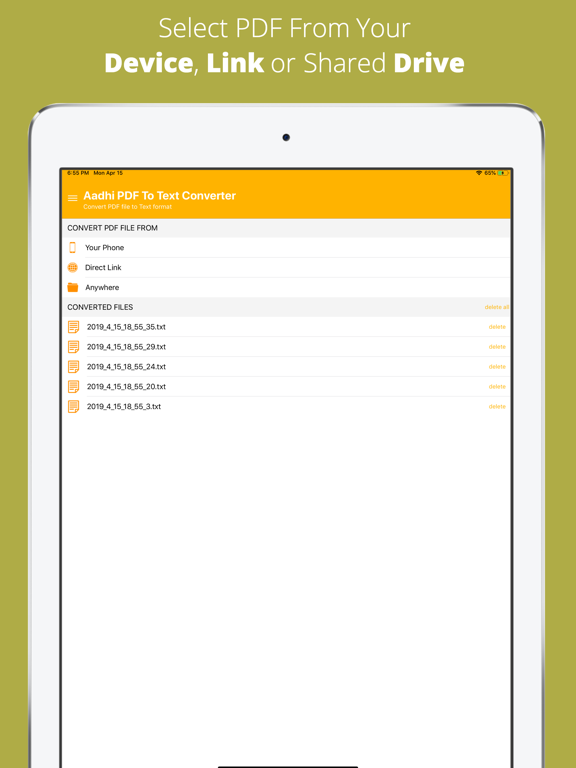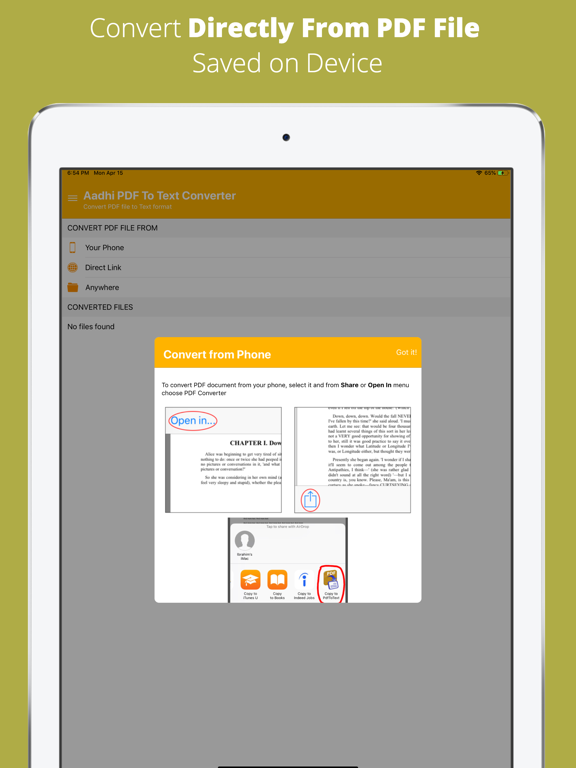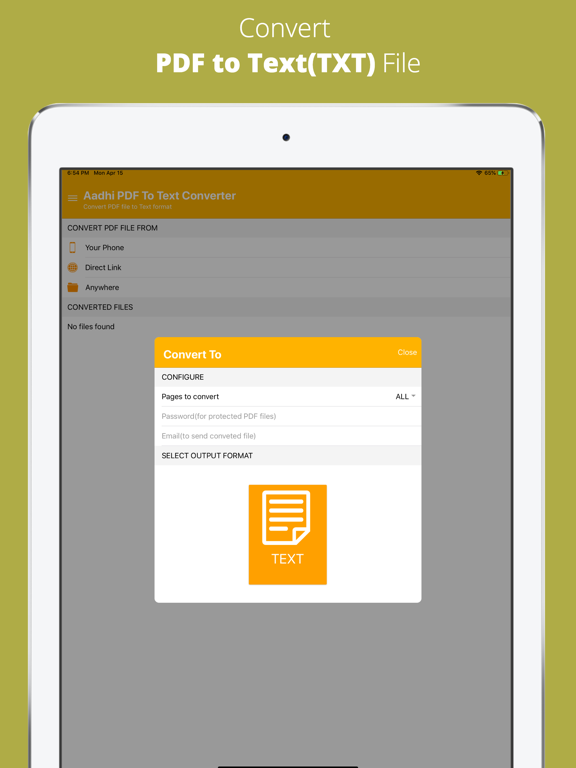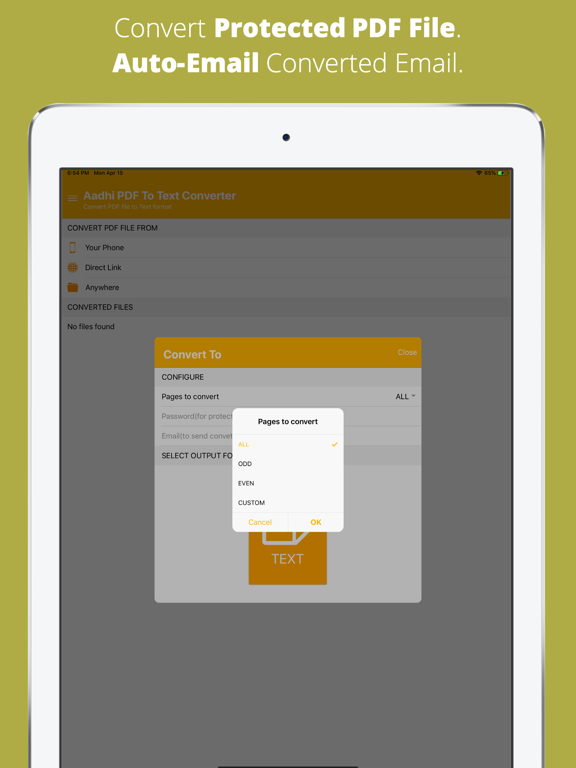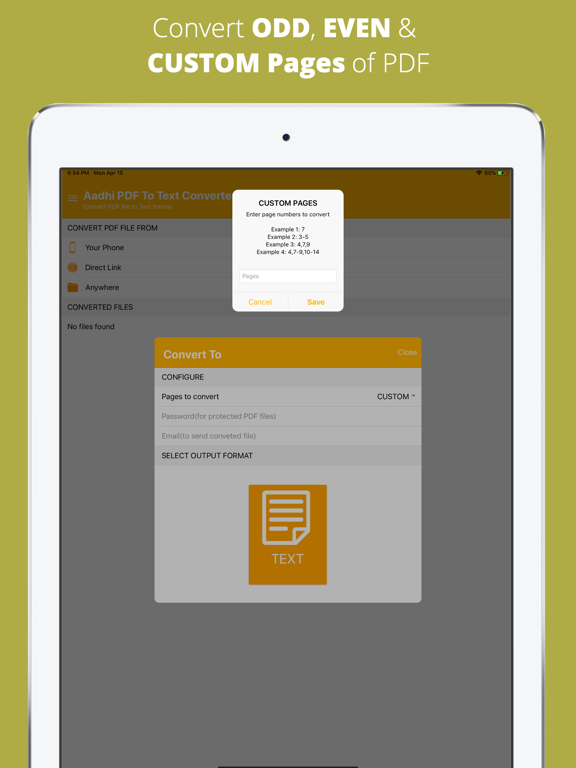Aadhi PDF to Text Converter
- App Store Info
Description
Convert PDF to Text files with two clicks! Select PDF files and Press Convert PDF button. Aadhi PDF to TXT file converter is an easy to use PDF Converter App that allows you to convert PDF files into Text format.Below are the main features of Aadhi PDF to Text Converter:
- An easy to use PDF Converter App to convert PDF to Text (PDF to TXT)
- Directly convert PDF files from the mobile by opening the PDF file, press on the Share PDF(or Open In menu) and select the Copy To PDF to Text Converter menu shown at the share widget.
- Aadhi PDF Converter App allows to convert PDF file from a direct url. To convert pdf from url just type the PDF URL and press on Convert PDF button that allows to convert PDF to TXT(PDF to XML) files.
- Convert PDF from the shared drive. Convert file from iCloud Drive, Google Drive, Dropbox etc and convert to Text files. Then you will get Text from PDF file.
- One of the advanced feature of Aadhi PDF to Text Converter is to convert custom pages of PDF files. You can convert all Odd or Even pages of PDF file and can convert custom pages of PDF to Text
- Aadhi PDF to Text Converter for iPhone allows to convert password protected PDF files to text.
- If you do not need to download the converted text file into your device, the app can directly send the converted text file to the specified email address after convert pdf. After convert pdf file the app will send the pdf converted file to the email address. And you can export text from PDF files very easily.
Addhi Convert PDF to Text app is n ideal tool as PDF to Text Converter, PDF to TXT Converter, PDF to XML Converter