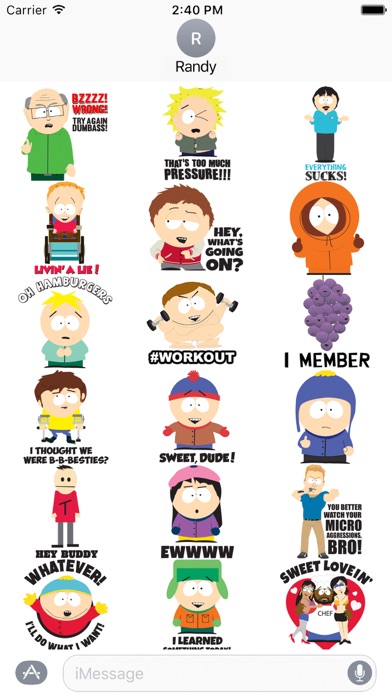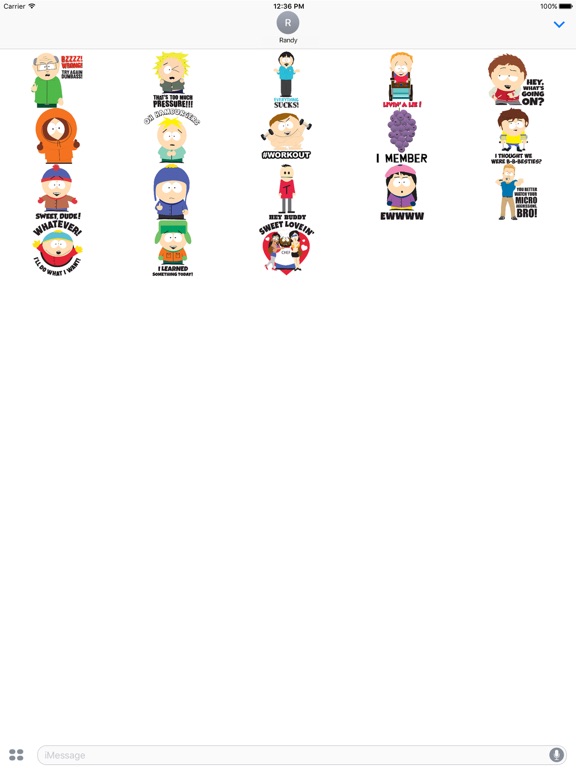South Park: Sticker Sampler

- Publisher: Viacom International Inc.
- Genre: Stickers
- Released: 14 Mar, 2017
- Size: 2.7 MB
- Price: FREE!
 Click here to request a review of this app
Click here to request a review of this app
- App Store Info
Description
Howwwwdy ho! Add some much needed flair to your Messages with this South Park sticker pack that includes fan-favorite characters from the iconic series!How to add new stickers:
* First tap the App Store icon in iMessages next to the text box of an open message, then tap the 4-ovals icon in the lower left. Tap the + icon to bring you to the Store.
* Access iMessage apps—Tap the App Store icon beside the text box to see your active sticker apps.
* Use stickers in chat—Tap to send, or touch and hold to put stickers on top of a bubble, other stickers, photos, and videos.
Troll your friends in new ways with these A.W.E.S.O.M.-O. stickers. Place them anywhere in Messages. Scale to size, rotate (using two fingers) and even stack them on top of each other! They even work on photos you send and receive!
LEGAL STUFF
Privacy Policy: http://southpark.cc.com/about/legal/privacy-policy
Terms of Use: http://southpark.cc.com/about/legal/terms-of-use
Ad Choices: http://srp.viacom.com/sitefaq.html