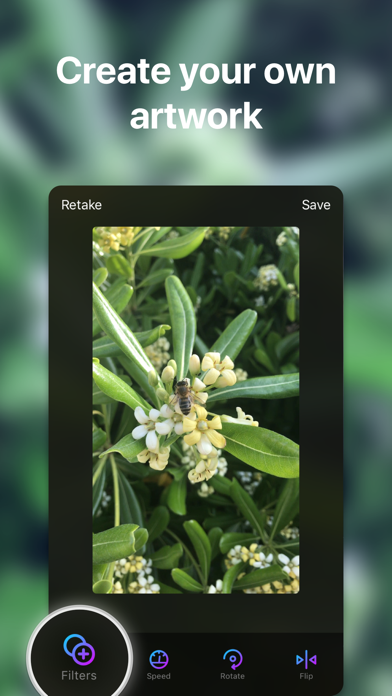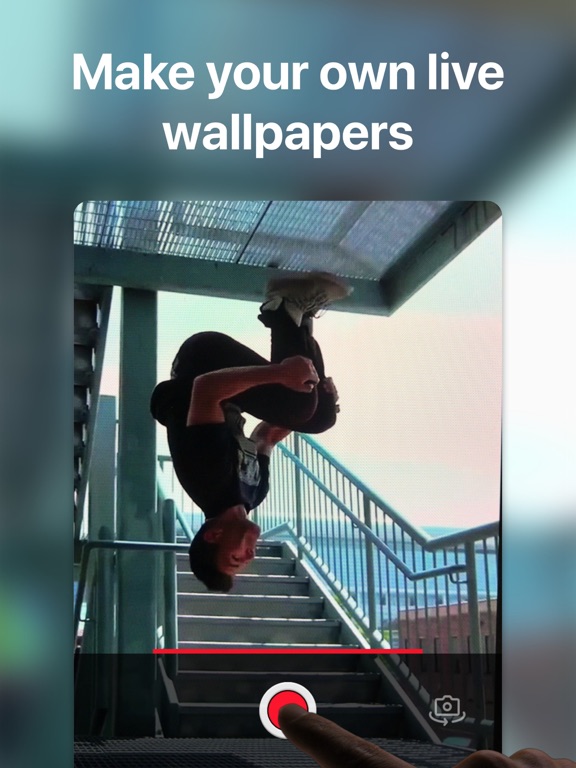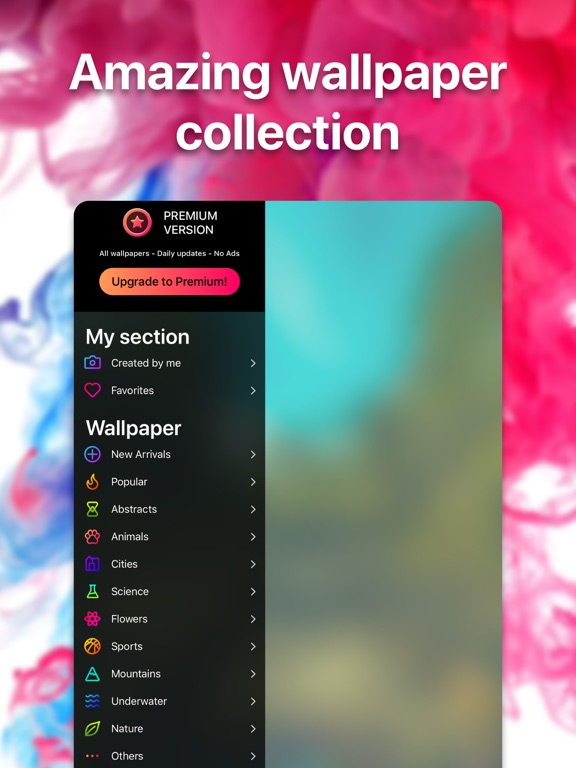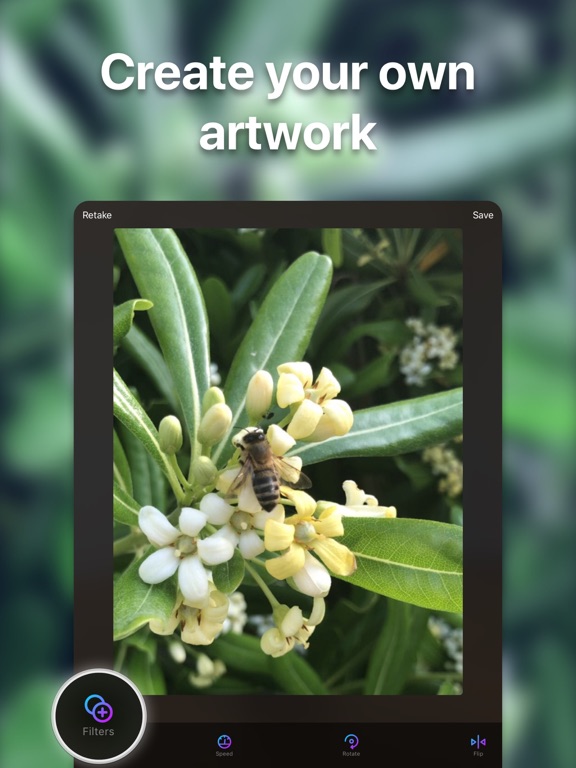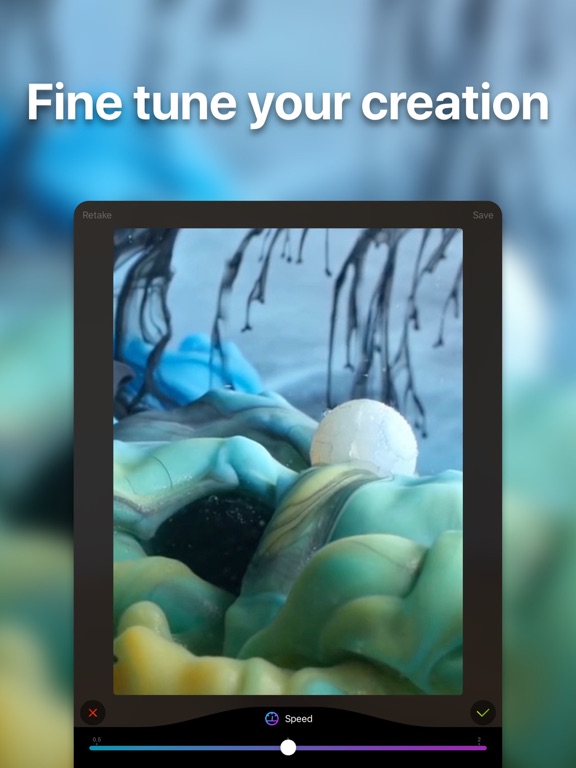Live Wallpaper Maker: 4K Theme
- Publisher: App Rover
- Genre: Photo & Video
- Released: 13 Jun, 2019
- Size: 127.5 MB
- Price: FREE!
 Click here to request a review of this app
Click here to request a review of this app
- App Store Info
Description
Create and edit live wallpapers with Live Wallpaper Maker! Customize your phone and bring your screen to life with moving wallpapers. Choose between your own original artwork or one of the amazing wallpapers of our huge catalog.Explore the live wallpaper maker: thanks to this unique feature, you will create and customize your artwork as much as you want, tweaking many different parameters in order to have truly unique backgrounds. Your phone will look like no other.
The catalog will be updated on a regular basis with backgrounds made by professional designers. Upgrade to premium and access a constantly growing base of cool wallpapers. Enjoy this great collection and stand out!
KEY FEATURES
- Make your own amazing Live Wallpapers easily with your camera! Capture what you see and bring it to life on your lock screen.
- Categories for every taste: Nature, Science, Animals, Abstract… and many more added regularly!
- Unique new live wallpaper editor
- Live wallpaper maker
- HD quality wallpapers
- Tutorial with step-by-step instructions on how to set a wallpaper
- Unique content only available in Live Wallpaper
- Intuitive interface to browse through the wallpaper categories
- Autoplay on the live wallpapers
- Create your own live wallpaper using the great live wallpaper maker feature
- Touch and hold to watch the live wallpapers come to life as many times you want
- Wallpapers for iPhone X, XS, XS Max & XR, iOS 12 support
IMPORTANT: Your device needs to support the 3D Touch in order to bring your anime wallpaper to life. This feature is supported on iPhone XS & iPhone XS Max, iPhone X & iPhone XR, iPhone 8 & iPhone 8 Plus, iPhone 7 & 7 Plus, iPhone 6s & 6s Plus.
Privacy Policy and Terms of use: http://livewallpapers.fr/products/wallpaper/tos