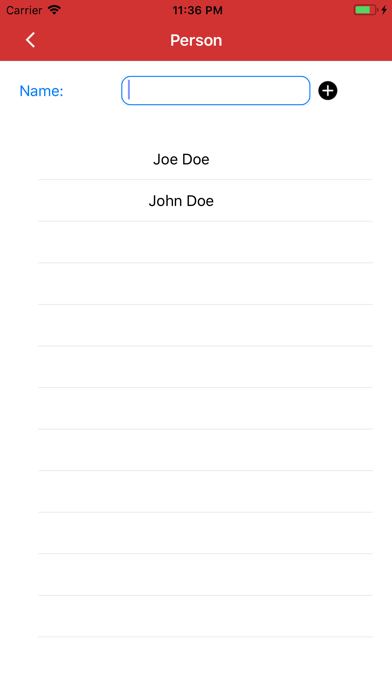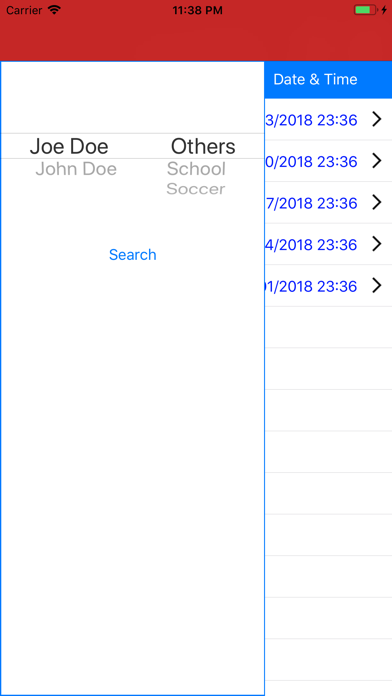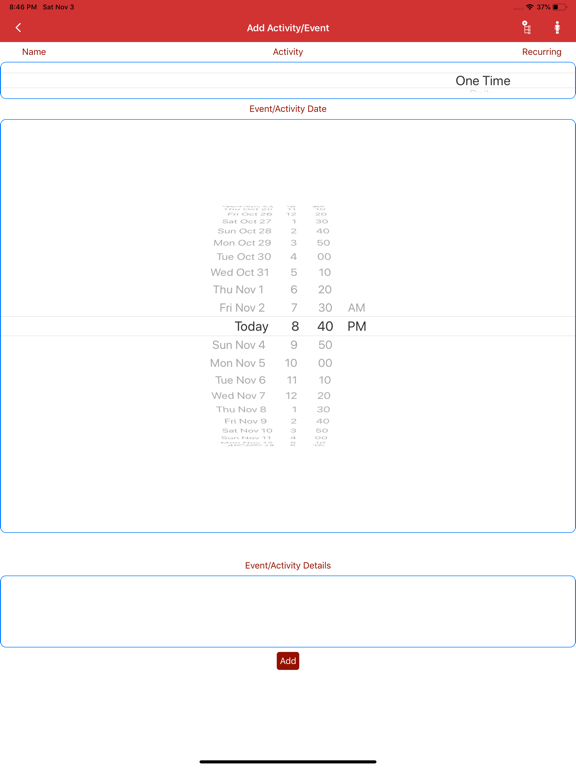V Remind

- Publisher: Vamsikrishna Kota
- Genre: Lifestyle
- Released: 5 Nov, 2018
- Size: 9.8 MB
- Price: FREE!
 Click here to request a review of this app
Click here to request a review of this app
- App Store Info
Description
Reminders1. Add People to the list
2. Add Activities/Events to the list
3. Select Person
4. Select Activity/Event
5. Select Frequency
6. Pick Start Date
7. Choose No. of Occurrence
8. Add Other Details like Location etc.
9. Add Activity/Event
10. Reminders will be send every morning, if there is a event scheduled for that day