FabFilter Pro-DS
- App Store Info
Description
FabFilter Pro-DS is a professional de-essing plug-in. With its highly intelligent 'Single Vocal' detection algorithm, it accurately and transparently attenuates sibilance in vocal recordings. Alternatively, set to 'Allround' mode, it's an equally great tool for high-frequency limiting of any material, like drums or full mixes. Combined with world-class metering and real-time signal visualization, Pro-DS is designed to fulfill all your de-essing needs.The Pro-DS app filters the microphone input and plays it back in real-time. To use Pro-DS as a plug-in, you need an AUv3-compatible host app like Auria, AUM or Cubasis. Pro-DS will appear in the list of Audio Unit extensions for effect plug-ins in the host app.
Key features:
- Highly intelligent 'Single Vocal' detection, and classic 'Allround' detection
- Transparent, program-dependent compression/limiting
- Adjustable Threshold, Range and High-Pass and Low-Pass side-chain filtering settings
- Wide Band or linear-phase Split Band processing
- Optional look-ahead time up to 15 ms
- Freely adjustable stereo linking
- Optional mid-only or side-only processing
- Up to four times linear-phase oversampling
- Real-time de-essing display, clearly showing the affected parts of processed audio
- Side-chain input meter, making it easy to choose a good Threshold value
- Real-time spectrum analyzer built into the HP/LP filter controller
- Undo/redo and A/B comparison
"We were recently given a song with plenty of sibilance to master, and FabFilter Pro-DS handled it brilliantly. Verdict: 10/10!"
— MusicTech Magazine
"If you need a de-esser, you'll sssstruggle to find better than FabFilter's utterly comprehensive solution. Verdict: 10/10!"
— Computer Music Magazine




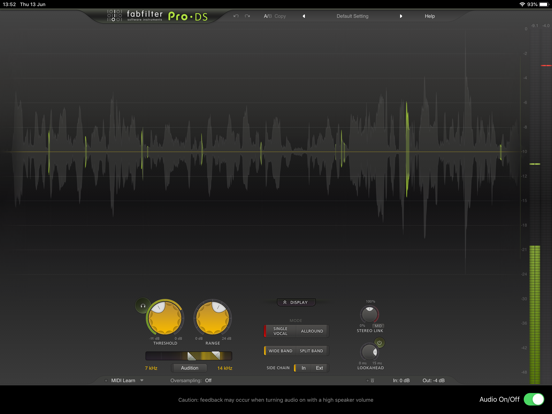



 $29.99
$29.99















