MIDI Strummer AUv3 Plugin
- Publisher: 4Pockets.com
- Genre: Music
- Released: 25 Sep, 2020
- Size: 364.4 MB
- Price: $12.99
 Click here to request a review of this app
Click here to request a review of this app
- App Store Info
Description
MIDI Strummer is an AUv3 plugin designed to simulate guitar strumming and picking techniques. It can used to generate MIDI note data which can be sent to either an external synth of choice or the internal soundfont engine.The inbuilt soundfont player allows you to import all your favourite .SF2 and .DLS soundfonts and use them as a sound source. MIDI strummer has a set of 16 definable chord pads that can hold a series of chords, which in turn can be triggered remotely via MIDI messages or by tapping the pads.
Use the pattern editor to create a series of picking or strumming patterns that can be tranposed to the selected chord pad.
Song mode allows you to chain these chord patterns together to form songs combining both picking and strumming patterns within the same song. Enable 6/12 string on a particular part to emphesize a pert by adding depth.
Strummer also features a number of audio effects that can be used to enhance the audio from the soundfont player. These include overdrive, distortion, tremolo, chorus, phaser, graphic EQ, digital delay and reverb.
Key Features:
• 6 and 12 string emulations.
• Simulate strum up/down with variable speeds.
• Create patterns up to 64 steps in length.
• Load up to 6 pattern variations.
• Ramdomize and rotate options.
• Songs can be up to 255 steps in length.
• Built in ARP function.
• Import your own soundfonts.
• 8 different effect types (reverb, delay, phaser, chorus, overdrive, distortion, tremelo and EQ).
• Paramter Automation from your DAW using MIDI.
• Built in Sampler.
• Comprehensive Help pages included.
Please Note: This version is now compatible with GarageBand running on iOS14.
What's New in Version 1.16
v1.16Added a new input mode 'Piano to Chord (Control)' - No latch.
Fixed a scrolling issue when tapping on the bottom screws to reveal the effects pane.
Fixed an issue where controller CC21 was not being processed if input mode was set to Control.
Added the ability to control the output gain using CC7 if an input mode is selected with (Control).


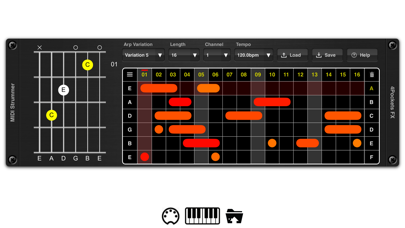



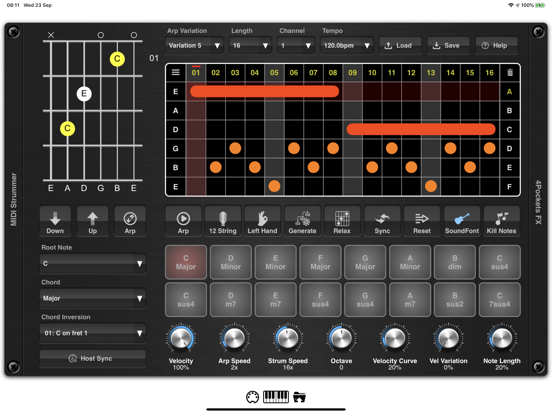



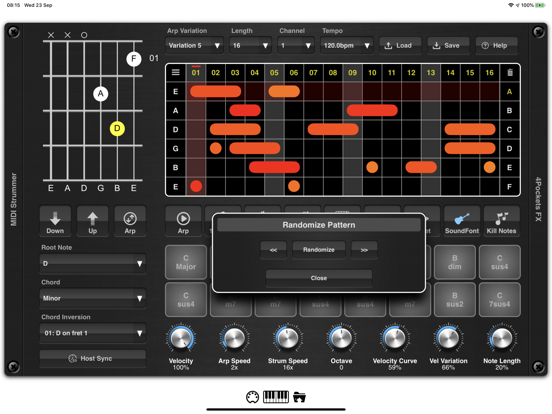

 $12.99
$12.99
















