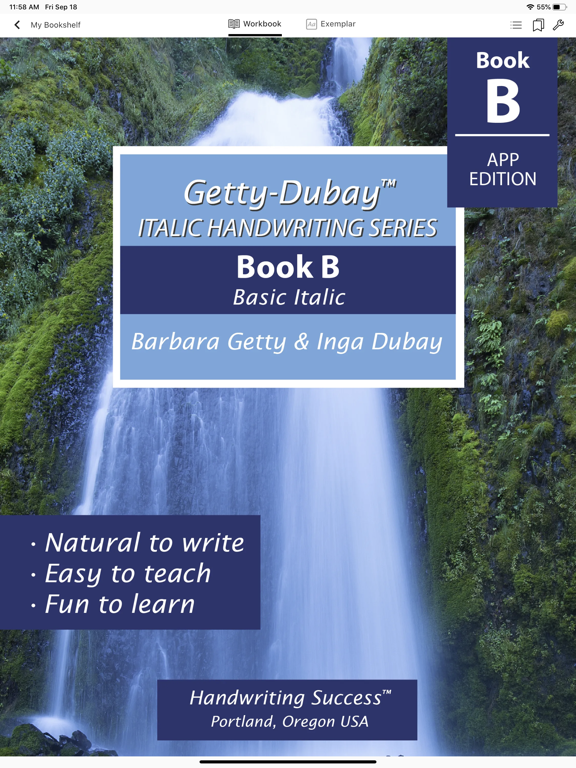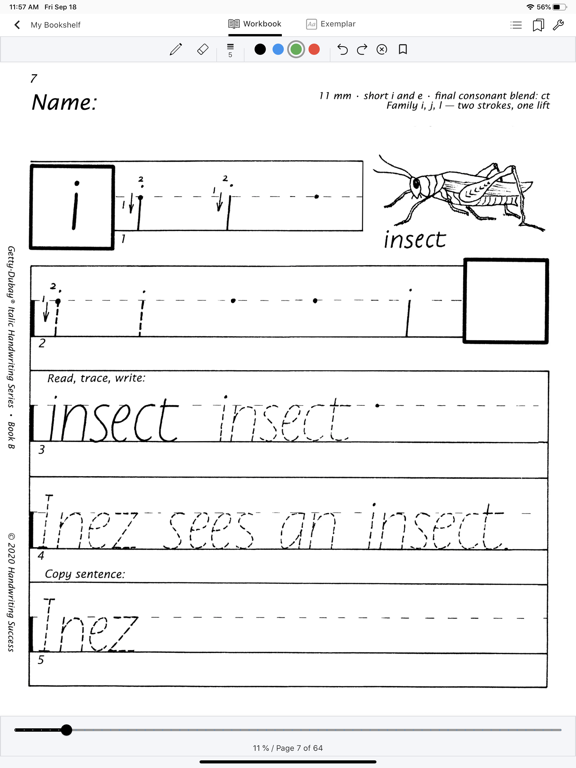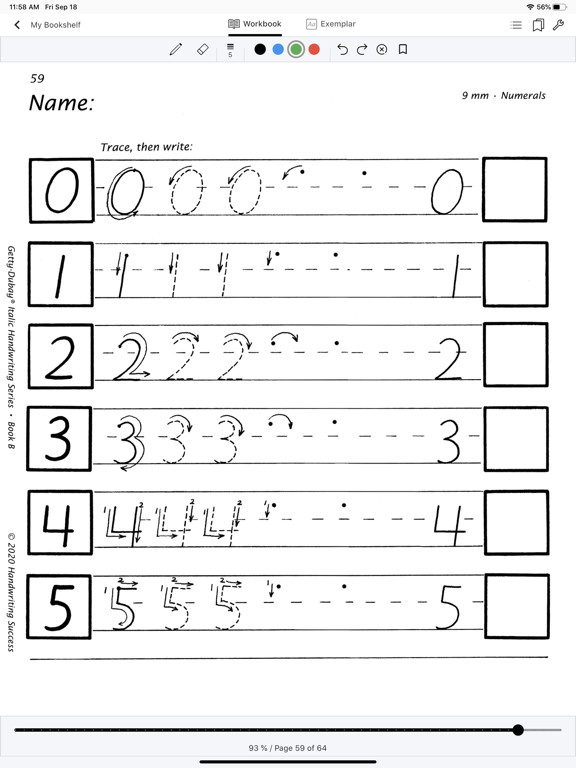Italic 1

- Publisher: Getty-Dubay
- Genre: Education
- Released: 26 Sep, 2020
- Size: 50.7 MB
- Price: $8.99
 Click here to request a review of this app
Click here to request a review of this app
- App Store Info
Description
This app is a complete year-long curriculum for the classroom or homeschool, containing 80+ pages of instruction.Compatibility: iPad Pro 12.9", iPad Pro 11", iPad Air 10.5" or iPad 10.2". Requires iOS 8.0 or later, and the use of Apple Pencil or similar stylus with palm-rejection. Content will appear in landscape orientation on smaller iPads.
The Getty-Dubay Italic Handwriting Series Books A - G are the popular workbooks for students age 5 and up. This app contains Book B for age 6-7.
With Getty-Dubay, students’ handwriting quickly becomes more legible and beautiful. Italic is faster than print and easier than looped cursive. The basics are easy to master.
Use the Book B instructional pages over and over by tracing and copying, then digitally erasing as needed. Practice to your heart's content!
The app content takes you step-by-step through the print alphabet (basic italic) and numbers, then goes on to join these letters for flowing, legible cursive italic writing. And the book walks its talk — the exercises are handwritten by the authors.
Students age 6-7 can start with this book — they don’t need to complete the previous book in the series (Book A).
The app is simple to use.
The Getty-Dubay Italic Handwriting Series Book B comes preloaded with the app. Turn pages, scroll, navigate and create bookmarks in the same way you would with an ebook. On the 12.9” iPad Pro, the pages will appear in portrait mode. On smaller iPads, pages will appear in landscape mode and scrolling will allow you to access the entire page. (Screen rotation and zooming are disabled.)
The fun comes when students touch their stylus to the screen. Now they can select the color, width and opacity of the pen line. They trace and copy the handwriting models, reading the instructions and tips as they go. Then, they can erase their work and practice more by selecting the eraser icon to change the stylus function to erase mode, or by erasing the writing on the entire page at once. There are extra practice sheets at the end of the book, too. Students can document their work via the iPad native screenshot function.
This app replaces the need for the paperback workbook, which means you're saving paper and the resources that would have gone into producing and shipping the product.
Free online resources that extend the app are available at www.handwritingsuccess.com.
For help, please contact [email protected] or www.handwritingsuccess.com/app-support.