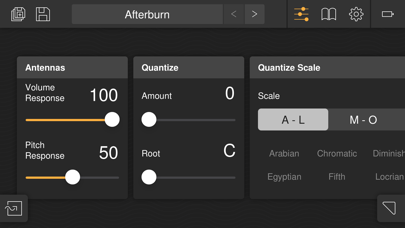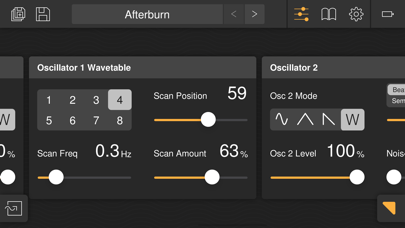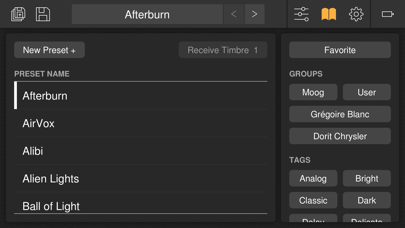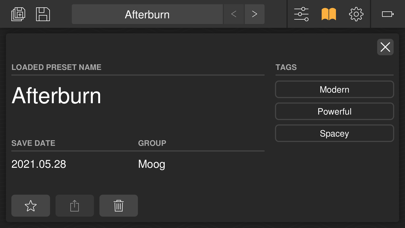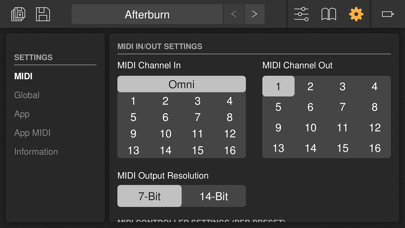Claravox
- Publisher: Moog Music Inc.
- Genre: Music
- Released: 2 Jun, 2021
- Size: 45.1 MB
- Price: FREE!
 Click here to request a review of this app
Click here to request a review of this app
- App Store Info
Description
Take full control of your Claravox Centennial Theremin with the Moog Claravox Advanced Software Editor. This Universal App (iOS & MacOS) puts the power of sound design in your hands by displaying all Claravox control parameters in a single intuitive graphical interface. Access new layers of the Claravox Centennial’s synthesis engine, unlocking advanced sonic features not found on the front panel such as a second oscillator, scannable wavetables, an additional filter (state-variable), modulation routings, and more. Easily craft new and exciting sounds for your Moog Claravox, re-sculpt existing presets, and share your sonic creations with others. The Moog Claravox Advanced Software Editor also includes an exclusive library of new presets to kick-start your creative process.NOTE: This application does not make sound by itself. It is an editor librarian app for the Moog Claravox Centennial Theremin. To use this app, you must connect Claravox to your MacOS or iOS device via USB or DIN MIDI and select the appropriate ports in the App MIDI settings. Examples of common adapters include: the Apple Lightning to USB Camera adapter (for iOS devices with Lightning connector) and a USB 2.0 cable, the Apple USB-C to USB adapter (for devices with USB-C port) and a USB 2.0 cable, or a Bluetooth enabled MIDI dongle.
FEATURES
• Create, store, and manage new presets
• Edit existing presets
• Access advanced sonic features not found on the Claravox Centennial front panel
• Craft new sounds in real-time while playing your Claravox Centennial Theremin
• Create or edit preset libraries with built in Library Manager
• Unlimited preset storage
• Share custom libraries of your Claravox presets with others
• Edit Claravox Centennial’s global settings
• Update Claravox Centennial’s firmware
• Read Claravox Centennial’s manual