Date & Time Calculator +
- Publisher: Supagarn Pattananuchart
- Genre: Utilities
- Released: 25 Jan, 2022
- Size: 1.6 MB
- Price: $0.99
 Click here to request a review of this app
Click here to request a review of this app
- App Store Info
Description
Date & Time Calculator + app is one of the best time and date calculators that helps you calculate the duration between any time.If you are looking for a time calculator to know how many hours or days you have to get your birthday present, or anniversary gift, try this fantastic free time & date calculator. With this app, you can find out any time duration including seconds.
With Date & Time Calculator + app, you can:
• Calculate duration between two dates including minutes and seconds
• Calculate how many hours you got till a specific day by adding or subtracting the time from the day
• Add specific time of a day to calculate the exact duration
• Calculate your paycheck day, retirement, anniversary, Christmas or birthday
• Supports 12-hour and 24-hour time formats
• Multiple calculations can be done effortlessly
• Calculate duration with difference time zones
Whether you are looking for a hours and minutes calculator to get to know the exact hours you have got in your hands till your next birthday or your paycheck day, try Date & Time Calculator + undoubtedly.
KEY FEATURES:
• Calculating time with specific hours and seconds is now much easier with this date time calculator. If you are searching for a clean time counter that will let you know the time duration between specific dates, then this time and date calculator is here for you.
• This calculator app can be used to calculate paycheck, retirement, birthday, anniversary, Christmas or due pregnancy date.
• You can use this date & time calculator anywhere in the world with different time zones and it supports 12-hour and 24-hour time formats for your convenience.
• Export and share results anytime you want!
Install Date & Time Calculator + on your iOS device, calculate the exact duration between two dates and be the best time keeper!


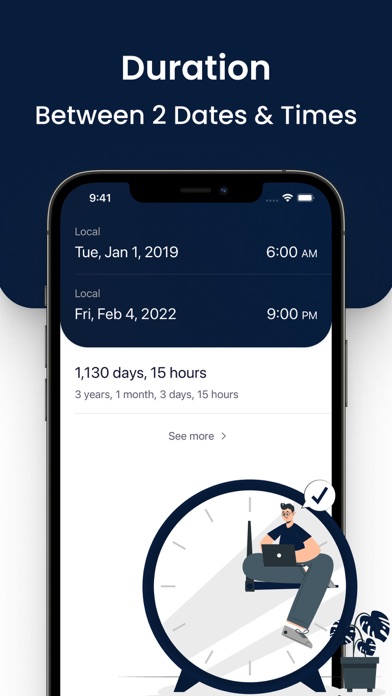
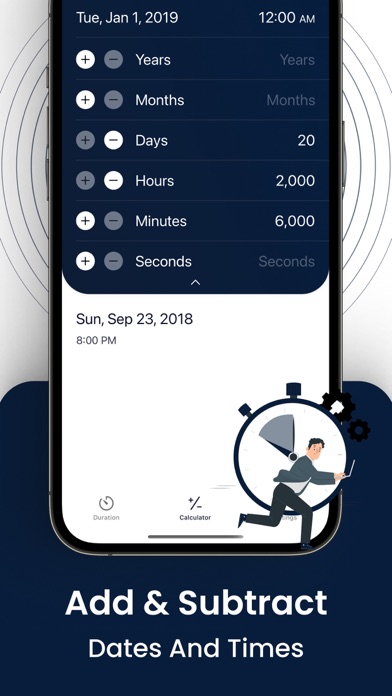
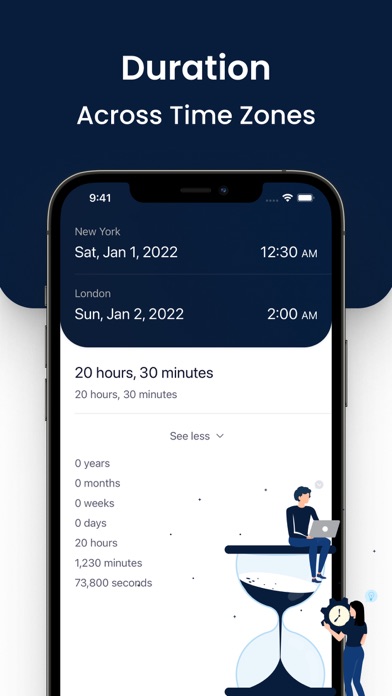
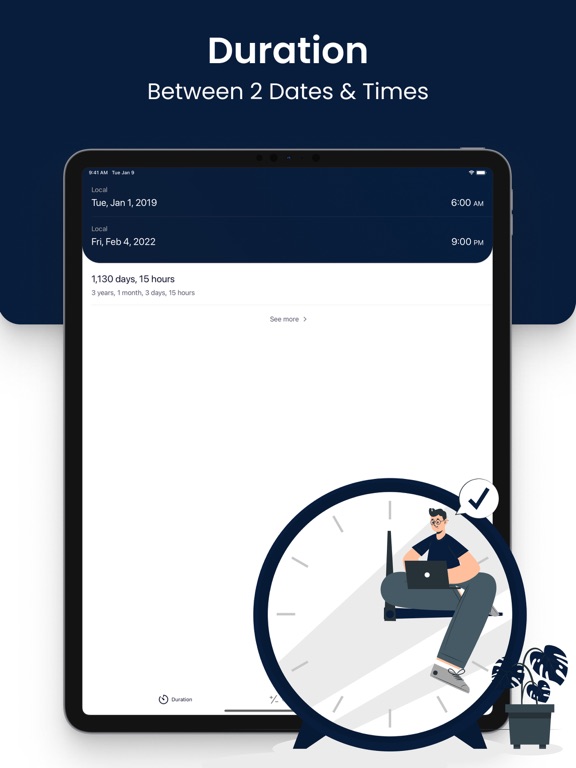
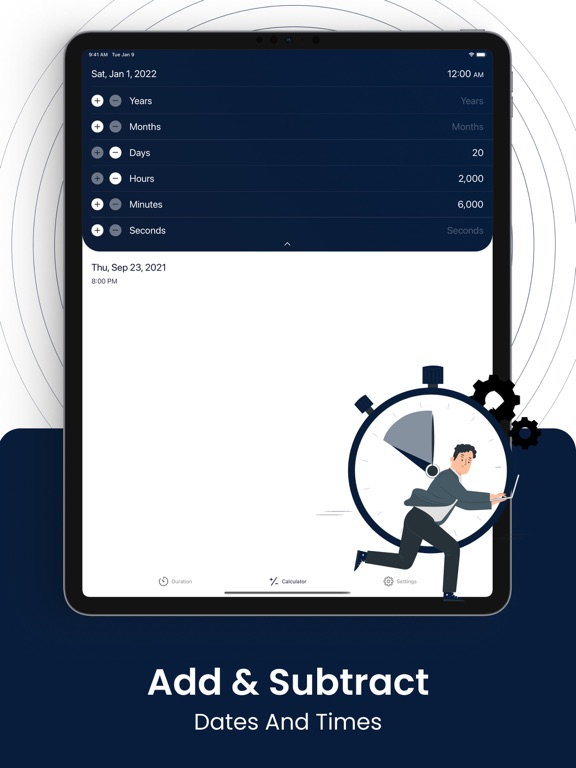
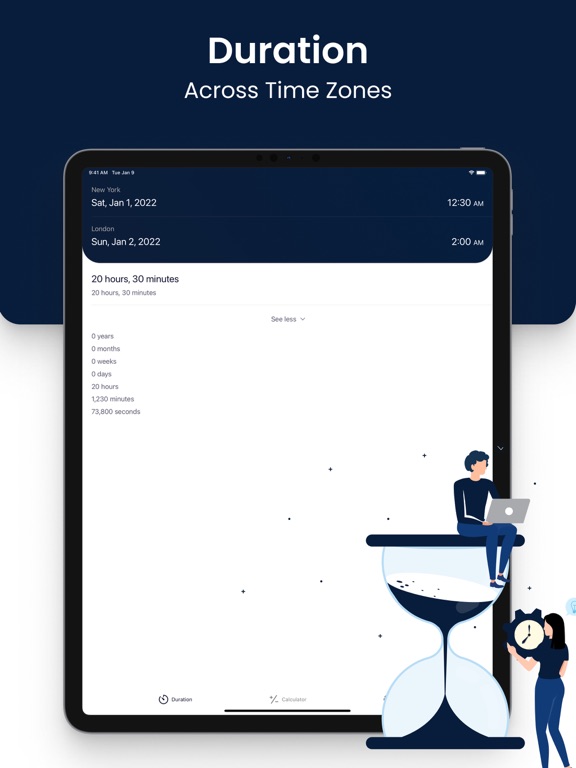

 $0.99
$0.99

















