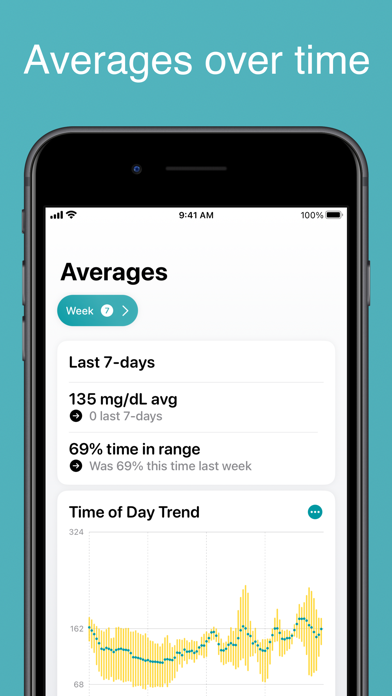Glucomate: Diabetes Tracker
- Publisher: Harbour City Software Pty Ltd
- Genre: Health & Fitness
- Released: 15 Apr, 2023
- Size: 26.7 MB
- Price: FREE!
 Click here to request a review of this app
Click here to request a review of this app
- App Store Info
Description
Glucomate is the perfect companion app for people who record, track, and monitor their blood glucose on iPhone, iPad, or Apple Watch. It's for people who have their readings automatically saved to HealthKit, or otherwise want to keep a record manually. With nice charts, a detailed history view, sleep and workout comparisons, and Apple Watch app for quick-entry - it's the go-to companion for someone wanting to stay on top of their blood glucose.Glucomate works nicely with CGM or other blood glucose-monitoring devices that send glucose readings to HealthKit. You can also enter readings manually. Not just for people with diabetes, either. Glucomate is for anyone who records their blood glucose - no matter how frequently!
Glucomate offers a completely free, fully-featured Demo Mode. It lets you get a feel for the app before subscribing, or allows you to try out the app even if you don't record your own blood glucose to HealthKit.
Main features:
• Quick entry of blood glucose data into HealthKit on iPhone, iPad, and Apple Watch
• An interactive widget for an even quicker way of entering a new blood glucose reading
• Complications on Apple Watch, widgets on iOS (may require your device to be unlocked for updates to come through)
• A summary of the current day, highlighting the most recent glucose reading, along with information about highs and lows, time in range
• Look at glucose readings during workouts or your sleep, and compare your waking glucose across days
• Detailed insights and analysis with information and trends from the last 7, 14, 30, 90, 180, or 365-days
• History view with averages, high/low information, time in range, and ability to view all readings for a given day, along with readings during any sleep or workout from that day
• Customisable charts with the ability to show/hide and reorder to create a custom app experience
• A full-featured Demo Mode allowing you to get a feel for the app without having real blood glucose readings in HealthKit
• Support for mmol/L and mg/dL units.
Glucomate tries to be the perfect companion for people who monitor their blood glucose. Is something missing? Got an idea? We're always looking for feedback or new ideas. Feel free to get in touch via the "Contact" button in the app. We'd love to chat!
---
Glucomate contains an optional yearly subscription and/or lifetime in-app purchase unlock. A taste of some features is available for free, and some features can be trialled through a Demo Mode. Payment is charged to your Apple ID account. Subscriptions and trials renew automatically unless cancelled at least 24 hours prior to expiry of the current period. To turn off auto-renew, and/or to manage your subscription, visit your iTunes/App Store account settings.
Privacy policy: https://glucomate.app/privacy
Terms: https://glucomate.app/terms
---
Glucomate respects your privacy. There's no third-party code, and potentially sensitive information such as data read from or written to HealthKit doesn't leave your device.
What's New in Version 1.6.3
This update fixes some issues with widgets and complications, and resolves some of the most common app crashes.Recent updates have introduced a range of new features:
• Edit readings once they've been added
• Add a message/note to a reading before it's saved
• Quickly view all readings with notes in various places throughout the app
• Filter readings in the "All Readings" screen by certain factors such as range, meal timing, and whether or not it has a note attached.
Loving Glucomate? Leave an App Store review and mention what you're loving most! Alternatively, feel free to get in touch by using the "Contact" button in the app.